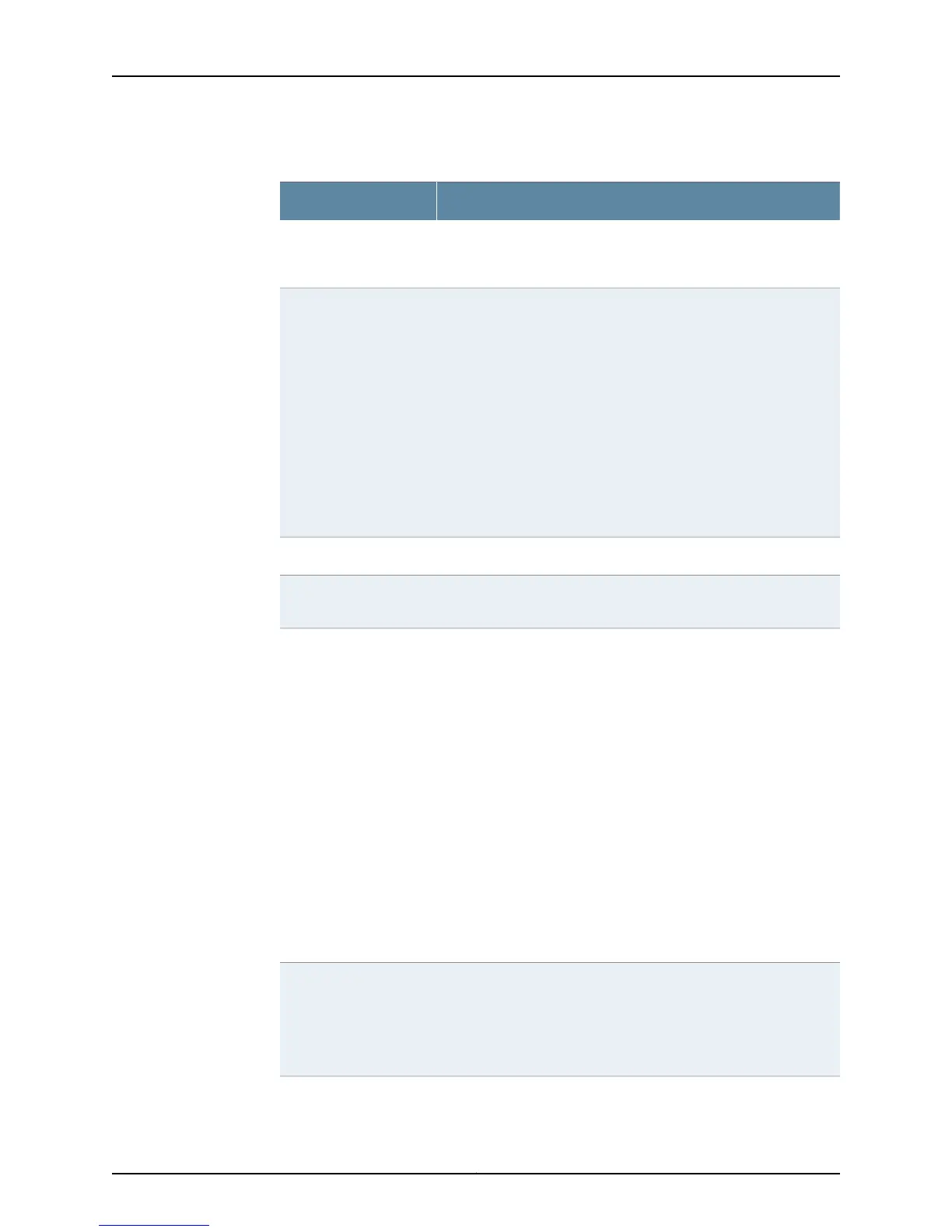Table 45: show diagnostics tdr Output Fields
Field DescriptionField Name
Name of interface for which TDR test results are being reported.Interface name or
Interface
Status of TDR test:
• Aborted—Test was terminated by operator before it was complete.
• Failed—Test was not completed successfully.
• Interface interface-name not found—Specified interface does not
exist.
• Not Started—No TDR test results are available for the interface.
• Passed—Test completed successfully. The cable, however, might
still have a fault—see the Cable status field for information on the
cable.
• Started—Test is currently running and not yet complete.
• VCT not supported on interface-name—TDR test is not supported
on the interface.
Test status
Operating status of link: UP or Down.Link status
Twisted pair for which test results are being reported, identified by
pin numbers. (Displayed only when the interface option is used.)
MDI pair
When detailed information is displayed, status for a twisted pair:
• Failed—TDR test failed on the cable pair.
• Impedance Mismatch—Impedance on the twisted pair is not correct.
Possible reasons for an impedance mismatch include:
• The twisted pair is not connected properly.
• The twisted pair is damaged.
• The connector is faulty.
• Normal—No cable fault detected for the twisted pair.
• Open—Lack of continuity between the pins at each end of the
twisted-pair.
• Short on Pair-n—A short-circuit was detected on the twisted pair.
When summary information for all interfaces is displayed, status for
the cable as a whole:
• Fault—A fault was detected on one or more of the twisted-pairs.
• OK—No fault was detected on any of the twisted pairs.
Cable status
Distance to the fault in whole meters. If there is no fault, this value is
0.
When summary information for all interfaces is displayed, this value
is the distance to the most distant fault if there is more than one
twisted pair with a fault.
Distance fault or
Max distance fault
255Copyright © 2015, Juniper Networks, Inc.
Chapter 5: Operational Commands
