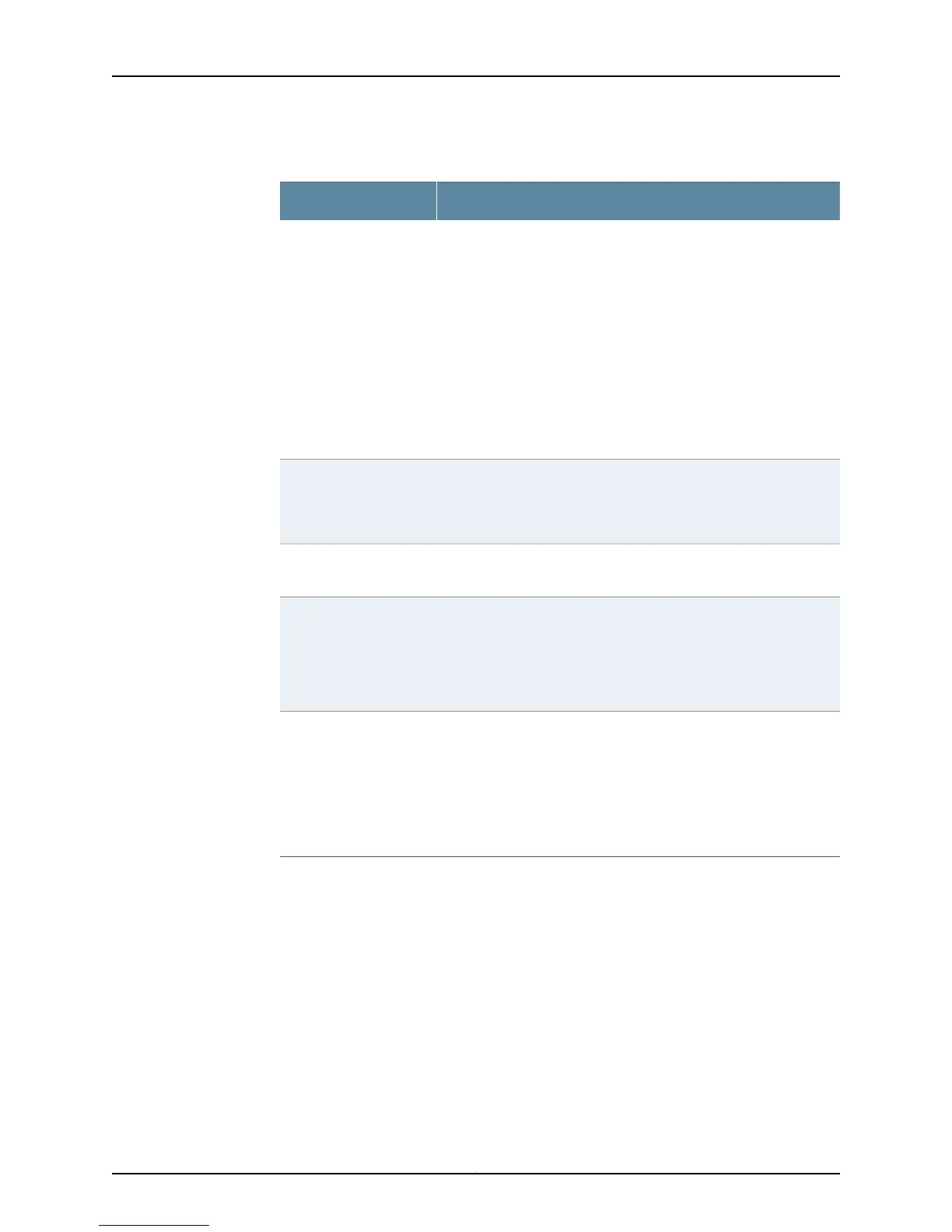Table 45: show diagnostics tdr Output Fields (continued)
Field DescriptionField Name
Indicates the polarity status of the twisted pair:
• Normal—Polarity is normal. Each conductor in the twisted pair has
been connected the same pins at the both ends of the connection.
For example, a conductor connected to pin 1 at the near end of the
connection is connected to pin 1 at the far end.
• Reversed—Polarity has been reversed. For the twisted pair, the
conductors have switched which pins they are connected to at the
near and far ends of the connection. For example, the conductor
connected to pin 1 at the near end is connected to pin 2 at the far
end.
(Not available on EX8200 switches.) (Displayed only when the
interface option is used)
Polarity swap
Difference in nanoseconds between the propagation delay on this
twisted pair and the twisted pair with the shortest propagation delay.
(Not available on EX8200 switches.) (Displayed only when the
interface option is used.)
Skew time
Number of the 10/100BASE-T transmit/receive pair being reported
on.
Channel Pair
Indicates whether or not the twisted pairs are swapped:
• MDI—The pairs are not swapped (straight-through cable).
• MDIX—The pairs are swapped (cross-over cable).
(Displayed only when the interface option is used.)
Pair Swap
Indicates whether the connection speed is being downshifted:
• No Downshift—No downshifting of connection speed.
• Downshift occurs—Connection speed is downshifted to 10 or 100
Mbs. This occurs if the cable is a two-pair cable rather than the
four-pair cable required by Gigabit Ethernet.
(Displayed only when the interface option is used.)
Downshift
Sample Output
show diagnostics tdr interface ge-0/0/19 (Normal Cable)
user@switch> show diagnostics tdr interface ge-0/0/19
Interface TDR detail:
Interface name : ge-0/0/19
Test status : Passed
Link status : UP
MDI pair : 1-2
Cable status : Normal
Distance fault : 0 Meters
Polartiy swap : Normal
Skew time : 0 ns
MDI pair : 3-6
Copyright © 2015, Juniper Networks, Inc.256
Network Interfaces for EX4300 Switches
