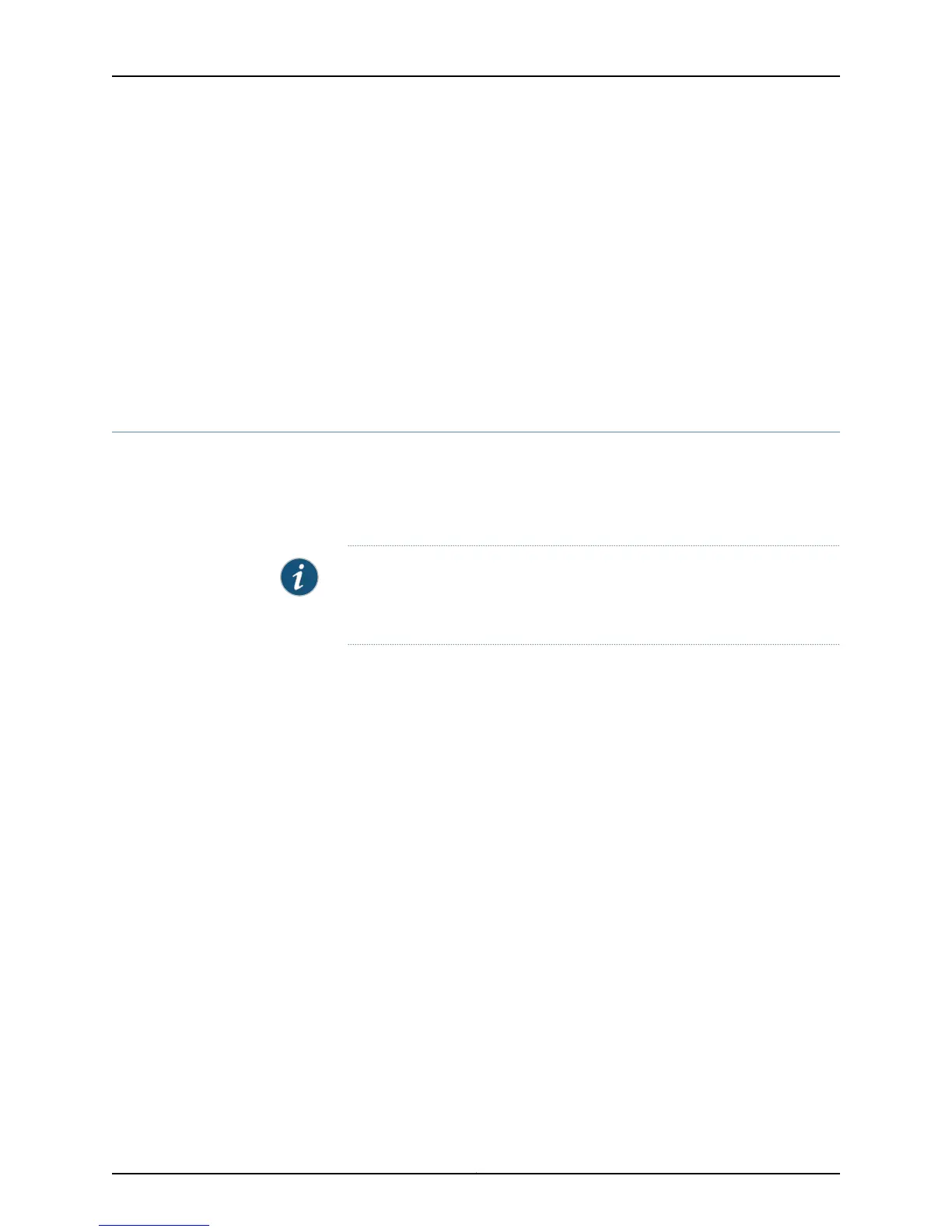On EX8200 switches, the range of valid values for minimum-links number is 1 through 12.
When the maximum value (12) is specified, all configured links of a bundle must be up
for the bundle to be labeled up.
If the number of links configured in an aggregated Ethernet interface is less than the
minimum link value configured under the aggregated-ether-options statement, the
configuration commit fails and an error message is displayed.
Related
Documentation
aggregated-ether-options•
• minimum-links
• Ethernet Interfaces
Configuring Energy Efficient Ethernet on Interfaces (CLI Procedure)
Energy Efficient Ethernet (EEE), an Institute of Electrical and Electronics Engineers (IEEE)
802.3az standard, reduces the power consumption of physical layer devices (PHYs)
during periods of low link utilization. EEE saves energy by putting part of the transmission
circuit into low power mode when a link is idle.
NOTE: Configure EEE only on EEE-capable Base-T copper Ethernet ports. If
you configure EEE on unsupported ports, the console displays the message:
“EEE not supported”.
This topic describes:
•
Enabling EEE on an EEE-Capable Base-T Copper Ethernet Port on page 93
•
Disabling EEE on a Base-T Copper Ethernet Port on page 93
Enabling EEE on an EEE-Capable Base-T Copper Ethernet Port
To enable EEE on an EEE-capable Base-T copper Ethernet interface:
[edit]
user@switch# set interfaces interface-name ether-options ieee-802-3az-eee
You can view the EEE status by using the show interfaces interface-name detail command.
Disabling EEE on a Base-T Copper Ethernet Port
To disable EEE on a Base-T copper Ethernet interface:
[edit]
user@switch# delete interfaces interface-name ether-options ieee-802-3az-eee
By default, EEE is disabled on EEE-capable ports.
Related
Documentation
Verifying That EEE Is Saving Energy on Configured Ports on page 235•
• Understanding How Energy Efficient Ethernet Reduces Power Consumption on
Interfaces on page 16
93Copyright © 2015, Juniper Networks, Inc.
Chapter 2: Configuration Tasks
