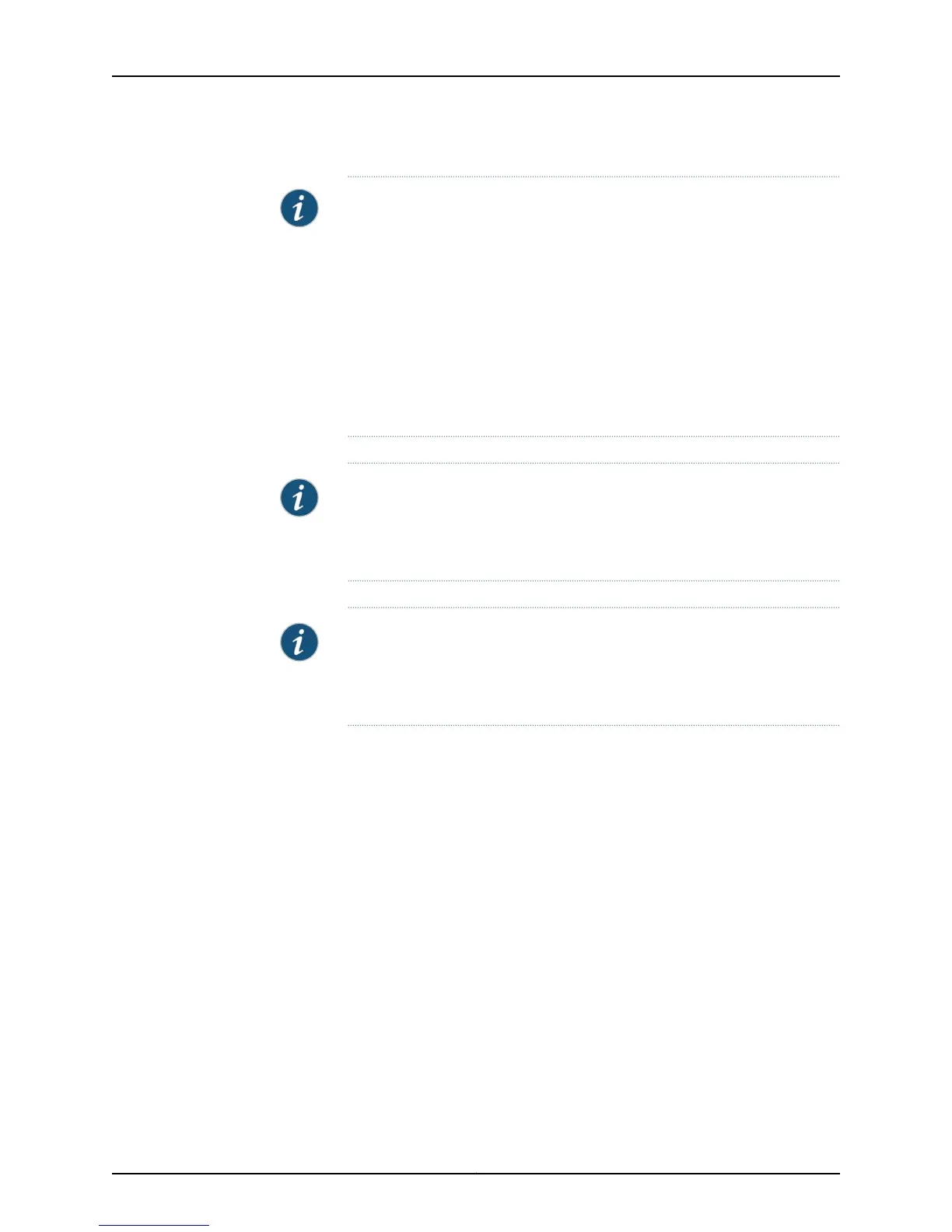NOTE:
The MTU for an IRB interface is calculated by removing the Ethernet header
overhead [6(DMAC)+6(SMAC)+2(EtherType)]. Becase, the MTU is the lower
value of the MTU configured on the IRB interface and the MTU configured on
the IRB’s associated bridge domain IFDs or IFLs, the IRB MTU is calculated
as follows:
• In case of Layer 2 IFL configured with the flexible-vlan-tagging statement,
the IRB MTU is calculated by including 8 bytes overhead (SVLAN+CVLAN).
• In case of Layer 2 IFL configured with the vlan-tagging statement, the IRB
MTU is calculated by including a single VLAN 4 bytes overhead.
NOTE: If a packet whose size is larger than the configured MTU size is received
on the receiving interface, the packet is eventually dropped. The value
considered for MRU (maximum receive unit) size is also the same as the MTU
size configured on that interface.
NOTE: Not all devices allow you to set an MTU value, and some devices have
restrictions on the range of allowable MTU values. You cannot configure an
MTU for management Ethernet interfaces (fxp0, em0, or me0) or for
loopback, multilink, and multicast tunnel devices.
For more information about configuring MTU for specific interfaces and router or switch
combinations, see “Configuring the Media MTU” on page 53.
Options bytes—MTU size.
Range: 256 through 9192 bytes, 256 through 9216 (EX Series switch interfaces), 256
through 9500 bytes (Junos OS 12.1X48R2 for PTX Series routers)
Default: 1500 bytes (INET, INET6, and ISO families), 1448 bytes (MPLS), 1514 bytes (EX
Series switch interfaces)
Required Privilege
Level
interface—To view this statement in the configuration.
interface-control—To add this statement to the configuration.
211Copyright © 2015, Juniper Networks, Inc.
Chapter 3: Configuration Statements