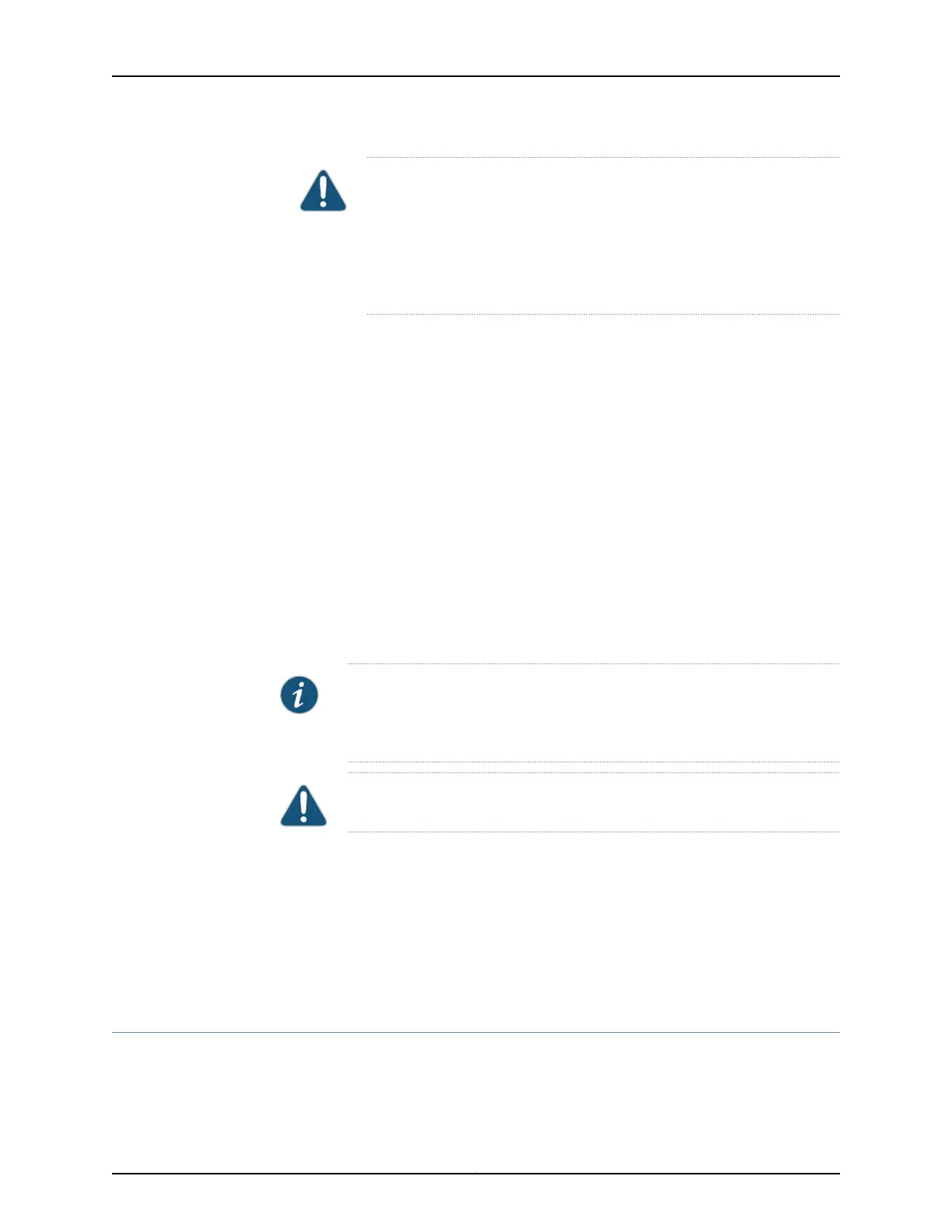CAUTION: You must ensure that power connections maintain the proper
polarity. The power source cables might be labeled (+) and (–) to indicate
their polarity. There is no standard color coding for DC power cables. The
color coding used by the external DC power source at your site determines
the color coding for the leads on the power cables that attach to the
terminal studs on the power supply.
5. Remove the screws and square washers from the terminals. Use a number 2 Phillips
screwdriver.
6. Secure each power cable lug to the terminals, first with the square washer, then with
the screw. Apply between 23 lb-in. (2.6 Nm) and 25 lb-in. (2.8 Nm) of torque to each
screw.
•
Secure each positive (+) DC source power cable lug to a RTN (return) terminal.
•
Secure each negative (–) DC source power cable lug to a –48V (input) terminal.
7. Replace the clear plastic cover over the terminal studs on the faceplate.
8. Verify that the power cables are connected correctly, that they are not touching or
blocking access to services gateway components, and that they do not drape where
people could trip on them.
NOTE: The services gateway must be connected to earth ground during
normal operation. The protective earthing terminal on the side of the chassis
is provided to connect the services gateway to ground.
CAUTION: We recommend using a surge protector for the power connection.
Related
Documentation
Preventing Electrostatic Discharge Damage to the SRX650 Services Gateway on
page 168
•
• Grounding the SRX650 Services Gateway on page 82
• Organizing Interface Cables on the SRX650 Services Gateway on page 85
• SRX650 Services Gateway General Safety Guidelines and Warnings on page 165
Powering On the SRX650 Services Gateway
To power on the services gateway:
1. Ensure that you have connected the power supply to the device.
Copyright © 2018, Juniper Networks, Inc.94
SRX650 Services Gateway Hardware Guide