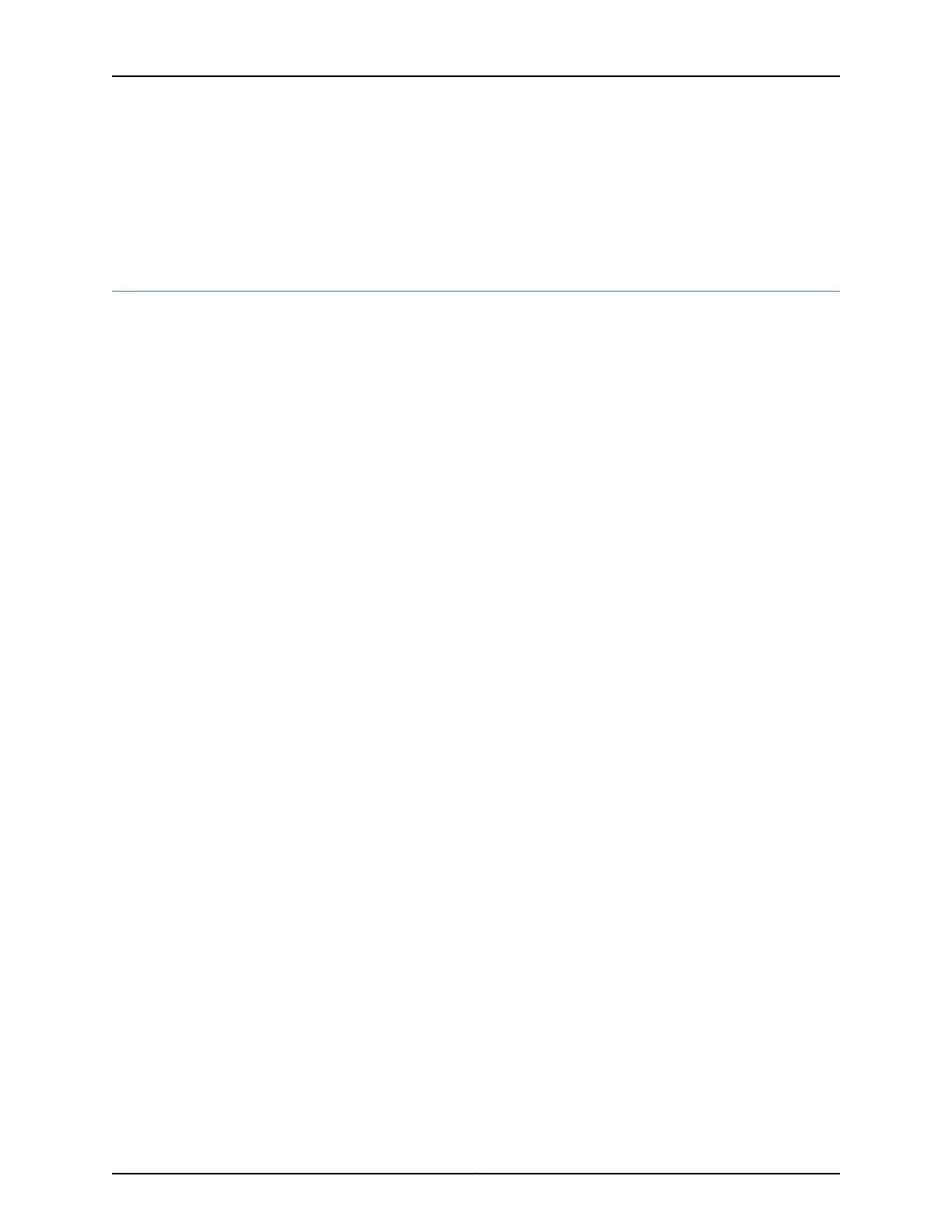Related
Documentation
SRX650 Services Gateway Gigabit-Backplane Physical Interface Modules on page 27•
• SRX650 Services Gateway Power Supply on page 33
• SRX650 Services Gateway Back Panel on page 24
Accessing the SRX650 Services Gateway
You can use two user interfaces to monitor, configure, troubleshoot, and manage the
Juniper Networks Services Gateway:
•
The J-Web interface: A Web-based graphical interface that allows you to operate a
services gateway without commands. The J-Web interface provides access to all Junos
OS functionality and features.
•
Junos OS command-line interface (CLI): Juniper Networks command shell that runs
on top of a UNIX-based operating system kernel. The CLI is a straightforward command
interface. On a single line, you type commands that are executed when you press the
Enter key. The CLI provides command help and command completion.
Related
Documentation
• SRX650 Services Gateway Description on page 3
• SRX650 Services Gateway Features and Functions on page 3
• SRX650 Services Gateway Software Features and Licenses on page 4
Copyright © 2018, Juniper Networks, Inc.10
SRX650 Services Gateway Hardware Guide
