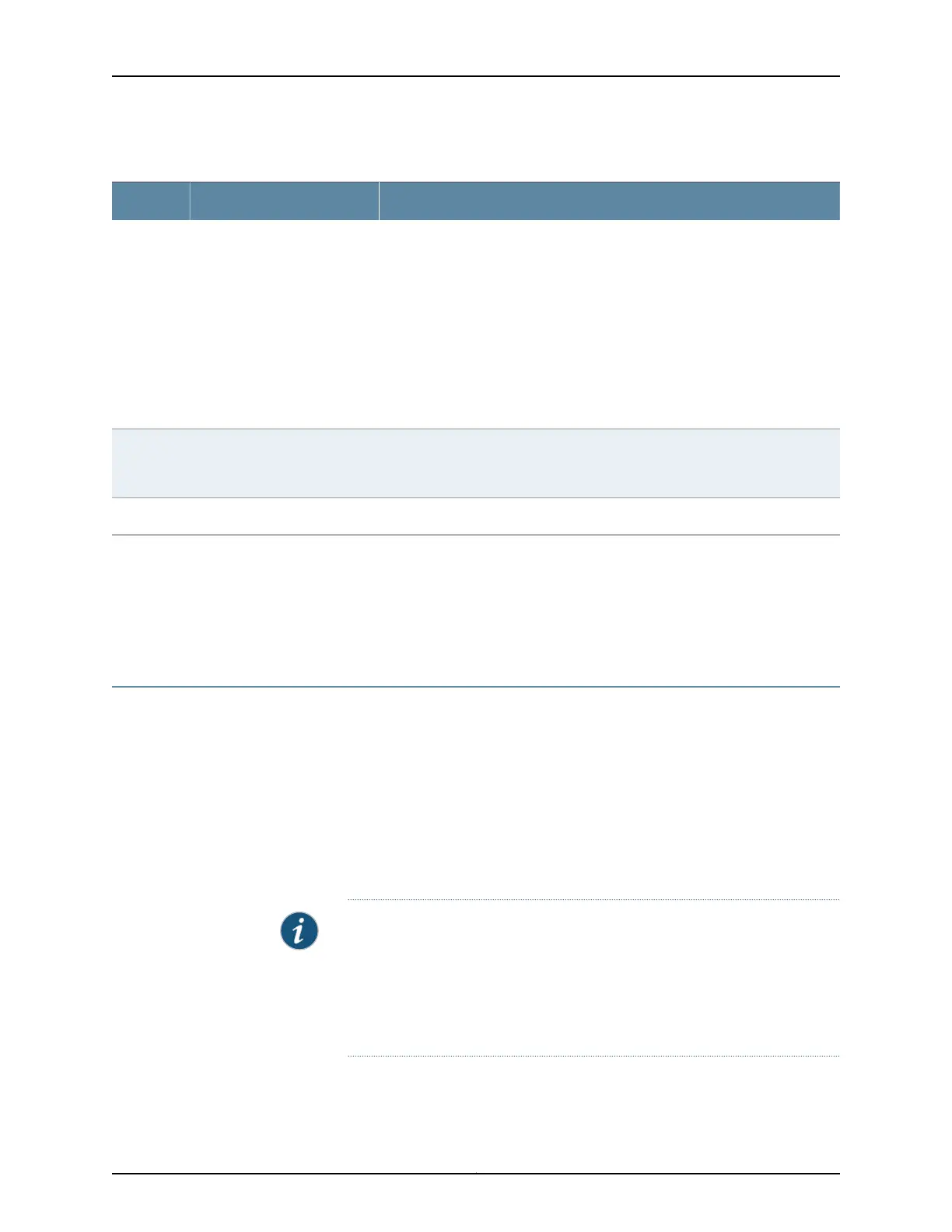Table 5: Services and Routing Engine Component Descriptions (continued)
DescriptionComponentNumber
TheSRE has twoUSB ports, labeled USB 0 and USB1, that accepta USB storage
device. When the USB drive is installed and configured, it automatically acts as
the secondary boot device if the primary CompactFlash card fails on startup.
NOTE: You must install Junos on the USB storage device to use it as the
secondaryboot device. The services gatewaysupports the followingUSB devices:
•
Sandisk Micro Cruzer 2 GB
•
Lexar 2 GB
Depending on the capacity of the USB drive, you can also configure it to receive
core files generated during a failure.
USB 0 and USB 1 ports11,12
Small handles on each side of the SRE used to eject it from the chassis (loosen
captive screws first). When installing the SRE into the chassis, use the handles
to ensure a firm connection with the SRE into the backplane receptor.
Ejector handles13
Secures the SRE to the chassis.Captive screws14
Related
Documentation
Removing the SRE from the SRX650 Services Gateway on page 143•
• Installing the SRE on the SRX650 Services Gateway on page 75
• SRX650 Services Gateway Back Panel on page 24
SRX650 Services Gateway Boot Devices and Dual-Root Partitioning Scheme
The SRX650 Services Gateway can boot from the following storage media (in order of
priority):
1. Internal CompactFlash card (default; always present)
2. External CompactFlash card (alternate)
3. USB storage key (alternate)
NOTE: If you explicitly boot the services gateway using the CLI and the
services gateway has two USBs installed (one in slot 0 and the second in
slot 1), if the USB in slot 0 fails, the booting sequence will not boot from the
second USB installed in slot 1. Instead, the device will boot using the next
storage media in its storagemedia booting priority list: Internal CompactFlash
card, then External CompactFlash card.
The dual-root partitions allow the SRX650 Services Gateways to remain functional if
there is file system corruption and facilitates easy recovery of the corrupted file system.
Copyright © 2018, Juniper Networks, Inc.14
SRX650 Services Gateway Hardware Guide
