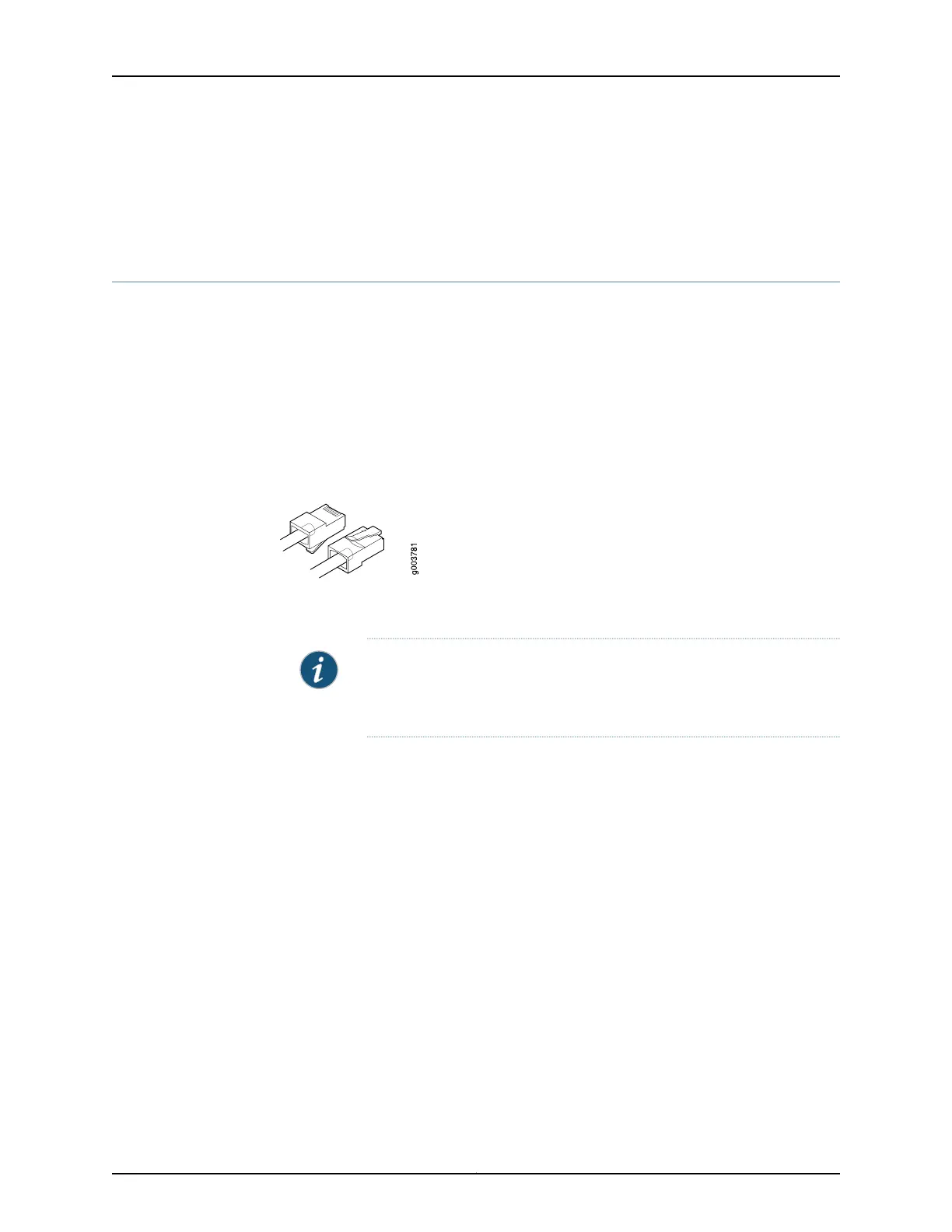• Preventing Electrostatic Discharge Damage to the SRX650 Services Gateway on
page 168
• Grounding the SRX650 Services Gateway on page 82
Connecting the Modem to the Console Port on the SRX650 Services Gateway
To connect the dial-up modem to the console port on the SRX650 Services Gateway:
1. Turn off power to the services gateway.
2. Turn off the power to the modem.
3. Plug one end of the Ethernet cable into the console port on the services gateway.
(Figure 19 on page 86 shows the console cable connector).
Figure 19: Console Cable Connector
4. Plug the other end of the Ethernet cable into the RJ-45 to DB-9 serial port adapter.
NOTE: Most modems have an RS-232 DB-25 connector. You must
separately purchase an adapter to connect your modem to the RJ-45 to
DB-9 adapter and Ethernet cable.
5. Connect the serial port adapter to a separately purchased DB-9 female to DB-25
male adapter or other adapter appropriate for your modem.
6. Plug the modem adapter into the DB-25 connector on the modem.
7. Connect the modem to your telephone network.
8. Turn on the power to the modem.
9. Power on the services gateway by pressing the Power button on the front of the
services gateway. Verify that the POWER LED on the front panel turns green.
Related
Documentation
Connecting to the SRX650 Services Gateway from the CLI Remotely on page 106•
• Connecting the Modem at the SRX650 Services Gateway End on page 88
• Connecting the CLI at the User End for the SRX650 Services Gateway on page 87
Copyright © 2018, Juniper Networks, Inc.86
SRX650 Services Gateway Hardware Guide