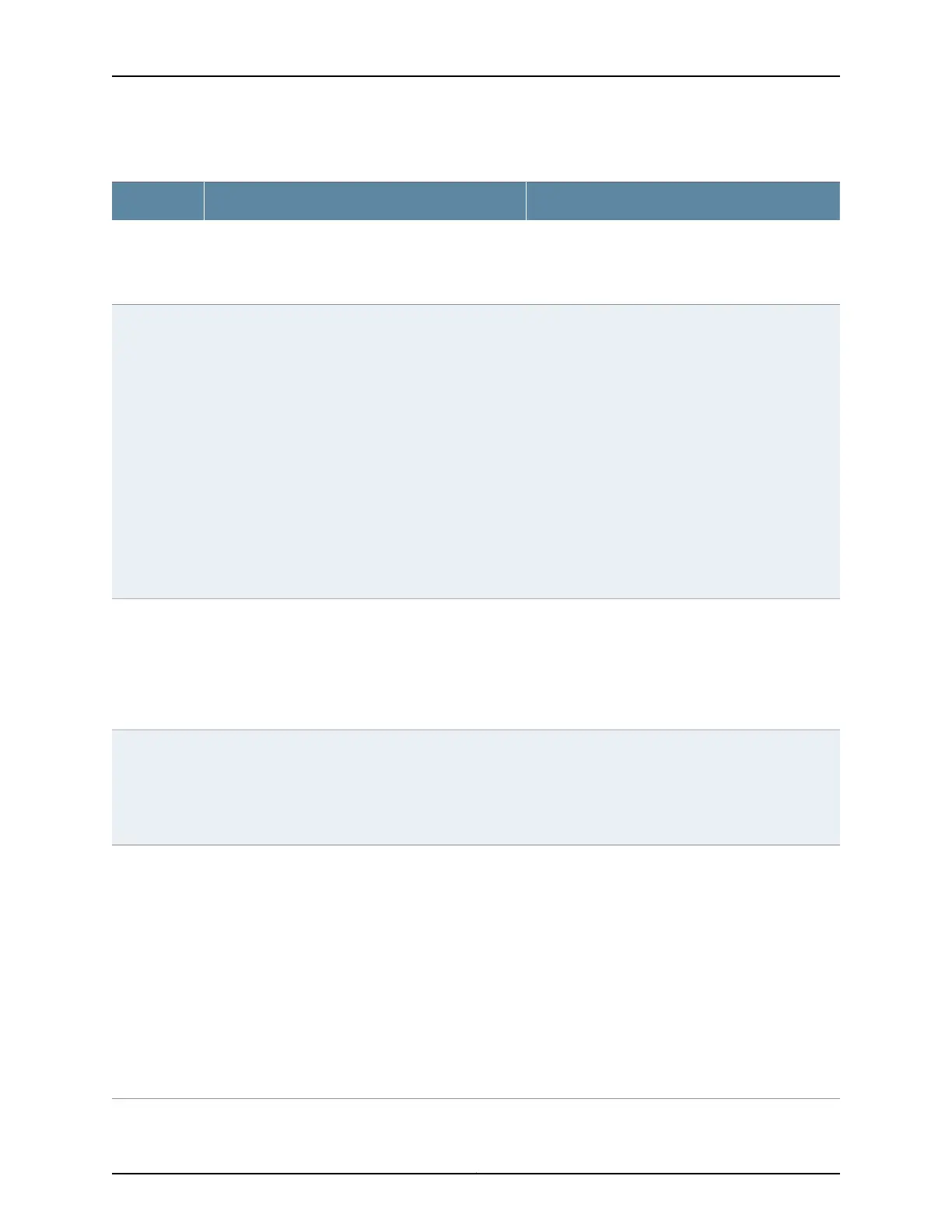Table 27: Services Gateway Basic Connectivity Settings Details
SettingsDescriptionElement
The hostname refers to the specific machine, while
the domain name is shared among all devices in a
given network. Together the hostname and domain
name identify the device in the network.
The hostname defines the network or subnetwork to
which your services gateway belongs.
Device
identification
The root password must meet the following criteria:
•
Must be at least six characters long
•
Can include most character classes (alphabetic,
numeric, and special characters), except control
characters
•
Must contain at least one change of case or
character class
NOTE: For Common Criteria environments only, the
password must be between 10 and 20 characters long
and must include at least 3 of the 5 character classes
(uppercase letters, lowercase letters, punctuation
marks, numbers, and other special characters).
Control characters are not recommended. For more
information, see the Configuration Guides forJunos
OS Public Sector Certifications.
Initially, the root password is not defined on the device.
To ensure basic security, you must define the root
password during initial configuration. If a root password
is not defined, you cannot commit configuration
settings on the device.
NOTE: The root password is mandatory.
NOTE: If you use a plaintext password, the device
displays the password as an encrypted string so that
users viewing the configuration cannot see it.
Root
password
If you plan to include your device in several domains,
add these domains to the configuration so that they
are included in a DNS search. When DNS searches
are requested, the domain suffixes are appended to
the hostnames.
A Domain Name System (DNS) server on the network
maintains a database for resolving hostnames and IP
addresses. Network devices can query the DNS server
by hostnames rather than IP addresses. The services
gateway accesses the DNS servers that are added to
the configuration to resolve hostnames in the order in
which you list them.
Network
settings
The default gateway entry is always present in the
routing and forwarding tables.
A default gateway is a static route that is used to direct
packets addressed to networks not explicitly listed in
the routing table. If a packet arrives at the services
gateway with an address for which the device does not
have routing information, the services gateway sends
the packet to the default gateway.
Default
gateway
A Network Time Protocol (NTP) server provides
accurate time across a network. The device
synchronizes the system time with the NTP server
and periodically accesses the NTP server to maintain
the correct time.
The time zone and system time must be accurate so
that the device schedules events and operations as
expected.
NOTE: For Common Criteria compliance, you must
configure NTP to provide accurate timestamps for
system log messages. For more information, see the
Configuration Guides for Junos OS Public Sector
Certifications
You define the time zone for the location where you
plan to operate the services gateway by using a
designation that consists of the following information
for the location:
•
Name of the continent or ocean—for example,
America or Pacific
•
Name of the major city or other geographic feature
in the time zone—for example, Boston or Azores
Time zone
and system
time
99Copyright © 2018, Juniper Networks, Inc.
Chapter 19: Performing Initial Configuration