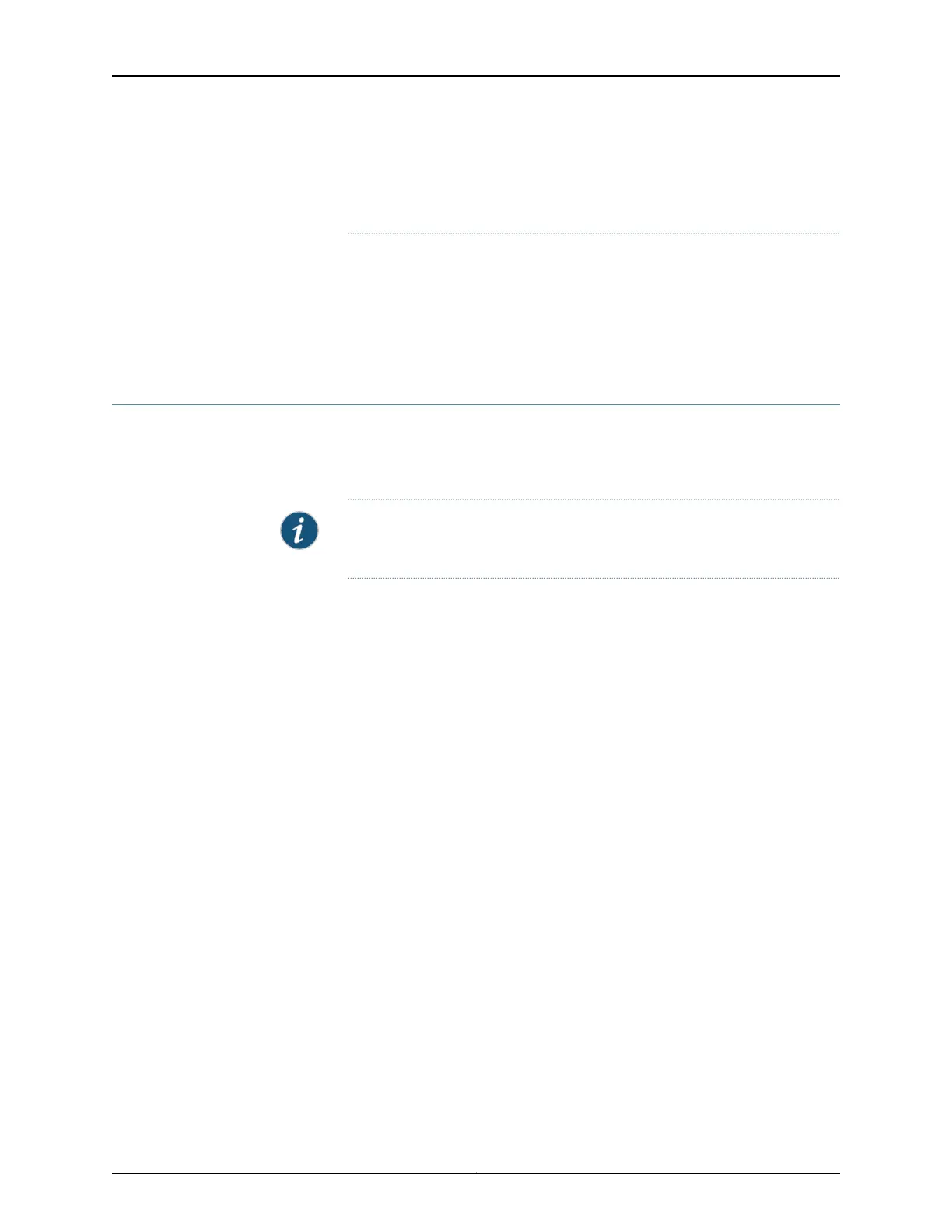Varning! Läs installationsanvisningarna innan du kopplar systemet till dess
strömförsörjningsenhet.
Related
Documentation
SRX650 Services Gateway General Safety Guidelines and Warnings on page 165•
• Rack-Mounting Requirements and Warnings on page 43
• SRX650 Services Gateway Fire Safety Requirements and Fire Suppression Equipment
on page 171
Installing the SRX650 Services Gateway in a Rack
You can front-mount the SRX650 Services Gateway in a rack. The mounting brackets
are an optional accessory. Many types of racks are acceptable, including four-post(telco)
racks, enclosed cabinets, and open-frame racks.
NOTE: If you are installing multiple devices in one rack, install the lowest one
first and proceed upward in the rack.
To install the services gateway in a rack:
1. Position a mounting bracket on each side of the chassis.
2. Use a number 2 Phillips screwdriver to install the screws that secure the mounting
brackets to the chassis.
3. Have one person grasp the sides of the services gateway, lift it, and position it in the
rack.
4. Align the bottom hole in each mounting bracket with a hole in each rack rail, making
sure the chassis is level.
5. Have a second person install a mounting screw into each of the two aligned holes.
Use a number 2 Phillips screwdriver to tighten the screws.
6. Install the second screw in each mounting bracket.
7. Verify that the mounting screws on one side of the rack are aligned with the mounting
screws on the opposite side and that the services gateway is level.
Related
Documentation
Installation Overview for the SRX650 Services Gateway on page 63•
• SRX650 Services Gateway Rack Size and Strength Requirements on page 47
Copyright © 2018, Juniper Networks, Inc.72
SRX650 Services Gateway Hardware Guide