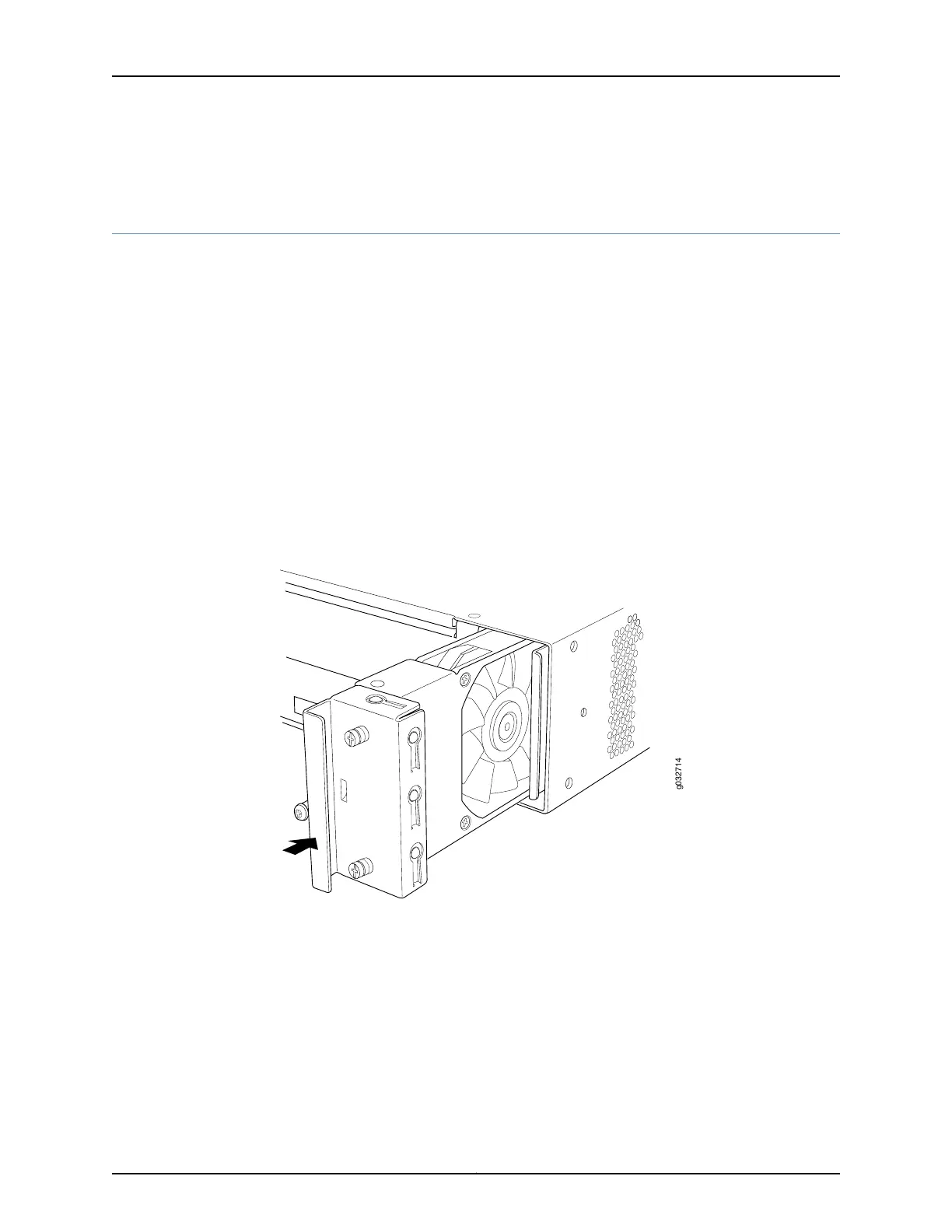• SRX650 Services Gateway Spacing of Mounting Bracket and Flange Holes on page 47
Installing the Fan Tray on the SRX650 Services Gateway
To install the fan tray, perform the following steps:
1. Attach an electrostatic discharge (ESD) grounding strap to your bare wrist and connect
the strap to one of the ESD points on the chassis. For more information about ESD,
see “Preventing Electrostatic Discharge Damage to the SRX650 Services Gateway”
on page 168.
2. Grasp the fan tray handle and insert it straight into the chassis. Note the correct
orientation by the this side up label on the top surface of the fan tray. See
Figure 13 on page 73.
3. Use a number 2 Phillips screwdriver to tighten the center screw on the fan tray
faceplate to secure it to the chassis.
Figure 13: Installing the Fan Tray
Related
Documentation
Removing the Fan Tray on the SRX650 Services Gateway on page 151•
• Required Tools and Parts for Replacing Hardware Components on the SRX650 Services
Gateway on page 141
73Copyright © 2018, Juniper Networks, Inc.
Chapter 15: Installing the Services Gateway
