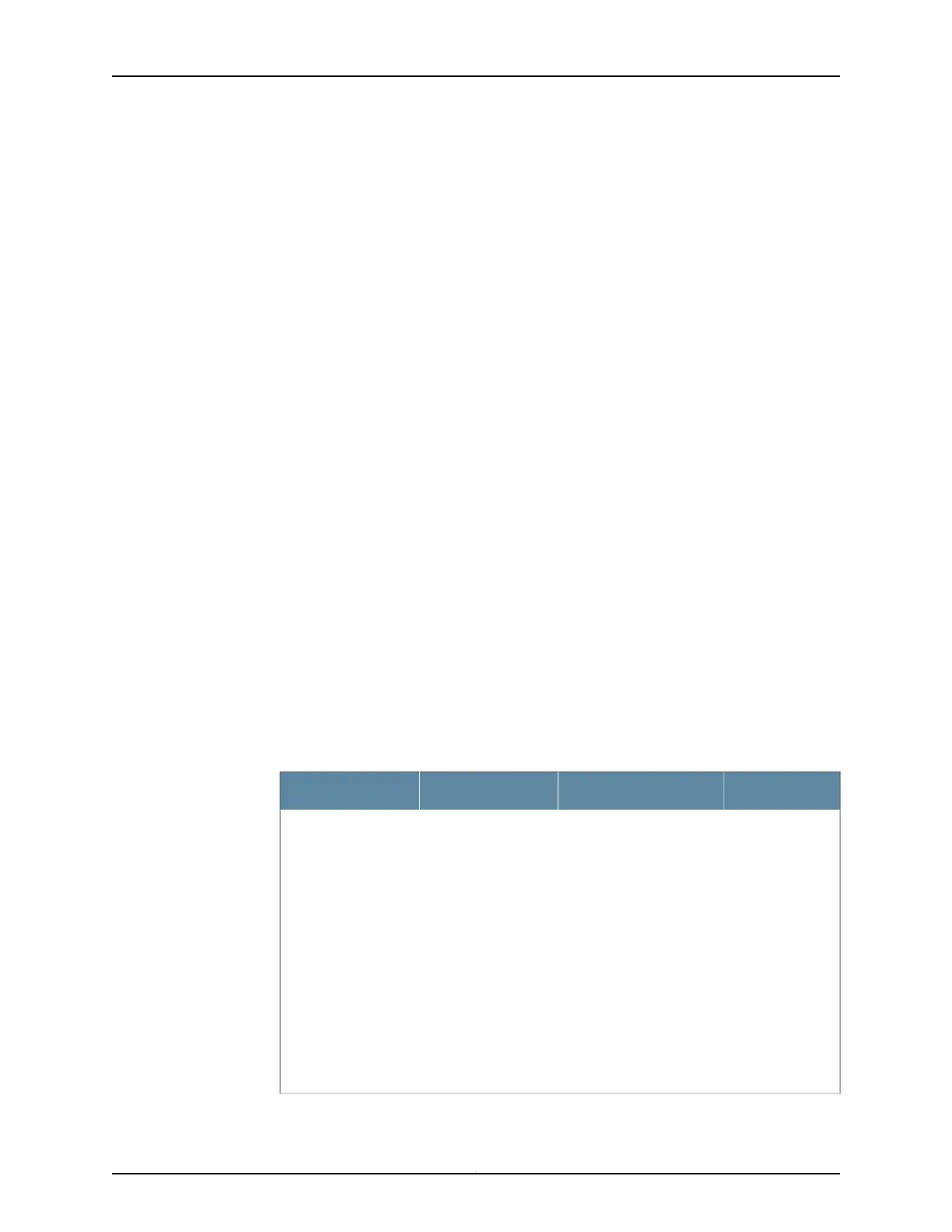Examples:
user@host# run show chassis alarms
4 alarms currently active
Alarm time Class Description
2009-02-05 09:27:11 PDT Major ge-0/0/5: Link down
2009-02-05 09:27:11 PDT Major ge-0/0/6: Link down
user@host> show chassis fpc
Temp CPU Utilization (%) Memory Utilization (%)
Slot State (C) Total Interrupt DRAM (MB) Heap Buffer
0 Online -------------------- CPU less FPC --------------------
1 Online -------------------- CPU less FPC --------------------
2 Online -------------------- CPU less FPC --------------------
3 Online -------------------- CPU less FPC --------------------
4 Online -------------------- CPU less FPC --------------------
5 Online -------------------- CPU less FPC --------------------
6 Online -------------------- CPU less FPC --------------------
7 Online -------------------- CPU less FPC --------------------
8 Online -------------------- CPU less FPC --------------------
For more information about the show chassis alarms command, see the Monitoring and
Troubleshooting for Security Devices.
Table 35 on page 130 describes alarms that can occur for a services gateway chassis
component.
Table 35: Alarms for Services Gateway Chassis Components
Alarm SeverityActionAlarm ConditionsComponent
Yellow (minor)If the internal flash fails at
startup, the services
gateway automatically
boots itself from the
alternative boot device
(USB storage device).
If you configured your
services gateway to boot
from an alternative boot
device, ignore this alarm
condition.
If you did not configure the
services gateway to boot
from an alternative boot
device, contact JTAC.
The services gateway
boots from an
alternate boot device.
Boot media
Copyright © 2018, Juniper Networks, Inc.130
SRX650 Services Gateway Hardware Guide