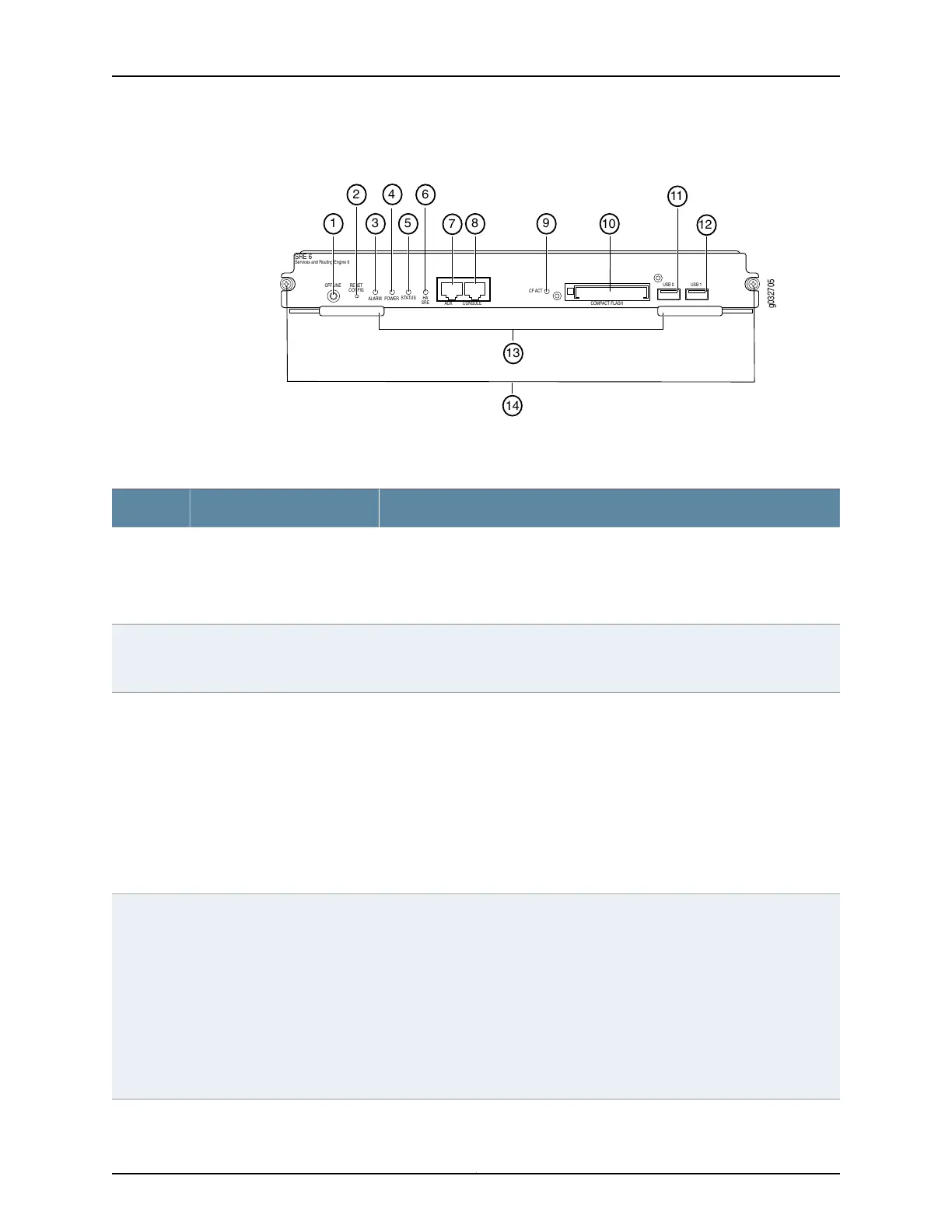Figure 1: Services and Routing Engine
SRE 6
Services and Routing Engine 6
OFFLINE RESET
CONFIG
ALARM POWER
STATUS
AUX CONSOLE
HA
SRE
CF ACT
COMPACT FLASH
USB 0 USB 1
g032705
6
5
4
2
3
1 98
10
13
11
12
7
14
Table 5 on page 12 provides information about the SRE components.
Table 5: Services and Routing Engine Component Descriptions
DescriptionComponentNumber
NOTE: The OFFLINE button is not supported on the SRE for this release.
Gracefully shuts down the SRE for removal when pressed.
NOTE: As of release 10.0, you can only have one SRE installed.
OFFLINE button1
Returns the services gateway to the rescue configuration or the factory default
configuration. For more information, see “Resetting the SRX650 Services
Gateway” on page 136.
RESET CONFIG button2
The ALARM LED has the following indicator colors:
•
Red and steadily on indicates a critical alarm, such as failure of a hardware
component or software module, or detection of a firewall attack.
•
Amber and steadily on indicates a major alarm, such as low memory (less
than 10% remaining), session full, maximum number of VPN tunnels reached,
HA status change, or redundant group member not found.
•
Off indicates that the device is starting up.
NOTE: When the system is up and running, if the ALARM LED is off, it indicates
that no alarms are present on the device.
ALARM LED3
The POWER LED has the following indicator colors:
•
Green and steadily on indicates that the SRE is powered on and functioning
normally.
•
Red and steadily on indicates a power supply unit (PSU) has failed.
•
Amber and steadily on indicates that the OFFLINE button on the SRE has
been pressed and released. The services gateway will gracefully shut down.
When the LED goes off, the SRE can be safely removed.
NOTE: The OFFLINE button is not supported on the SRE for this release.
•
Off indicates that the SRE is not receiving power.
POWER LED4
Copyright © 2018, Juniper Networks, Inc.12
SRX650 Services Gateway Hardware Guide
