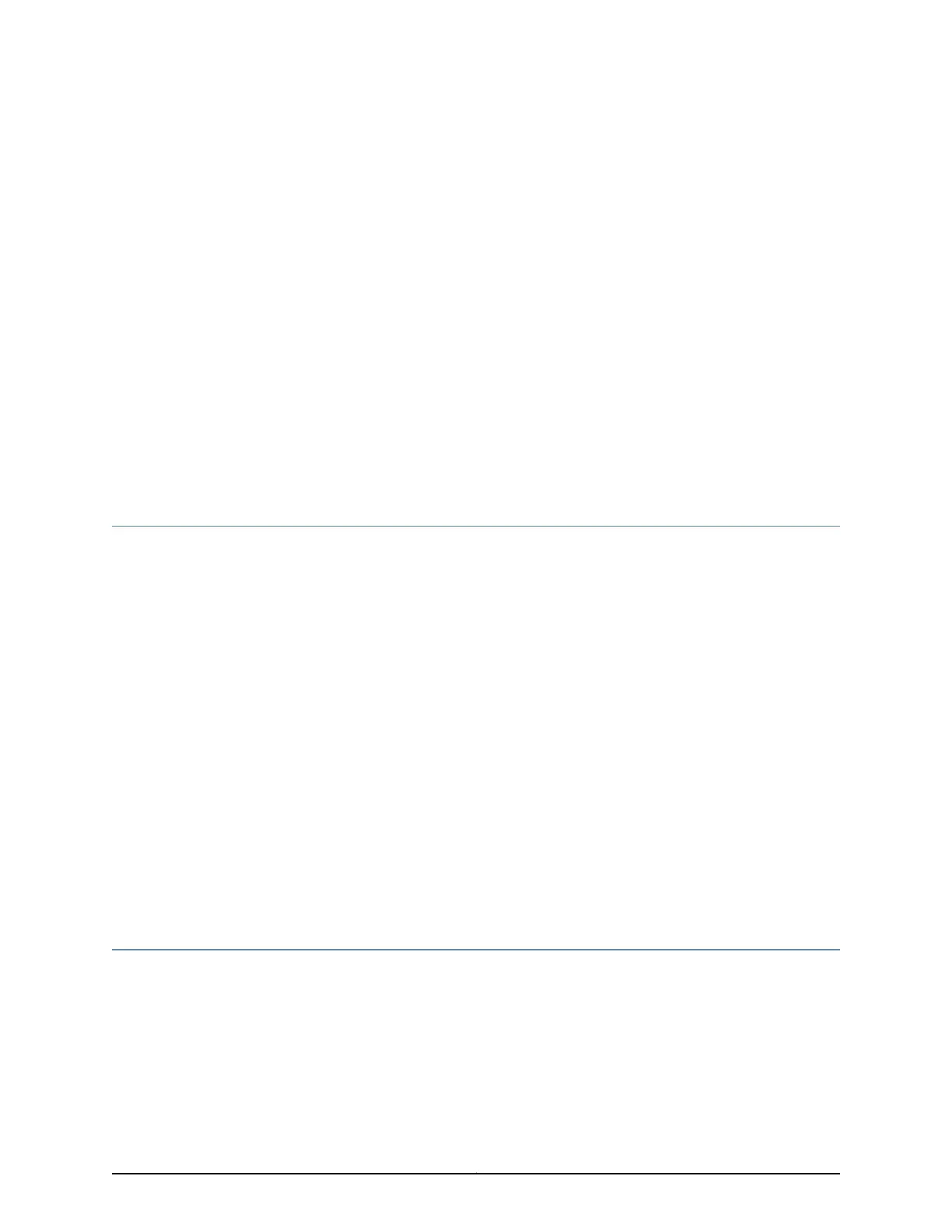CHAPTER 31
Electrical Safety Guidelines and Warnings
•
In Case of Electrical Accident on page 187
•
General Electrical Safety Guidelines and Warnings on page 187
•
AC Power Electrical Safety Guidelines on page 188
•
DC Power Electrical Safety Guidelines on page 189
In Case of Electrical Accident
If an electrical accident results in an injury, take the following actions in this order:
1. Use caution. Be aware of potentially hazardous conditions that could cause further
injury.
2. Disconnect power from the services gateway.
3. If possible, send another person to get medical aid. Otherwise, assess the condition
of the victim, then call for help.
Related
Documentation
SRX650 Services Gateway General Safety Guidelines and Warnings on page 165•
• General Electrical Safety Guidelines and Warnings on page 187
• AC Power Electrical Safety Guidelines on page 188
• SRX650 Services Gateway Power Requirements on page 58
• Grounding the SRX650 Services Gateway on page 82
General Electrical Safety Guidelines and Warnings
•
Install the services gateway in compliance with the following local, national, or
international electrical codes:
•
United States—National Fire Protection Association (NFPA 70), United States
National Electrical Code
•
Canada—Canadian Electrical Code, Part 1, CSA C22.1
187Copyright © 2018, Juniper Networks, Inc.
