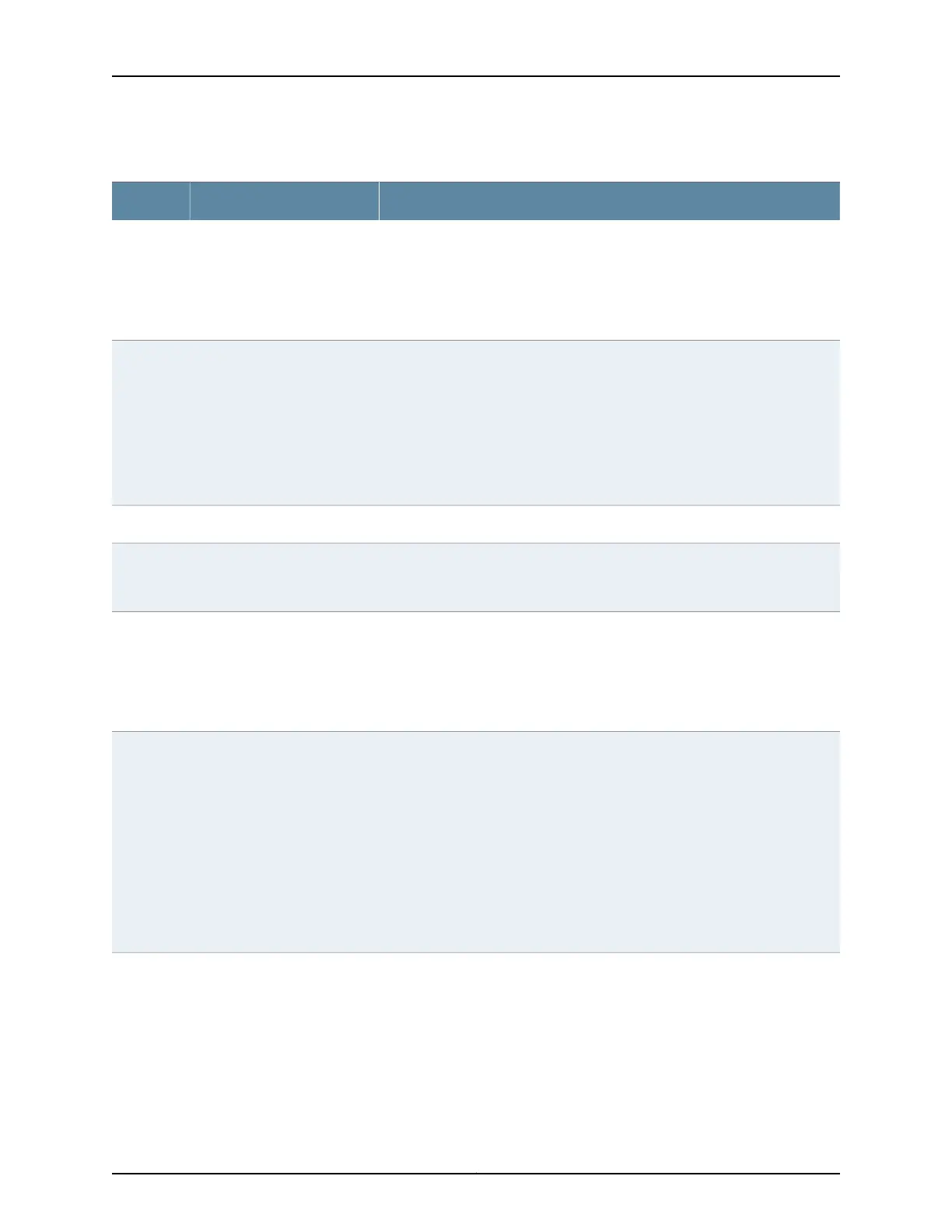Table 5: Services and Routing Engine Component Descriptions (continued)
DescriptionComponentNumber
The STATUS LED has the following indicator colors:
•
Green and steadily on indicates that the SRE is functioning normally.
•
Amber and steadily on indicates that the SRE is starting up, running
diagnostics, or shutting down.
•
Red and steadily on indicates that the SRE has failed.
STATUS LED5
NOTE: Dual SREs are not supported in this release.
The HA LED has the following indicator colors:
•
Green and steadily on indicates that this SRE is the primary SRE and is
functioning normally.
•
Amber and steadily on indicates that this SRE is the secondary SRE and is
functioning normally.
•
Off indicates SRE high availability is not enabled.
HA SRE LED6
NOTE: The Auxiliary port is not supported on the SRX650 Services Gateway.AUX port7
Connects a laptop to the services gateway for CLI management. The port uses
an RJ-45 serial connection, is configured as data terminal equipment (DTE),
and supports the RS-232 (EIA) standard.
CONSOLE port8
The CF ACT LED has the following indicator colors:
•
Red and steadily on indicatesthata CompactFlash is insertedand functioning
normally.
•
Red and blinking indicates that the CompactFlash is being accessed.
•
Off indicates no CompactFlash is inserted.
CF ACT LED9
Slot that accepts removable type I or II CompactFlash cards, as defined in the
CompactFlash Specifications published by the CompactFlash Association. When
the removable CompactFlash card is installed and configured, it automatically
acts as the secondary boot device if the primary CompactFlash card fails on
startup.
Depending on the capacity of the removable CompactFlash card, you can also
configure it to receive any core files generated during a failure.
The services gateway supports the following CompactFlash cards:
•
STEC 2 GB
•
Wintec 2 GB
CompactFlash port10
13Copyright © 2018, Juniper Networks, Inc.
Chapter 2: Hardware Component Overview
