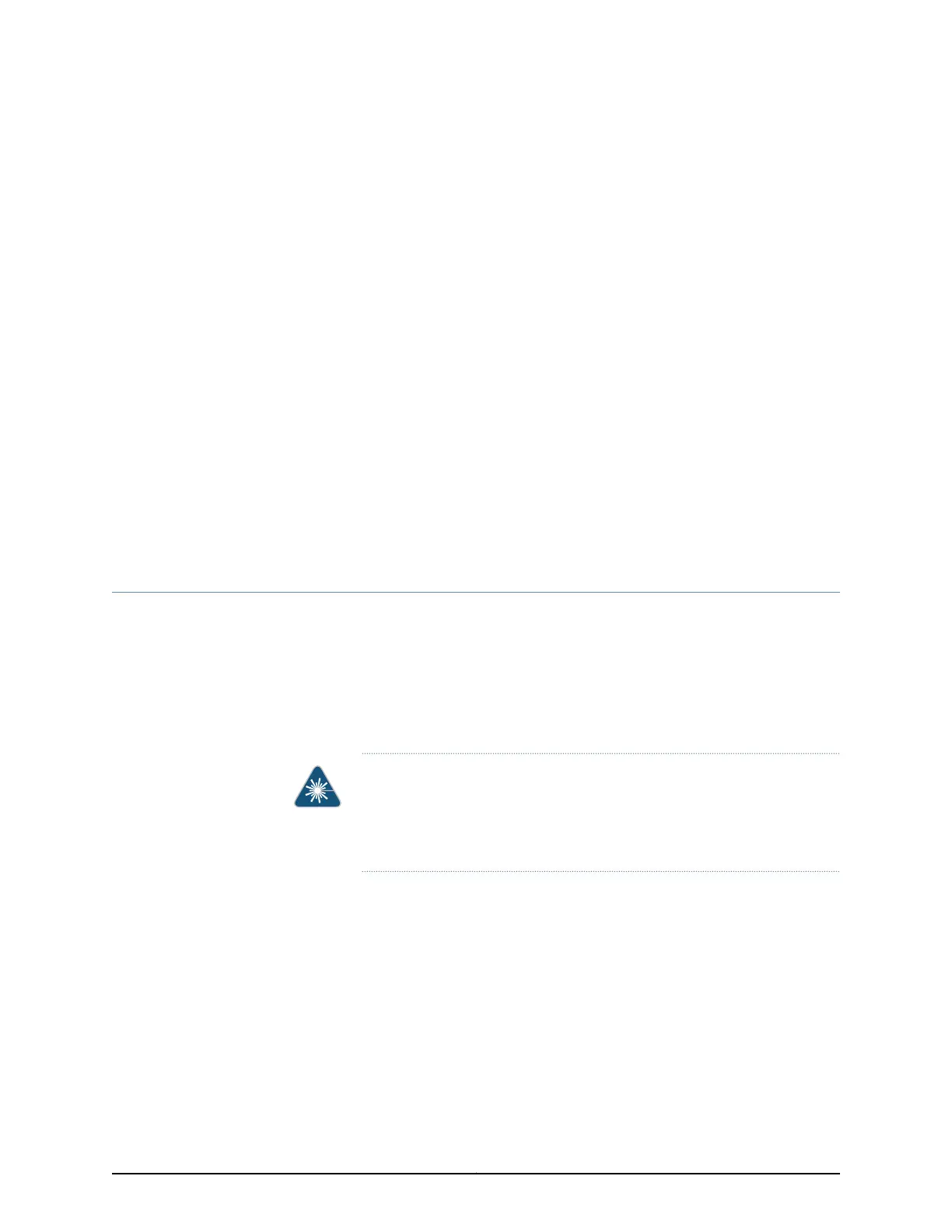CHAPTER 29
Laser and LED Safety Guidelines and
Warnings
•
General Laser Safety Guidelines on page 173
•
Class 1 Laser Warning on page 174
•
Class 1 LED Product Warning on page 174
•
Laser Beam Warning on page 175
•
Radiation from Open Port Apertures Warning on page 176
General Laser Safety Guidelines
When working around the services gateway, observe the following safety guidelines to
prevent eye injury:
•
Do not look into unterminated ports or at fibers that connect to unknown sources.
•
Do not examine unterminated optical ports with optical instruments.
•
Avoid direct exposure to the beam.
WARNING: Unterminated optical connectors can emit invisible laser
radiation. The lens in the human eye focuses all the laser power on the
retina, so focusing the eye directly on a laser source—even a low-power
laser—could permanently damage the eye.
Related
Documentation
SRX650 Services Gateway General Safety Guidelines and Warnings on page 165•
• Class 1 Laser Warning on page 174
• Class 1 LED Product Warning on page 174
• Laser Beam Warning on page 175
• Radiation from Open Port Apertures Warning on page 176
173Copyright © 2018, Juniper Networks, Inc.
