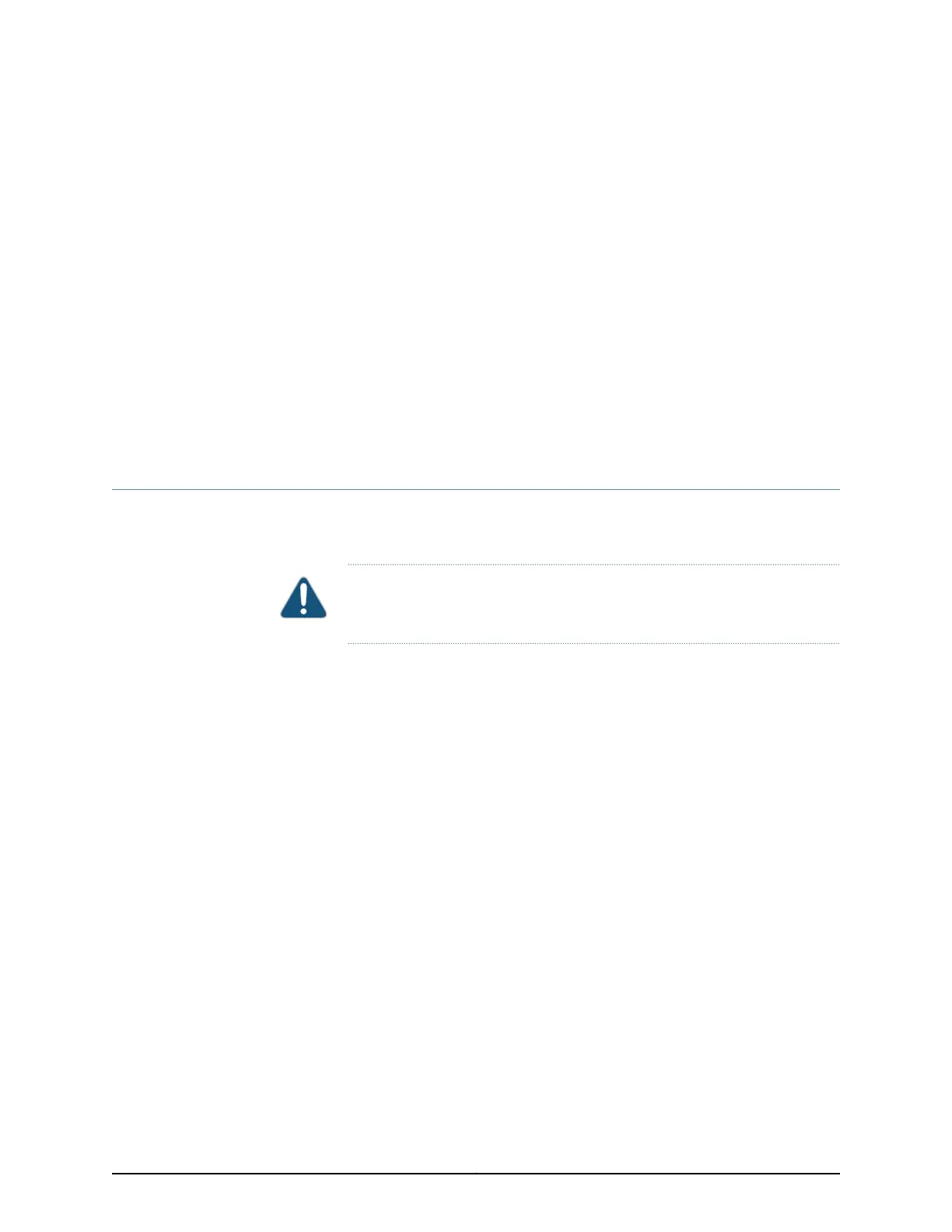CHAPTER 23
Replacing the Services and Routing Engine
(SRE) Module
•
Removing the SRE from the SRX650 Services Gateway on page 143
Removing the SRE from the SRX650 Services Gateway
The SRE is located at the back panel of the chassis and can be installed in the horizontal
slots labeled SRE0 or SRE1.0/1.1. The SRE weighs 3 lb, 13.6 oz (1.75 kg).
CAUTION: The SRE is not hot-swappable. You must power off the services
gateway before removing or inserting an SRE.
To remove the SRE:
1. Obtain an electrostatic bag to store the SRE after you remove it.
2. Attach an electrostatic discharge(ESD) grounding strap to your bare wrist, and connect
the strap to the ESD point on the chassis.
3. Power off the services gateway.
4. Use a number 2 Phillips screwdriver to loosen the captive screws on each side of the
SRE.
5. Grasp the locking levers on each side of the SRE and pull toward you to unlock the
SRE (see Figure 23 on page 144).
6. Slide the SRE out and place it in the electrostatic bag.
7. If you are not replacing the SRE, install a blank panel over the empty slot.
143Copyright © 2018, Juniper Networks, Inc.
