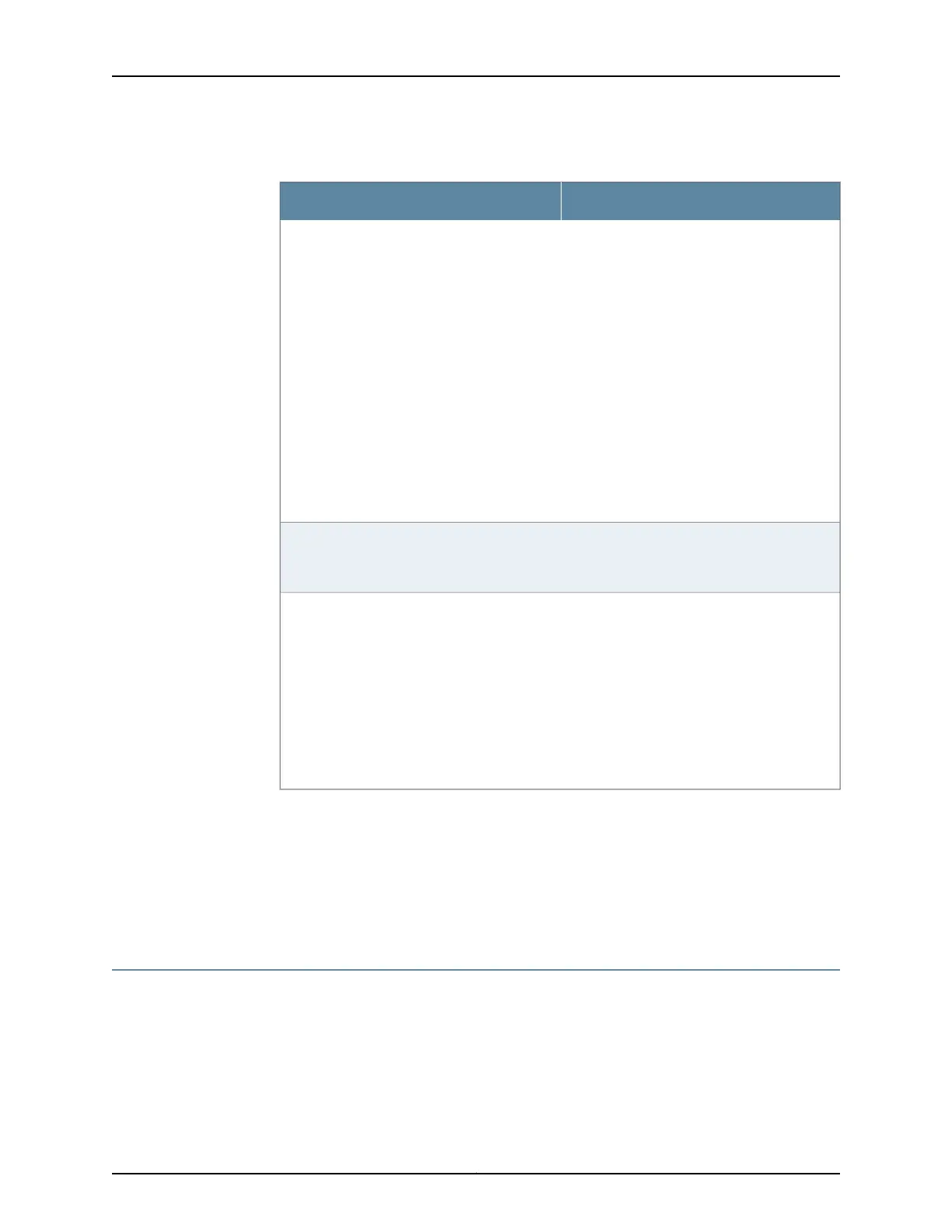Table 26: Services Gateway Prerequisite Tasks
DetailsTask
•
Device identification
•
Hostname for the device on the network
•
Domain to which the device belongs on
the network
•
Password for the root user
•
Time zone information
•
System time and zone for services
gateway location
•
IP address of a Network Time Protocol
(NTP) server, if NTP is used to set the time
on the services gateway
•
Network settings for the services gateway:
IP address of a DNS server
•
List of domains that can be appended to
hostnames for DNS resolution
Gather information on:
•
Management device, such as a desktop or
laptop computer, with an Ethernet port
•
Ethernet cable
If you are performing the initial configuration
with the J-Web setup wizard, gather the
following equipment:
•
Management device, such as a desktop or
laptop computer, with a serial port and an
asynchronous terminal application (such as
Microsoft Windows HyperTerminal)
•
Serial cable
•
For a remoteconnection,gather the following
equipment:
•
Two dial-up modems
•
An adapter appropriate for your modem;
for example, DB-25 male or similar
If you are performing the initial configuration
with the CLI, gather the following equipment:
Related
Documentation
SRX650 Services Gateway Basic Settings on page 98•
• Connecting to the SRX650 Services Gateway Setup Wizard on page 100
• Connecting to the SRX650 Services Gateway from the CLI Locally on page 104
• Connecting to the SRX650 Services Gateway from the CLI Remotely on page 106
SRX650 Services Gateway Basic Settings
Table 27 on page 99 provides information on basic connectivity settings.
Copyright © 2018, Juniper Networks, Inc.98
SRX650 Services Gateway Hardware Guide
