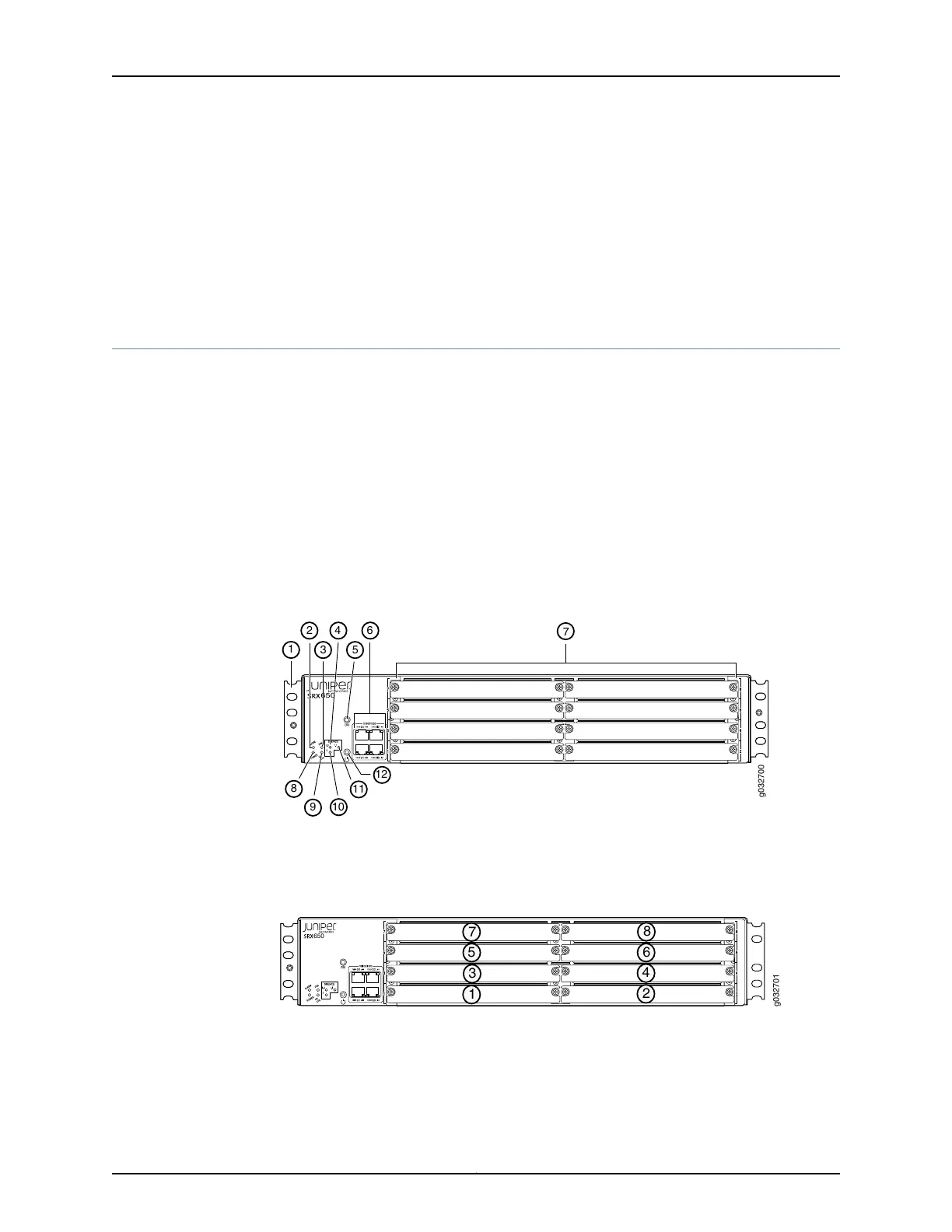Related
Documentation
SRX650 Services Gateway Description on page 3•
• SRX650 Services Gateway Front Panel on page 18
• SRX650 Services Gateway Back Panel on page 24
• Grounding the SRX650 Services Gateway on page 82
• SRX650 Services Gateway General Safety Guidelines and Warnings on page 165
SRX650 Services Gateway Front Panel
The front panel of the SRX650 Services Gateway includes the following components:
•
Front panel LEDs
•
Electrostatic discharge (ESD) wrist strap outlet
•
Power button
•
Four Gigabit Ethernet ports
•
Eight Gigabit-Backplane Physical Interface Module (GPIM) slots
Figure 2 on page 18 shows the front panel of the SRX650 Services Gateway.
Figure 2: SRX650 Services Gateway Front Panel
650
g032700
2 4 6
3 5
7
1
8
9 10
11
12
Figure 3 on page 18 shows how the slots on the front panel of the SRX650 Services
Gateway are numbered.
Figure 3: SRX650 Services Gateway Slot Numbers
Copyright © 2018, Juniper Networks, Inc.18
SRX650 Services Gateway Hardware Guide
