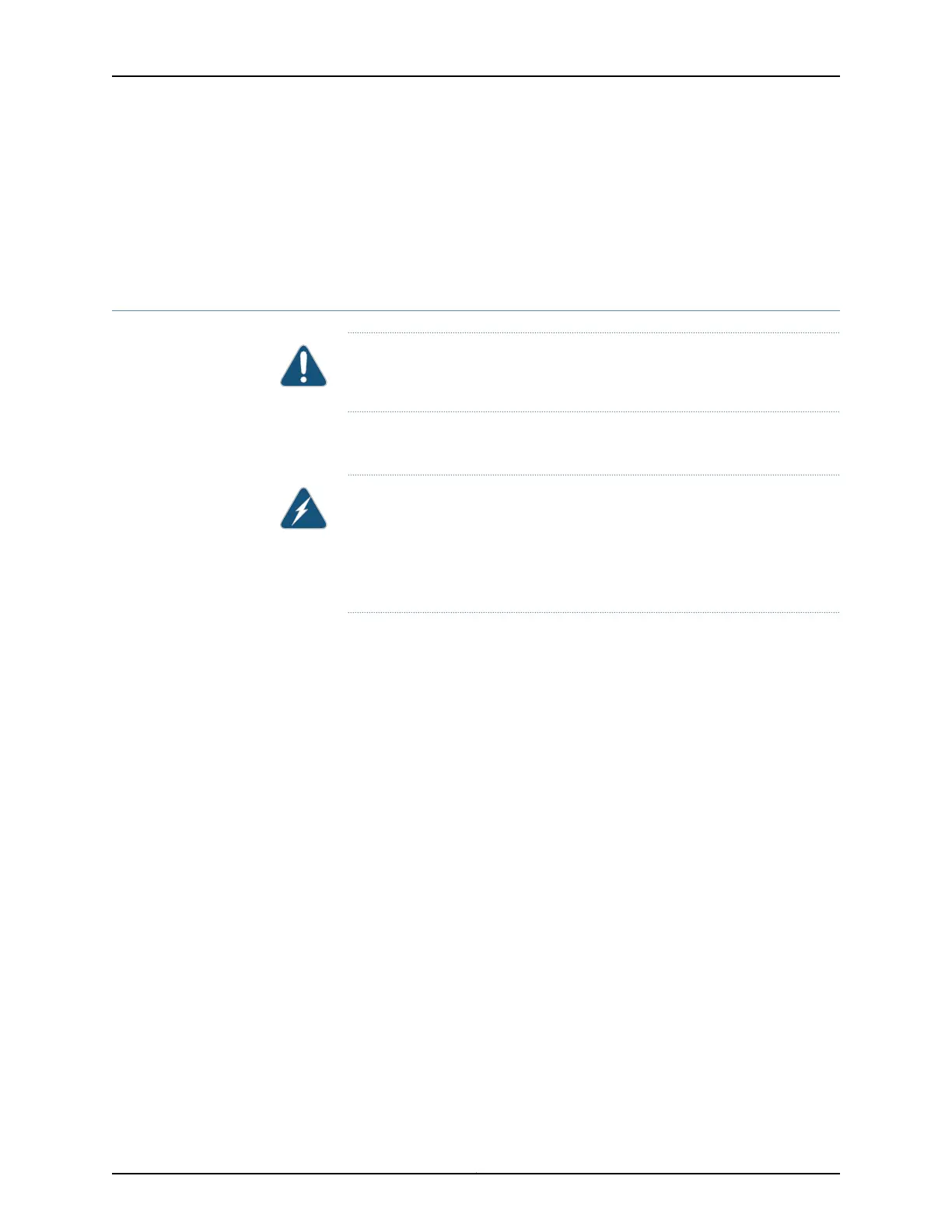Related
Documentation
Disconnecting an AC Power Cord from the SRX650 Services Gateway on page 146•
• Removing an AC Power Supply from the SRX650 Services Gateway on page 145
• Required Tools and Parts for Replacing Hardware Components on the SRX650 Services
Gateway on page 141
Connecting the SRX650 Services Gateway to the DC Power Supply
CAUTION: Do not mix AC and DC power supplies within the same services
gateway. Damage to the device might occur.
The 645 W DC power supply with PoE support is available for the SRX650 Services
Gateway.
WARNING: Before performing the following procedure, ensure that power is
removed from the DC circuit. To ensure that all power is off, locate the circuit
breaker on the panel board that services the DC circuit, switch the circuit
breaker to the off position (O), and tape the switch handle of the circuit
breaker in the off position.
You connect DC power to the device by attaching power cables from the external DC
power sources to the terminal studs on the power supply faceplate. You must provide
the power cables (the cable lugs are supplied with the services gateway).
To connect the DC source power cables to the services gateway power supply:
1. Switch off the dedicated facility circuit breakers. Ensure that the voltage across the
DC power source cable leads is 0 V and that there is no chance that the cable leads
might become active during installation.
2. Attach an electrostatic discharge(ESD) grounding strap to your bare wrist, and connect
the strap to the ESD point on the side of the chassis.
3. Remove the clear plastic cover protecting the terminal studs on the faceplate.
4. Verify that the DC power cables are correctly labeled before making connections to
the power supply. In a typical power distribution scheme where the return is connected
to chassis ground at the battery plant, you can use a multimeter to verify that the ohm
output of the –48V and RTN DC cables to chassis ground. The cable with very large
resistance (indicating an open circuit) to chassis ground will be –48V and the cable
with very low resistance (indicating a closed circuit) to chassis ground will be RTN.
93Copyright © 2018, Juniper Networks, Inc.
Chapter 18: Providing Power to the SRX650 Services Gateway
