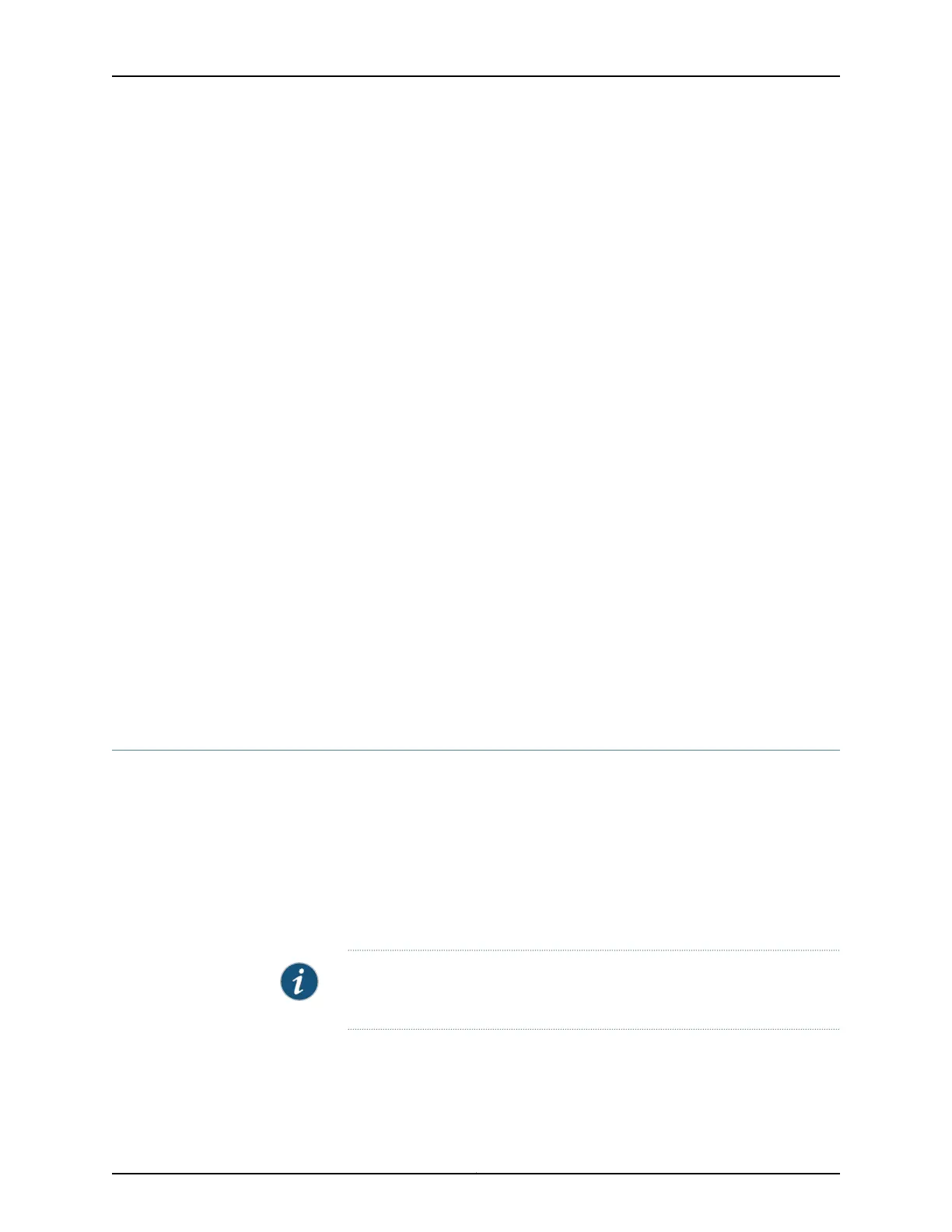To unpack the SRX650 Services Gateway:
1. Move the cardboard carton to a staging area as close to the installation site as possible,
where you have enough room to remove the components from the chassis.
2. Position the cardboard carton with the arrows pointing up.
3. Carefully open the top of the cardboard carton.
4. Remove the foam covering the top of the services gateway.
5. Remove the accessory box.
6. Verify the parts received against the lists in “Verifying Parts Received with the SRX650
Services Gateway” on page 66.
7. Store the brackets and bolts inside the accessory box.
8. Save the shipping carton and packing materials in case you need to move or ship the
services gateway at a later time.
Related
Documentation
Required Tools and Parts for Unpacking the SRX650 Services Gateway on page 65•
• Preparing the SRX650 Services Gateway for Rack-Mount Installation on page 69
• Installation Overview for the SRX650 Services Gateway on page 63
Verifying Parts Received with the SRX650 Services Gateway
The SRX650 Services Gateway shipment package contains a packing list. Check the
parts in the shipment against the items on the packing list. The packing list specifies the
part numbers and carries a brief description of each part in your order.
If any part is missing, contact a customer service representative.
A fully configured services gateway contains the chassis with installed components,
listed in Table 21 on page 67, and an accessory box, which contains the parts listed in
Table 22 on page 67.
NOTE: The parts shipped with your services gateway can vary depending on
the configuration you ordered.
Copyright © 2018, Juniper Networks, Inc.66
SRX650 Services Gateway Hardware Guide