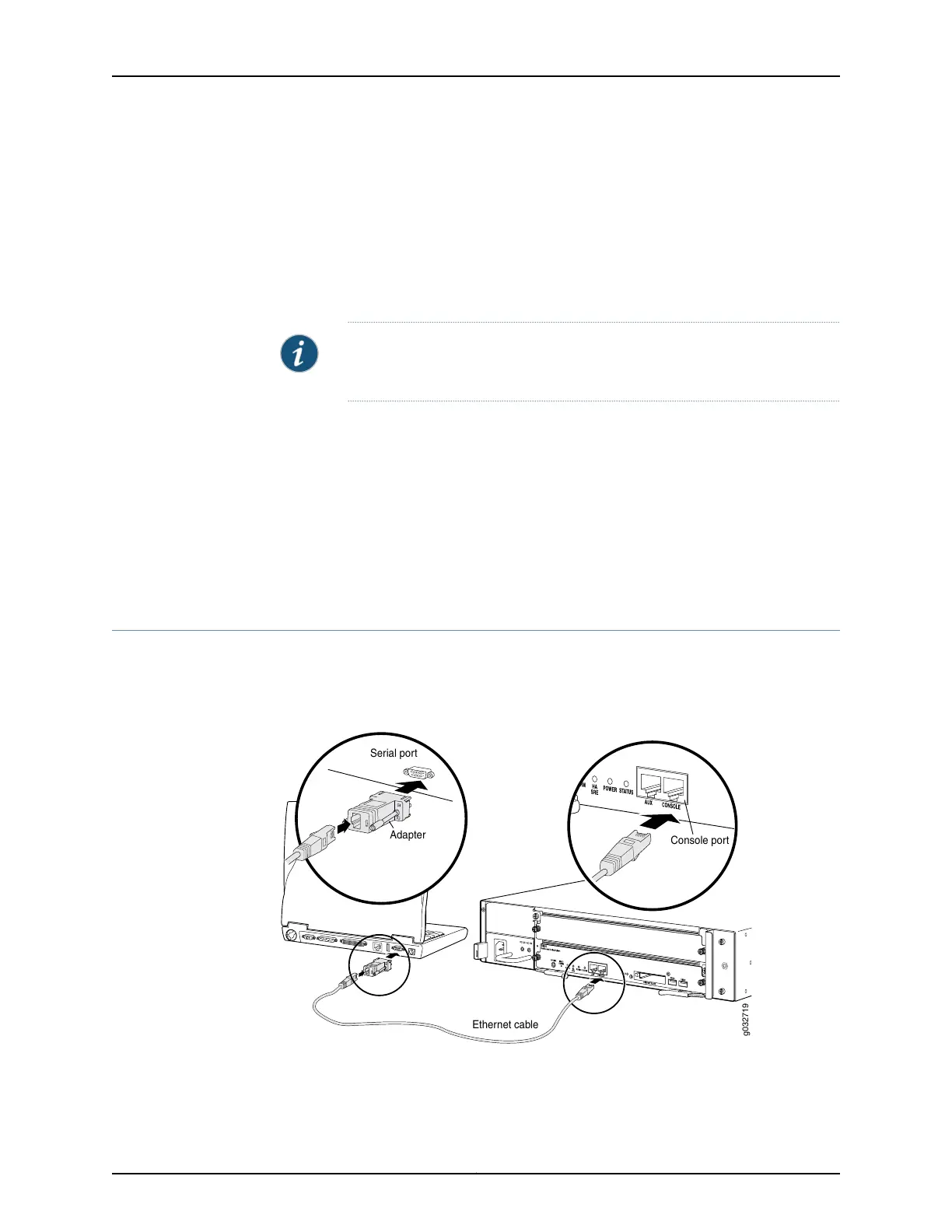For information about obtaining SSH software, see http://www.ssh.com and
http://www.openssh.com.
If you are using a Junos XML protocol server to configure and monitor devices, you can
activate cleartext access on the services gateway to allow unencrypted text to be sent
directly over a TCP connection without using any additional protocol (such as SSH, SSL,
or Telnet). For more information about the Junos XML management protocol, see the
Junos XML Management Protocol Guide.
NOTE: Information sent in cleartext is not encrypted and therefore can be
intercepted.
If the services gateway is operating in a Common Criteria environment, see the
Configuration Guides for Junos OS Public Sector Certifications.
Related
Documentation
Connecting to the SRX650 Services Gateway Setup Wizard on page 100•
• Connecting to the SRX650 Services Gateway from the CLI Locally on page 104
• Connecting to the SRX650 Services Gateway from the CLI Remotely on page 106
• SRX650 Services Gateway Software Configuration Overview on page 97
Connecting to the SRX650 Services Gateway from the CLI Locally
If you plan to use the CLI to configure the SRX650 Services Gateway, you must connect
through the console port, as shown in Figure 22 on page 104.
Figure 22: Connecting to the Console Port on the SRX650 Services Gateway
g032719
Ethernet cable
Console port
Adapter
Serial port
Copyright © 2018, Juniper Networks, Inc.104
SRX650 Services Gateway Hardware Guide
