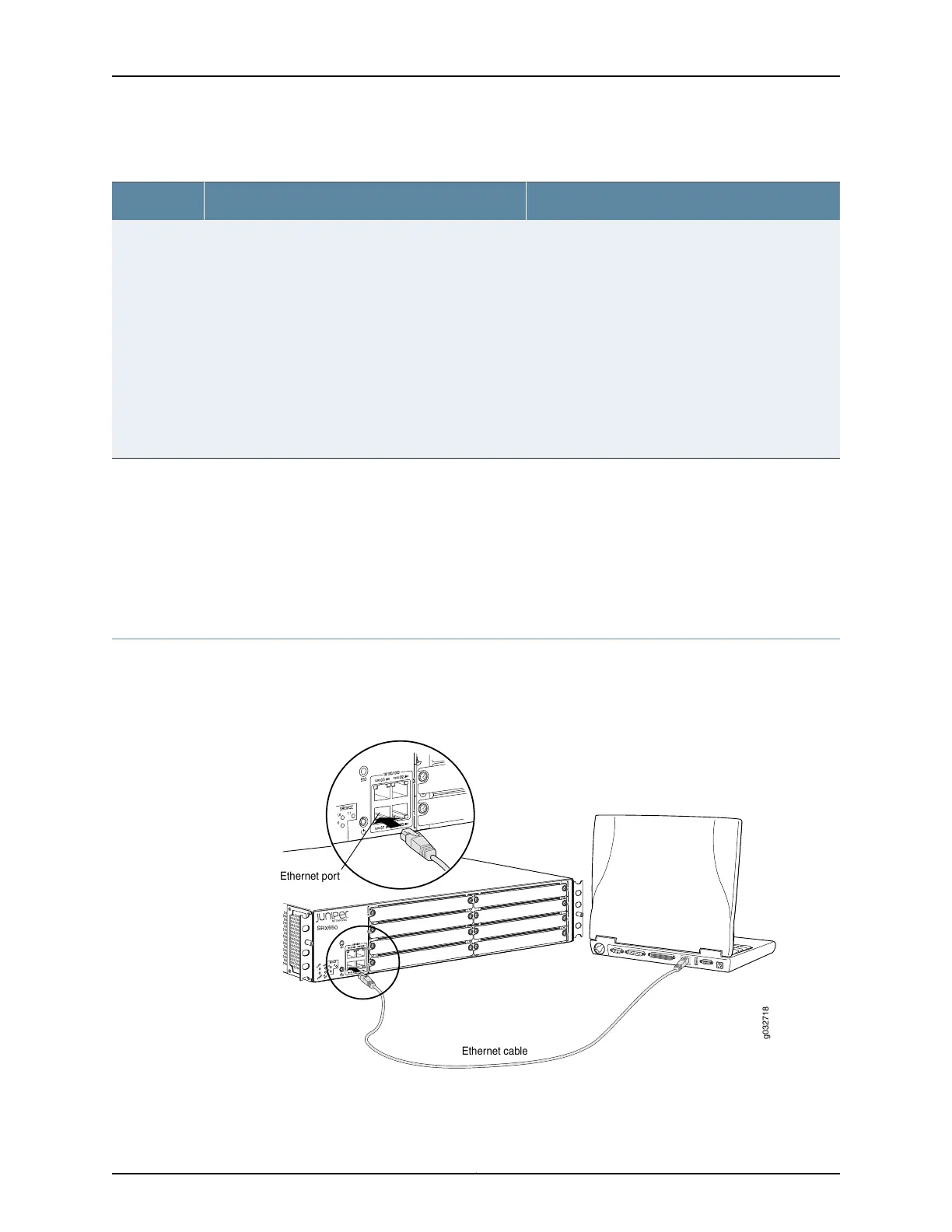Table 27: Services Gateway Basic Connectivity Settings Details (continued)
SettingsDescriptionElement
NOTE: The backup device must be located on the
same subnet as the primary device.
To configure a backup device, you must use the CLI.
You cannot configure a backup device using J-Web.
NOTE: This feature will be supported in a future
release.
You can specify a backup device to take over when the
routing protocol process of the services gateway is not
running:
•
When the services gateway is starting.
•
When its routing protocol process has failed. In this
situation, packets arriving at a services gateway are
routed to the backup device. When the routing
protocol process starts up again, the address of the
backup device is removed from the routing and
forwarding tables of the services gateway.
Backup
device
Related
Documentation
SRX650 Services Gateway Software Configuration Overview on page 97•
• Connecting to the SRX650 Services Gateway Setup Wizard on page 100
• Connecting to the SRX650 Services Gateway from the CLI Locally on page 104
• Connecting to the SRX650 Services Gateway from the CLI Remotely on page 106
Connecting to the SRX650 Services Gateway Setup Wizard
If you plan to use the setup wizard to configure the SRX650 Services Gateway, you must
connect through the built-in Ethernet port 0/1 as shown in Figure 20 on page 100.
Figure 20: Connecting to the Ethernet Port on the SRX650 Services Gateway
g032718
Ethernet cable
Ethernet port
SRX650
Copyright © 2018, Juniper Networks, Inc.100
SRX650 Services Gateway Hardware Guide