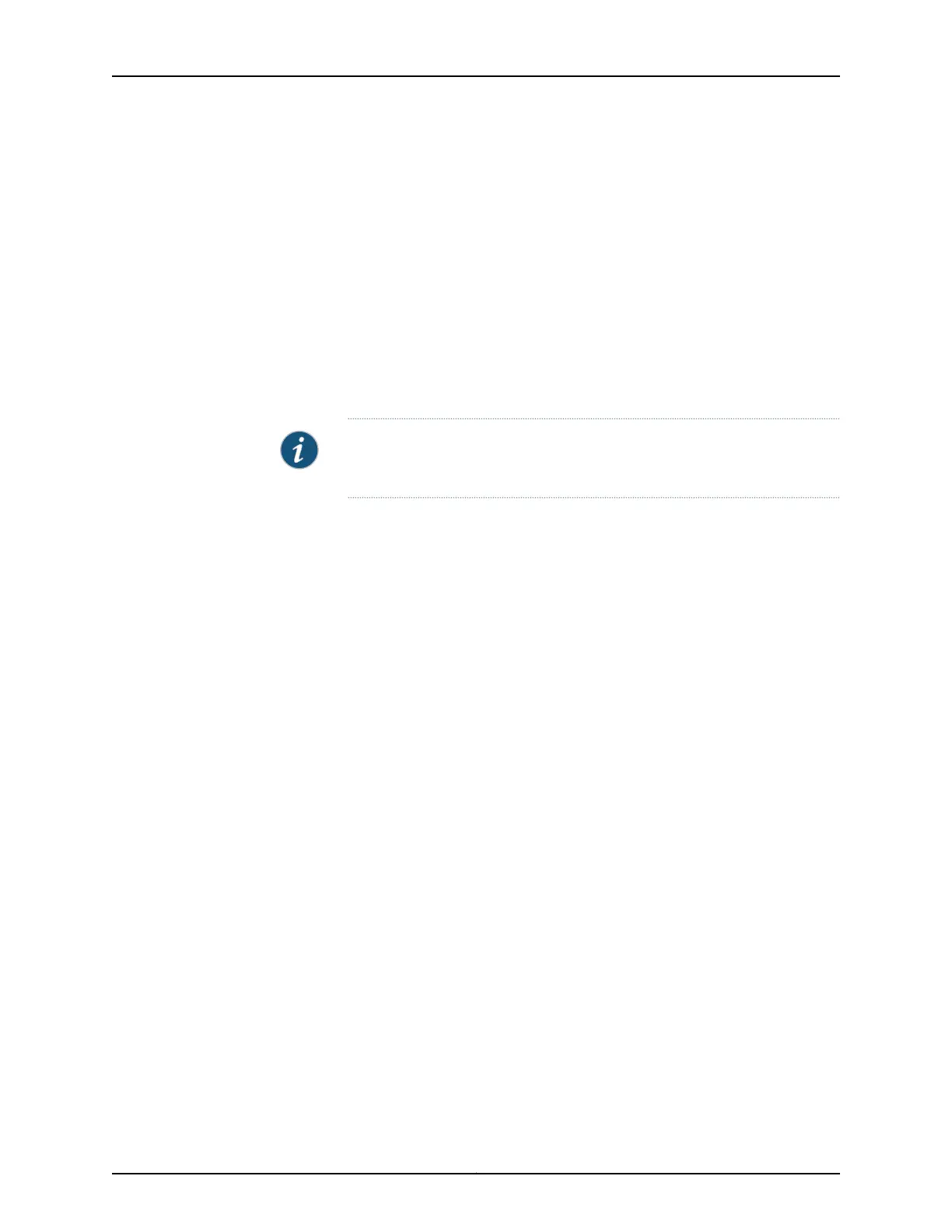The dual-root partitioning scheme keeps the primary and backup Junos OS images in
two independently bootable root partitions. If the primary root partition becomes
corrupted, the system will be able to boot from the backup Junos OS image located in
the other root partition and remain fully functional.
When the SRX650 Services Gateway powers up, it tries to boot the Junos OS from the
default storage media. If the device fails to boot from the default storage media, it tries
to boot from the alternate storage media. With the dual-root partitioning scheme, the
SRX650 Services Gateway first tries to boot the Junos OS from the primary root partition
and then from the backup root partition on the default storage media. If both primary
and backup root partitions of a media fail to boot, then the device tries to boot from the
next available type of storage media. The SRX650 Services Gateway remains fully
functional even if it boots the Junos OS from the backup root partition of storage media.
NOTE: SRX Series devices that ship from the factory with Junos OS Release
10.0 are formatted with the dual-root partitioning scheme.
Existing SRX650 Services Gateway that are running Junos OS Release 9.6 or earlier use
the single-root partitioning scheme. While upgrading these devices to Junos OS Release
10.0, you can choose to format the storage media with dual-root partitions (strongly
recommended) or retain the existing single-root partitioning.
For instructions on upgrading to Junos OS Release 10.0, see the Juniper Networks Junos
10.0 Software Release Notes.
Related
Documentation
• Installation Overview for the SRX650 Services Gateway on page 63
• Required Tools and Parts for Installing the SRX650 Services Gateway on page 63
• SRX650 Services Gateway Software Configuration Overview on page 97
15Copyright © 2018, Juniper Networks, Inc.
Chapter 2: Hardware Component Overview
