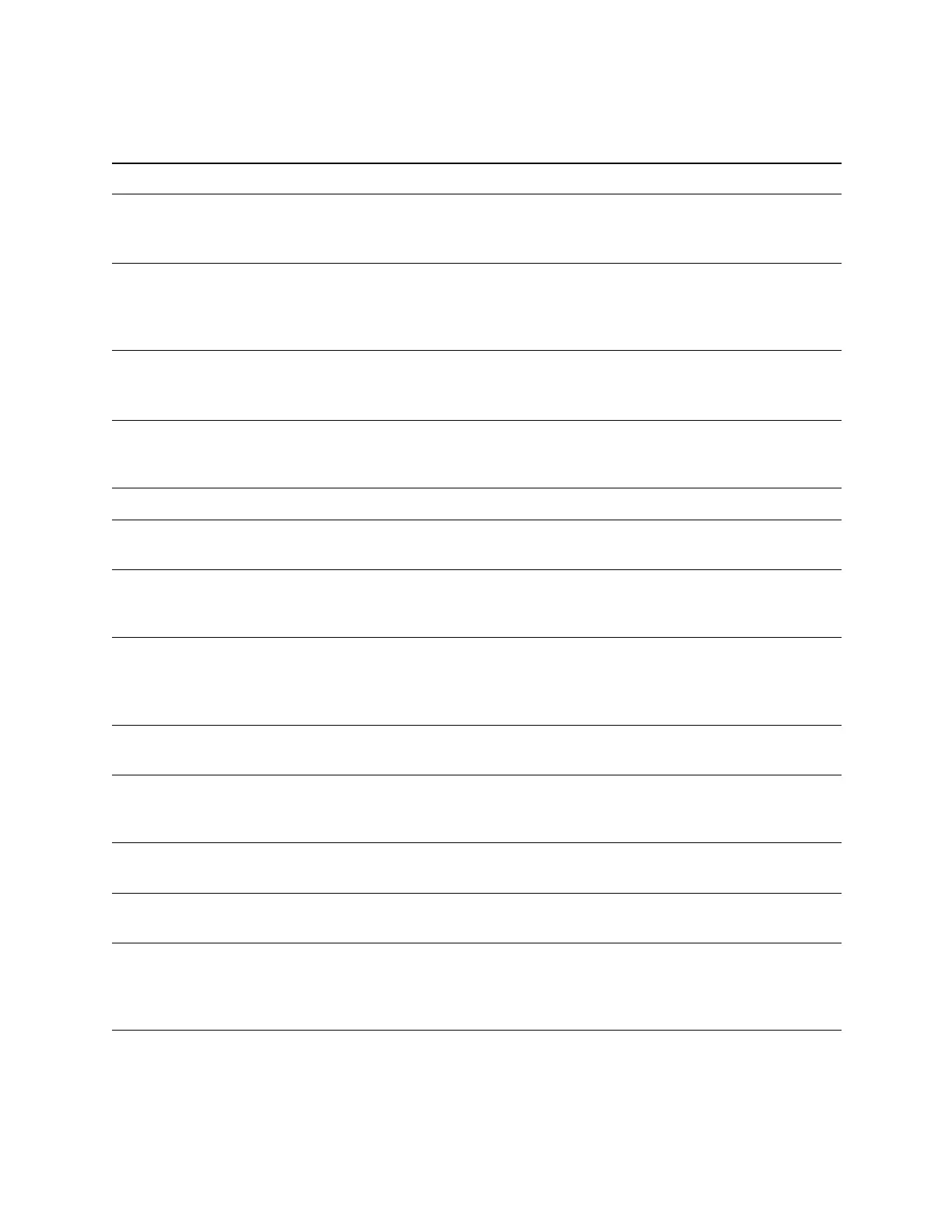100 Keysight N9038A MXE Service Guide
Instrument Messages
Event Messages
–226 List not same length You are using the LIST structure, but have individual lists of differing lengths
–230 Data corrupt or
stale;
A legal data element was found, but it could not be used because the data
format or the data structure was not correct. This could occur if a new
measurement had been started but had not completed
–230 Data corrupt or
stale; Measurement
data is not available
Measurement data not available. The measurement that you are trying to get
data from must be the current active measurement. Maybe you have not
initiated the measurement, or it has not completed all the sweeps/averages
needed
–230 Data corrupt or
stale; Trace contains
no data.
Trace cannot be displayed because currently there is no data assigned to it.
Use the functions under the
Trace/Detector menu, or load a previously
saved trace, to assign data to the trace
–230 Data corrupt or
stale; Unable to load
state from file
There is something wrong with the state data in the desired file. Maybe the file
is corrupt, or it is from an instrument/version that is not recognized by the
current instrument
–231 Data questionable Indicates that the measurement accuracy is suspect
–232 Invalid format A data element was found but it could not be used because the data format or
the data structure was not correct
–232 Invalid format; Map
information not
loaded
Instrument failed to load the burst mapping information from the selected file
–233 Invalid version A legal data element was found but could not be used because the version of
the data is incorrect. For example, state data changes as new instrument
features are added, so old state files may not work in an instrument with a
newer version of software
–240 Hardware error A legal program command or query could not be executed because of a
hardware error. The exact problem cannot be specifically identified
–240 Hardware error; See
details in Windows
Event Log under SA
The internal data acquisition system detected a problem at startup and logged
the details in the Windows Event Log
–241 Hardware missing The operation could not be performed because of missing hardware; perhaps
the optional hardware is not installed
–241 Hardware missing;
Input not available
The hardware required is not part of this model or the option is not installed
–241 Hardware missing;
Internal preamp not
available at all
frequency points
The Internal Preamp is currently turned on, but the measurement is being
performed completely or partially outside the range of the preamp. It is
recommended that the user turns preamp off to ensure consistent results
across the entire measurement
–241 Hardware missing; not
available for this
model number
The hardware required is not part of this model
Err# Message Verbose/Correction Information
