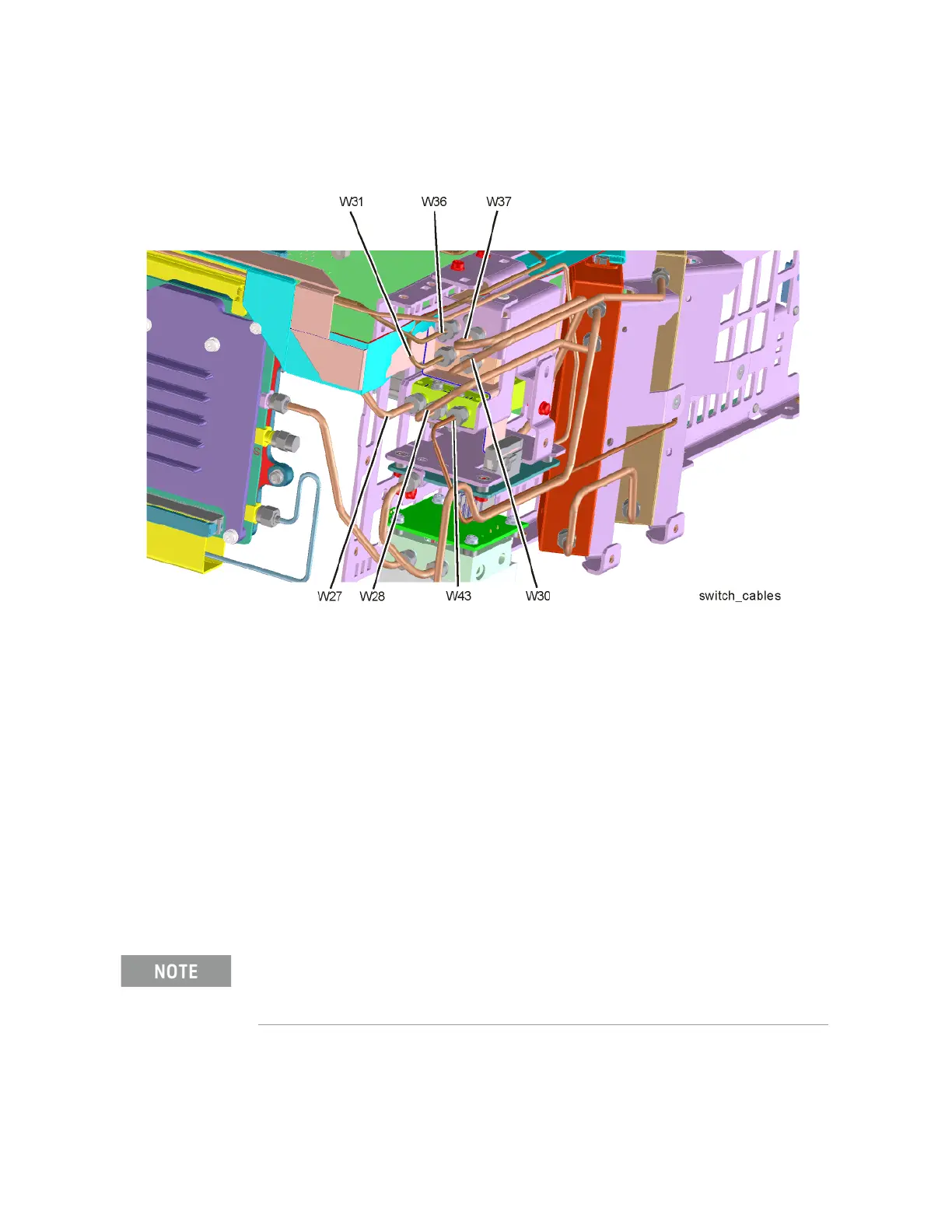156 Keysight N9038A MXE Service Guide
Input Selection & Level Control
Input Selection & Level Control Section Troubleshooting
Figure 4-20 SW1 Cal Switch and SW2 Transfer Switch Connections - Typical
4. Turn the instrument on and allow it to complete its boot up process,
ignoring any error messages.
5. Turn the instrument self-alignment routine off by pressing System,
Alignments, Auto Align, Off.
6. Connect a signal generator to the SW1 Cal Switch RF Input (P1), as shown
in Figure 4-21.
7. Tune the signal generator to 100 MHz with an amplitude of −20 dBm.
8. Connect a spectrum analyzer to the SW1 Cal Switch Output (PC), as
shown in Figure 4-21.
9. Tune the spectrum analyzer to 100 MHz with a span of 1 MHz.
If there is a particular frequency of interest use that instead of the 100 MHz used in this example.
The maximum frequency for the SW1 Cal Switch signal path is 1 GHz.
