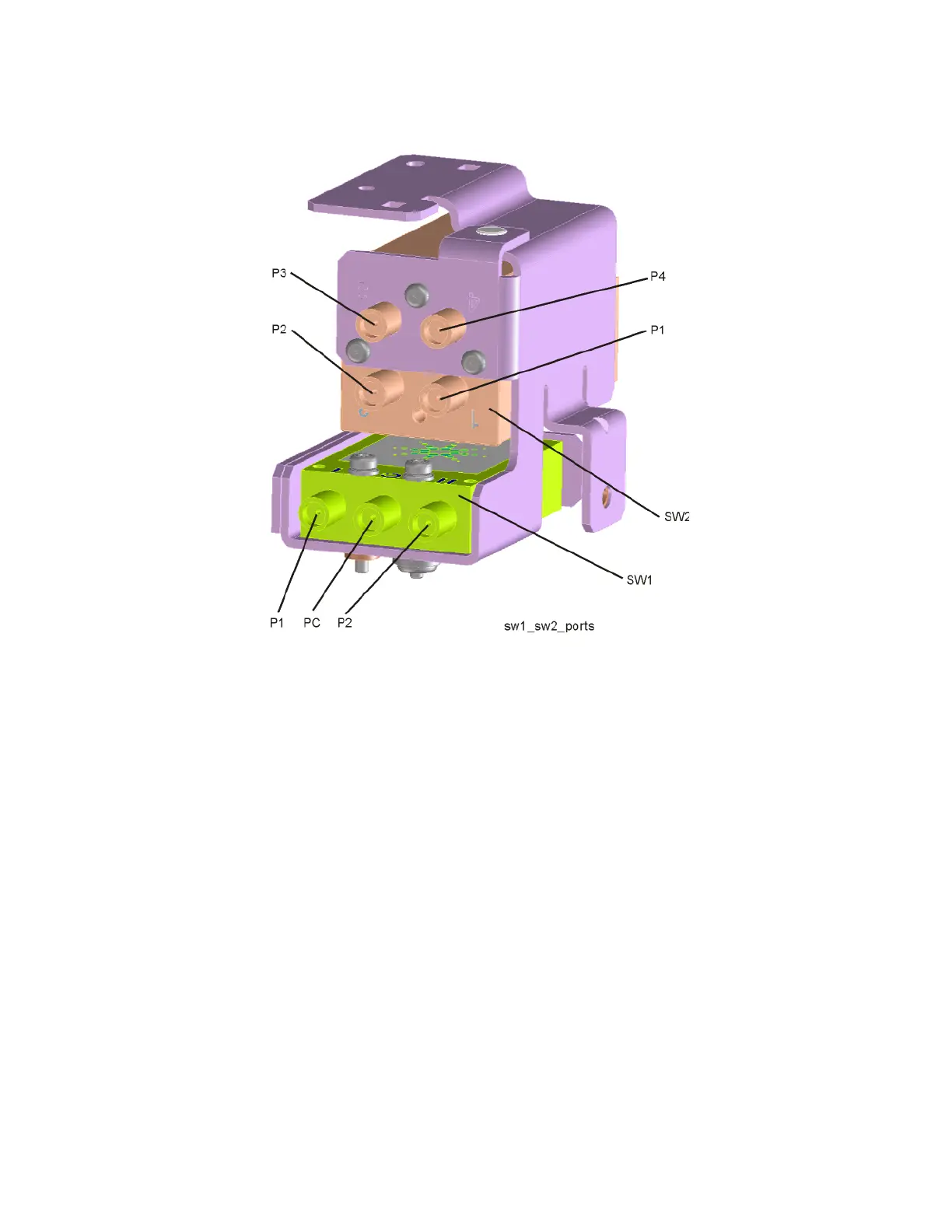Keysight N9038A MXE Service Guide 157
Input Selection & Level Control
Input Selection & Level Control Section Troubleshooting
Figure 4-21 SW1 Cal Switch and SW2 Transfer Switch Port Locations
10.Switch the instrument to use the front panel RF Input 2, which will
connect the SW1 Cal Switch RF Input (P1) to the Output (PC), by pressing
Input / Output, RF Input, RF Input Port, RF Input 2.
11.Verify that the signal level on the spectrum analyzer is at −20 dBm
(±0.25 dB), as shown in Figure 4-22, allowing for any additional test cable
loss.
If the signal level is incorrect the most likely cause of the problem is the
SW1 Cal Switch itself. However, before replacing an SW1 Cal Switch for
any failure, refer to the “A21 RF Preselector Input Assembly” section on
page 175 for information on how to verify the control signals to it.
