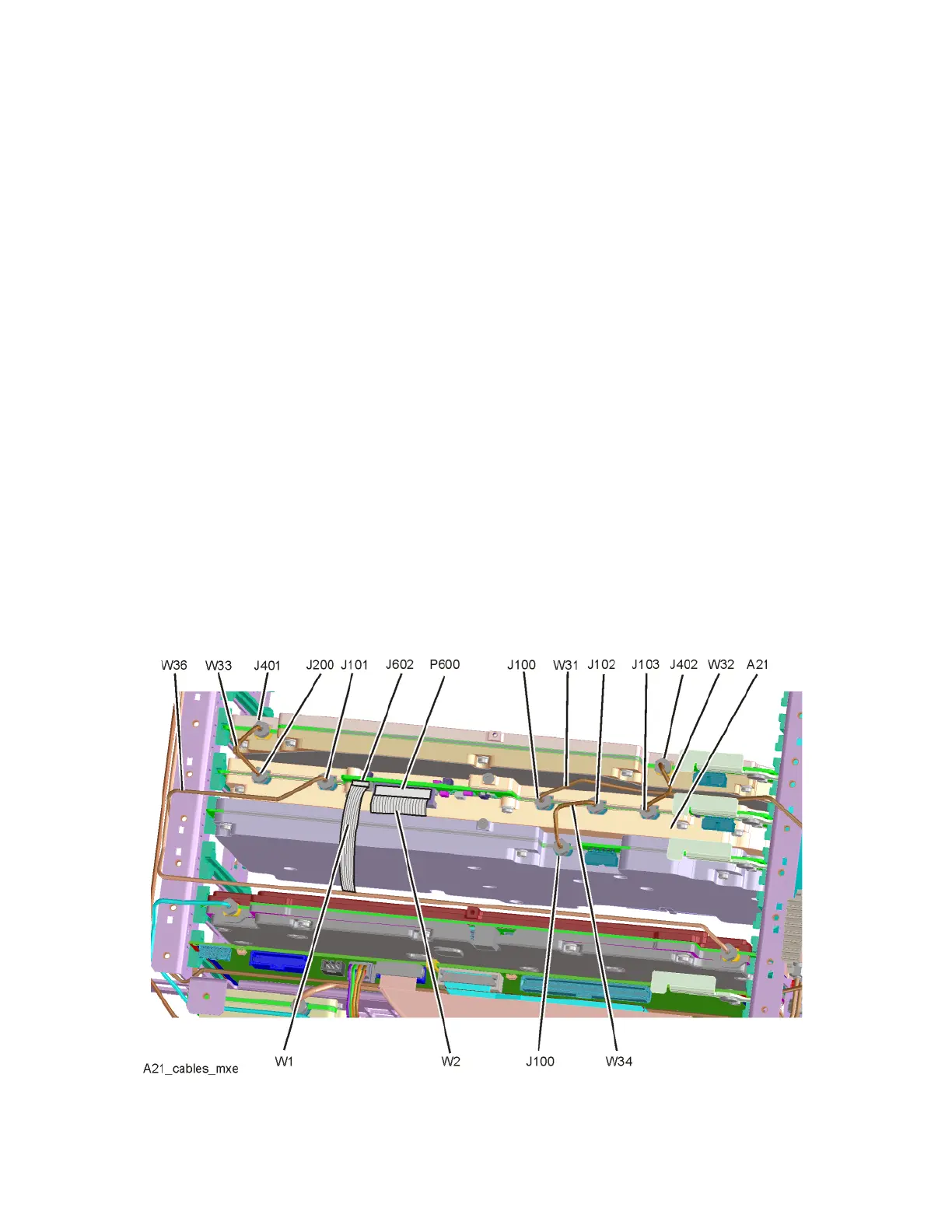176 Keysight N9038A MXE Service Guide
RF Preselector Section
RF Preselector Section Troubleshooting
Assembly Initialization
Before the A21 RF Preselector Input assembly will function properly it needs to
initialize itself when the instrument is turned on and be recognized by the
instrument software. The first step in verifying that this has happened is to look
at the instrument Hardware Information screen. To view this information press
System, Show, Hardware. Once you do this you will see a listing of instrument
hardware assemblies that are installed. The A21 RF Preselector Input assembly
should identify itself on this list as RF Presel Input. If this assembly does not
identify itself the cause for this will need to be determined before any other
troubleshooting is performed. The most probable causes for this type of a
problem would be:
— An instrument power supply voltage is not operating properly
Solution: Verify all instrument power supply voltages. See Chapter
12, “Power Supply & Midplane”.
— A21 RF Preselector Input assembly is defective
Solution: Replace the A21 RF Preselector Input assembly
SW1 Cal Switch and SW2 Transfer Switch Control
Both the SW1 Cal Switch and the SW2 Transfer Switch are controlled by a
single ribbon cable (W2) that comes from P600 on the A21 RF Preselector
Input assembly, as seen in Figure 5-4.
Figure 5-4 A21 RF Preselector Input Assembly Connections
