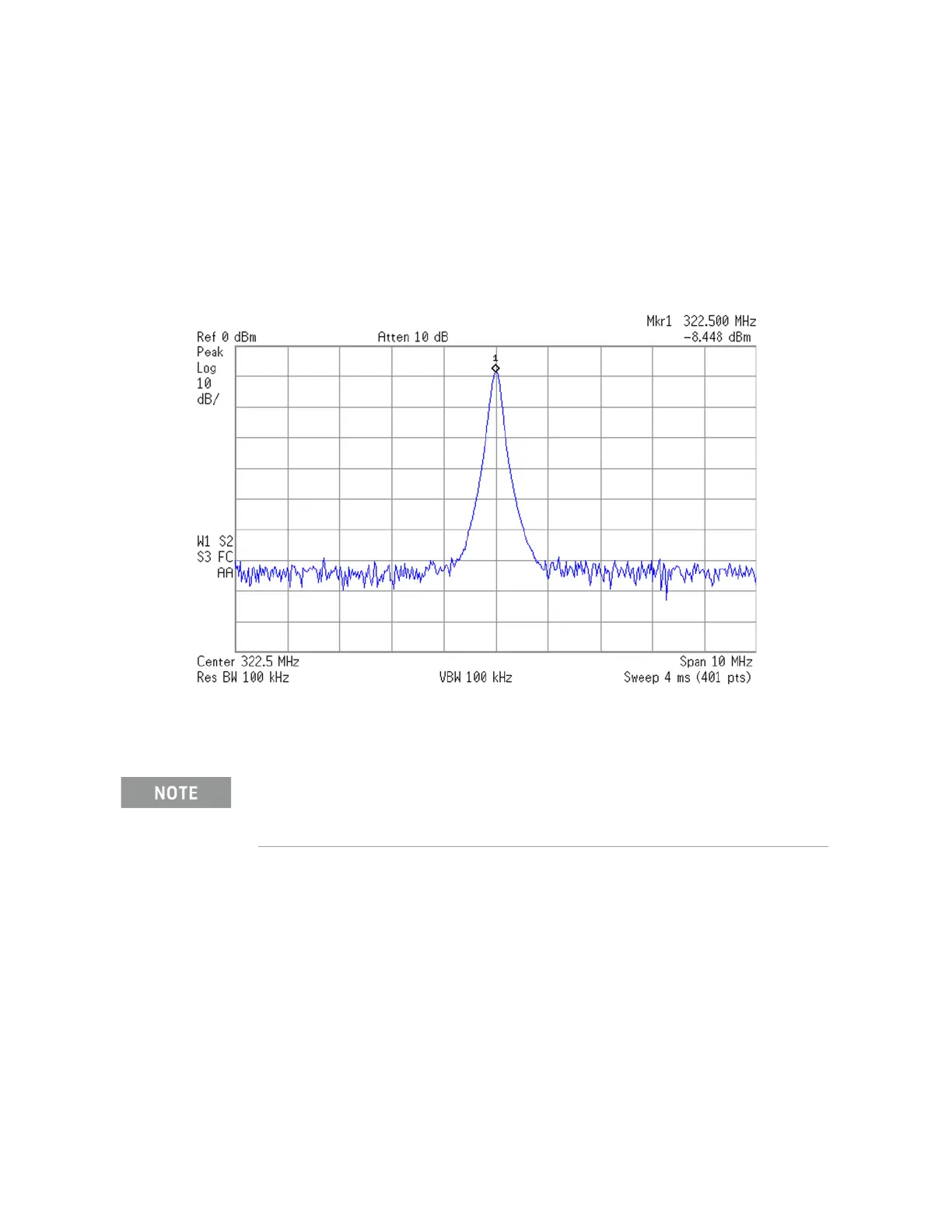258 Keysight N9038A MXE Service Guide
RF Downconverter Section
RF Downconverter Section Troubleshooting
Low Band Preamp Signal Path (20 Hz to 3.6 GHz)
1. Turn the instrument low band preamp on by pressing AMPTD, More,
Internal Preamp, Low Band.
2. Verify that the signal amplitude on the spectrum analyzer display is
approximately -8 dBm (22 dB gain), allowing for any additional test cable
loss, as seen in Figure 6-21.
Figure 6-21 A13 RF Front End Low Band Preamp Signal Path
3. If the signal level is incorrect the most likely cause of the problem is the
A13 RF Front End assembly itself.
Before replacing an A13 RF Front End assembly for any failure, refer to Chapter 8, “Front End
Control.” for information on how to verify the control signals to it.
