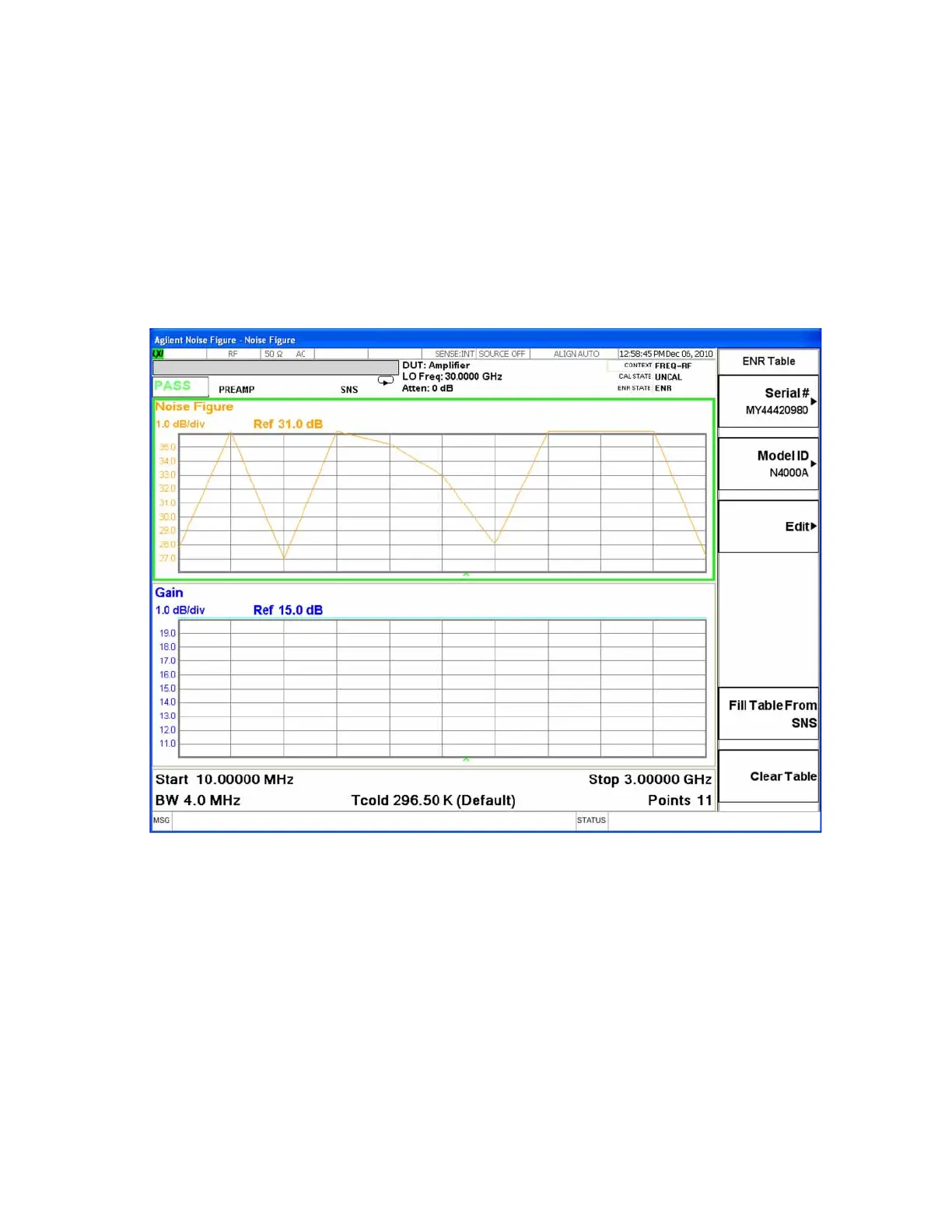352 Keysight N9038A MXE Service Guide
Analog & Digital IF
A3 Digital I.F. Troubleshooting
6. Connect a Smart Noise Source (N4000A, N40001A, or N40002A) and
cable to the Smart Noise Source connector.
The instrument will now automatically load the noise source model
number, serial number, and ENR data.
7. Verify that the correct model and serial numbers from the Smart Noise
Source used are now displayed on the corresponding instrument softkeys,
as shown in Figure 10-19, by pressing Meas Setup, ENR, Meas Table.
Figure 10-19 A3 Digital IF Smart Noise Source - Model and Serial Numbers
8. Verify that the ENR Meas Table is now populated with the data from the
Smart Noise Source, as illustrated in Figure 10-20, by pressing Meas
Setup, ENR, Meas Table, Edit.
