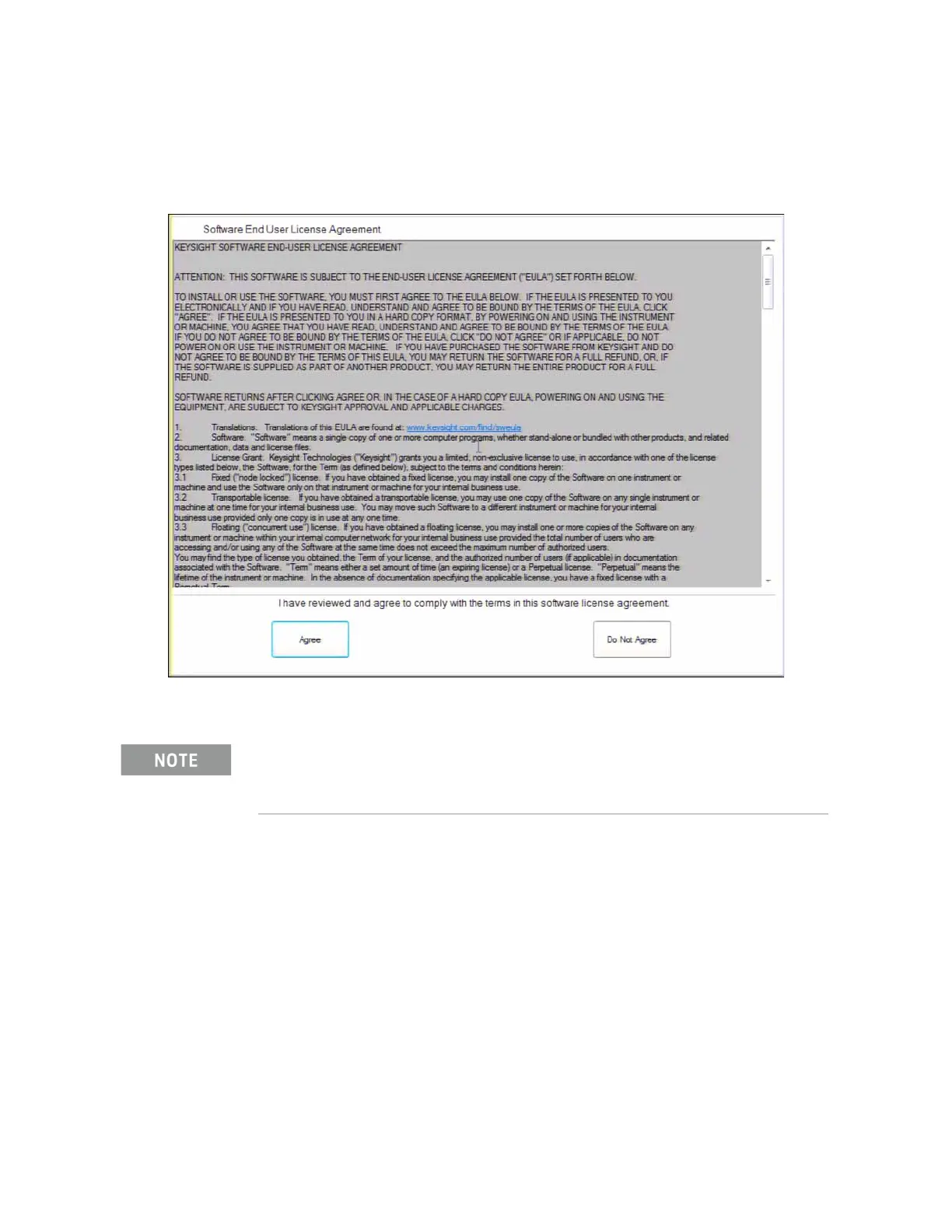Keysight N9038A MXE Service Guide 653
Post-Repair Procedures
Post-Repair Procedures
4. After a few moments the License Agreement message window will appear,
as shown in Figure 19-3.
Figure 19-3 License Agreement Window
5. Select “Agree” to continue with the operating system initialization.
6. The instrument will now reboot and complete the initialization process.
Once this process has completed the Anti-Virus Message will appear, as
shown in Figure 19-4. At this point the operating system initialization
process will be completed and either selection can be made, or the
instrument can be powered off.
If the initialization process would like to be postponed select “Do Not Agree” at this time to
safely shut the instrument off. The next time this disk drive is powered on this process will be
restarted.
