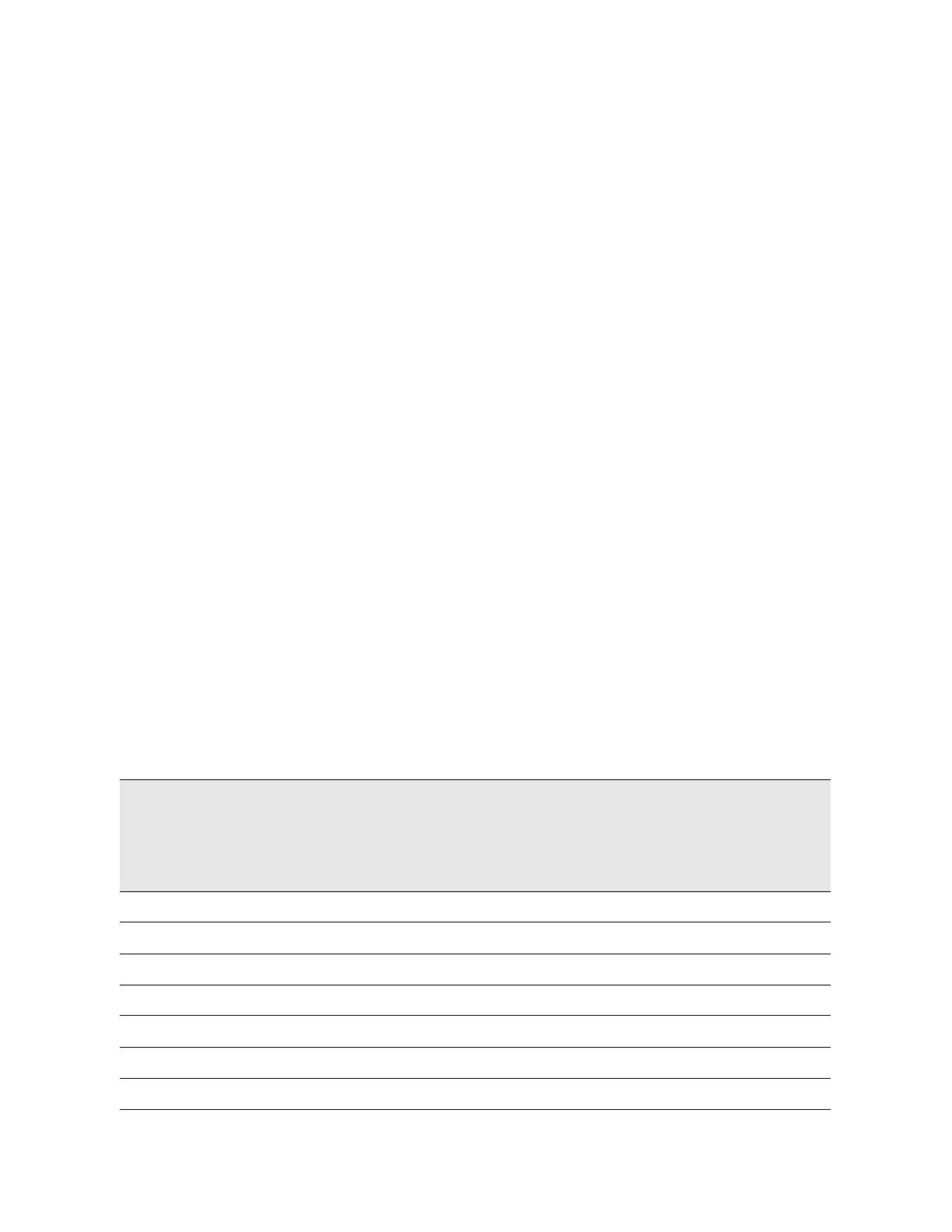Keysight N9038A MXE Service Guide 685
Tests
Amplitude Accuracy at 50 MHz
RF Input 2
9. Move the power splitter from RF Input 1 to RF Input 2.
10.Select RF Input 2 on the receiver by pressing Input/Output, RF Input, RF
Input Port, RF Input 2.
11.Perform the following steps for each row listed in Table 22-12:
a. Set the signal generator amplitude to the value listed in the
Nominal Source Amplitude column in Table 22-12.
b. Set the receiver input attenuator as indicated in the Attenuation
column in Table 22-12 by pressing AMTD Y Scale, Attenuation,
Mech Atten, [Value].
c. Set the receiver span as listed in the Span column of Table 22-12 by
pressing SPAN X Scale, Span, [Value].
d. Record the signal generator amplitude, as measured by the power
meter, in the Power Meter Amplitude column of Table 22-12.
e. On the receiver, press Restart.
f. Wait for the instrument to finish averaging.
g. On the receiver press Peak Search.
h. Record the signal amplitude, as measured by the receiver in the
Measured Amplitude column of Table 22-12.
i. Calculate the signal amplitude accuracy error using the following
equation, and record the results under the Amplitude Accuracy
Error column:
Amplitude Accuracy Error = Meas_Amp − Power_Meter
Table 22-12 Amplitude Accuracy Results (RF Input 2 - Preamp Off)
Nominal
Source
Amplitude
(dBm)
Attenuation
(dB)
Span Measured
Amplitude
(dBm)
Meas_amp
Power Meter
Amplitude
(dBm)
Power_meter
Amplitude
Accuracy
Error
(dB)
Test Limit
(dB)
−4 10 2 MHz ±1.16 dB
−9 10 1 MHz ±1.16 dB
−14 10 500 kHz ±1.16 dB
−4 20 100 kHz ±1.16 dB
−14 20 100 kHz ±1.16 dB
−4 30 100 kHz ±1.16 dB
−14 30 100 kHz ±1.16 dB
