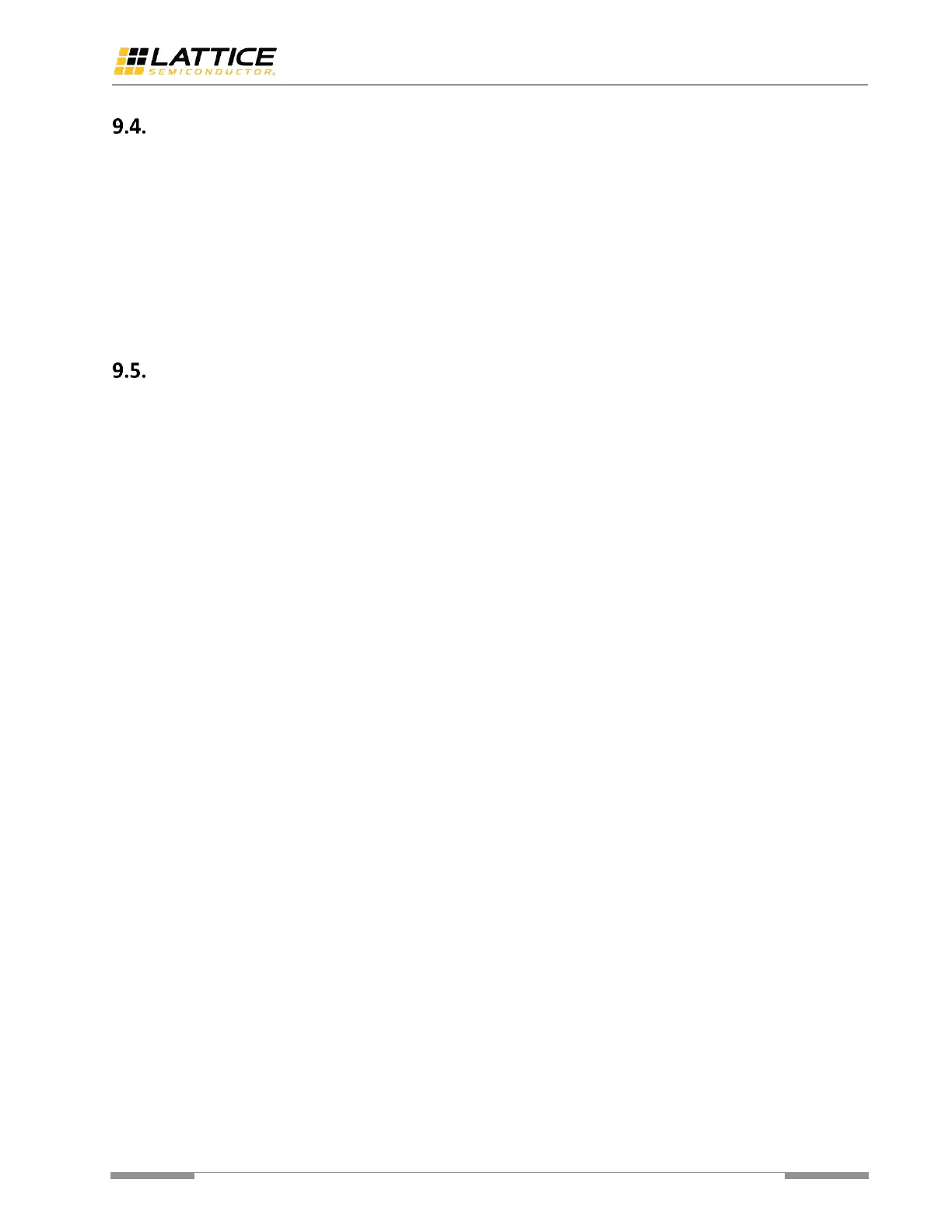CertusPro-NX SerDes/PCS Usage Guide
Preliminary Technical Note
FPGA-TN-02245-0.81 © 2020-2021 Lattice Semiconductor 97
All rights reserved. CONFIDENTIAL
ECO Editor
The Lattice Radiant ECO Editor supports all the attributes of the primitives. The ECO Editor includes all settings that you
can see in the GUI tab, including the pre-defined setting based on protocols.
ECO Editor is a graphical representation of all the user configurable settings, and allows you to change the settings in
that environment. Care must be taken on when making the changes. The design software tools cannot check the
correctness of the changes you made.
ECO Editor changes only settings inside the SerDes. Changes in the SerDes that affect the external connection requires
you to re-run the software flow. Changes made in ECO Editor that do not change external connection just requires you
to re-generate the bitstream with the same place-and-routing done in the core.
Refer to the ECO Editor User Guide in Lattice Radiant software for more information.
Eye Monitor
TBD