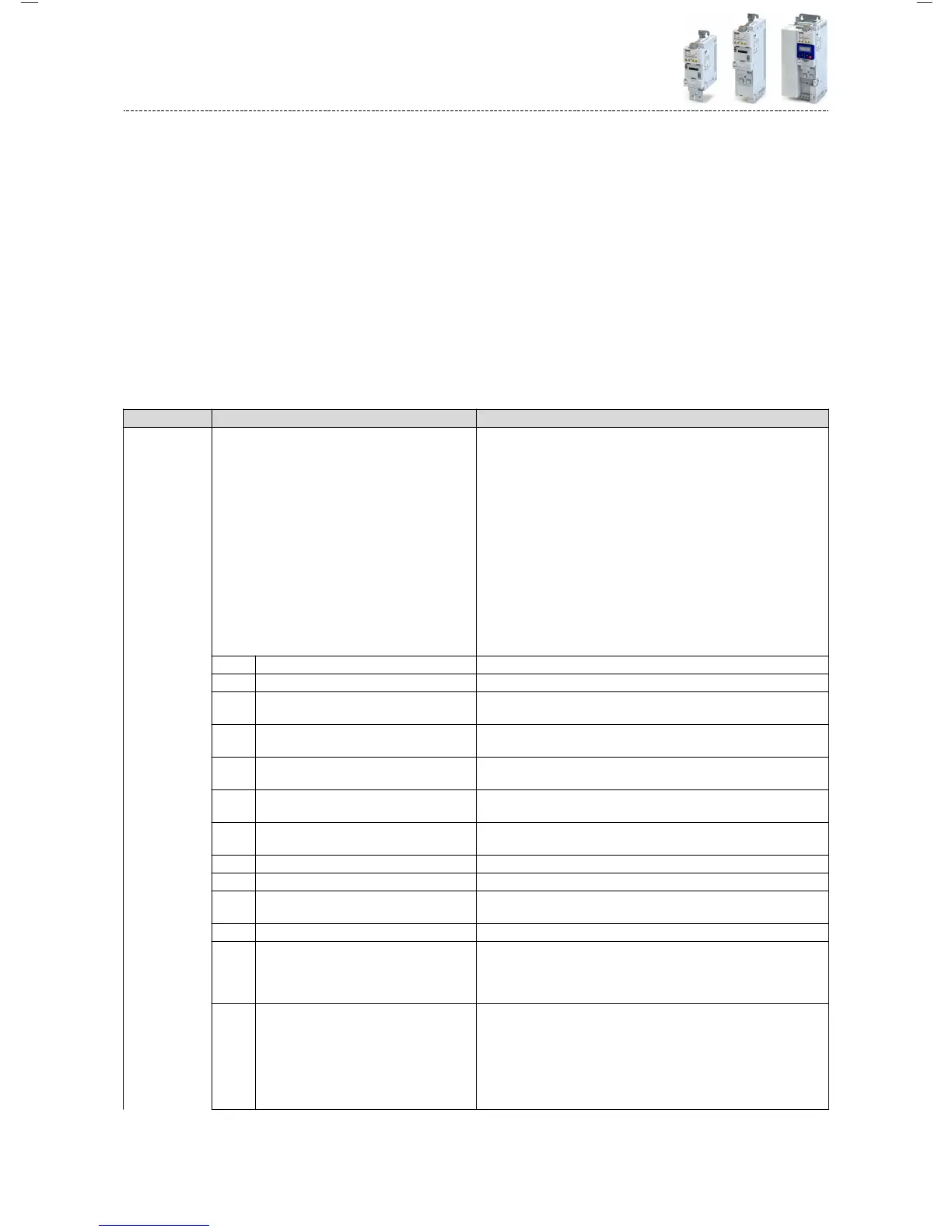11.2 Controller enable, starng & stopping, reversal
Conguraon of the triggers for the following basic funcons for traversing the drive:
•
Con
tr
oller enable - enable/inhibit operaon.
•
St
art enable - s
t
art drive / enable start funcons.
•
Quick stop - bring drive to a standsll in best me.
•
Forward start (CW) / backward start (CCW) - start drive in edge-controlled fashion.
•
Forward run (CW) / backward run (CCW) - start/stop drive in status-controlled fashion.
•
Forward jog (CW) / backward jog (CCW) - traverse drive with preset setpoint.
•
Change of direcon of rotaon
Precondions
•
The triggers for start and stop commands set in 0x2631 (PAR 400) are only eecve if selec-
on "0" (terminal mode) is set in 0x2824 (PAR 200).
•
In terminal mode, either the "Controller enable" funcon or the "St
art enable" funcon
must be connected to an input so that the drive can be stopped again anyme!
Parameter Name / value range / [default seng] Info
0x2631:001
(PAR 400/001)
Funcon assignment: Controller enable
(
Funcon list: Controller enable)
•
Seng can only be changed if controller inhibit is
acve.
Assignment of a trigger for the "Controller enable" funcon.
Trigger = TRUE: The inverter is enabled (unless there is another cause for
controller inhibit).
Trigger = FALSE: The inverter is inhibited. Starng the drive is not possi-
ble.
Notes:
•
In all device states, a TRUE-FALSE edge causes an immediate change
to the inhibited state with one excepon: If the inverter is in the error
status and the error condion sll exists, the inverter remains in the
error status.
•
Changing to the inhibited state causes an immediate stop of the drive,
regardless of the stop method set in 0x2838:003 (PAR 203/003). The
drive coasts down as a funcon of the mass inera of the machine.
•
The causes that are acve for controller inhibit are shown in 0x282A:
001 (PAR 126/001).
0 Not connected No trigger assigned (trigger is constantly FALSE).
1 Constant TRUE Trigger is constantly TRUE.
11 Digital input 1 State of X3/DI1, taking an inversion set in 0x2632:001 (PAR 411/001) into
consideraon.
12 Digital input 2 State of X3/DI2, taking an inversion set in 0x2632:002 (PAR 411/002) into
consideraon.
13 Digital input 3 State of X3/DI3, taking an inversion set in 0x2632:003 (PAR 411/003) into
consideraon.
14 Digital input 4 State of X3/DI4, taking an inversion set in 0x2632:004 (PAR 411/004) into
consideraon.
15 Digital input 5 State of X3/DI5, taking an inversion set in 0x2632:005 (PAR 411/005) into
consideraon.
16 Digit
al input 6 State of X3/DI6, taking an inversion set in into consideraon.
17 Digital input 7 State of X3/DI7, taking an inversion set in into consideraon.
50 Running TRUE if motor is controlled (pulse width modulaon on). Otherwise
FALSE.
51 Ready for operaon TRUE if operaon is enabled AND no error is acve. Otherwise FALSE.
53 Stop acve TRUE if inverter is not enabled OR Stop command is acve and output
frequency = 0.
FALSE if inverter enabled OR quick stop acve OR fault acve OR output
frequency ≠ 0.
54 Quick stop acve TRUE if quick stop is acve. Otherwise FALSE.
•
With the seng "Quick stop ramp -> switch-on inhibited" in 0x605A,
the "Quick stop acve" sta
tus is reset to FALSE aer ramp-down to
standsll.
•
With the seng "Quick stop ramp -> quick stop acve" in 0x605A, the
"quick stop acve" status remains TRUE unl the "quick stop" func-
on is acvated.
Flexible I/O conguraon
Controller enable, starng & stopping, reversal
188
