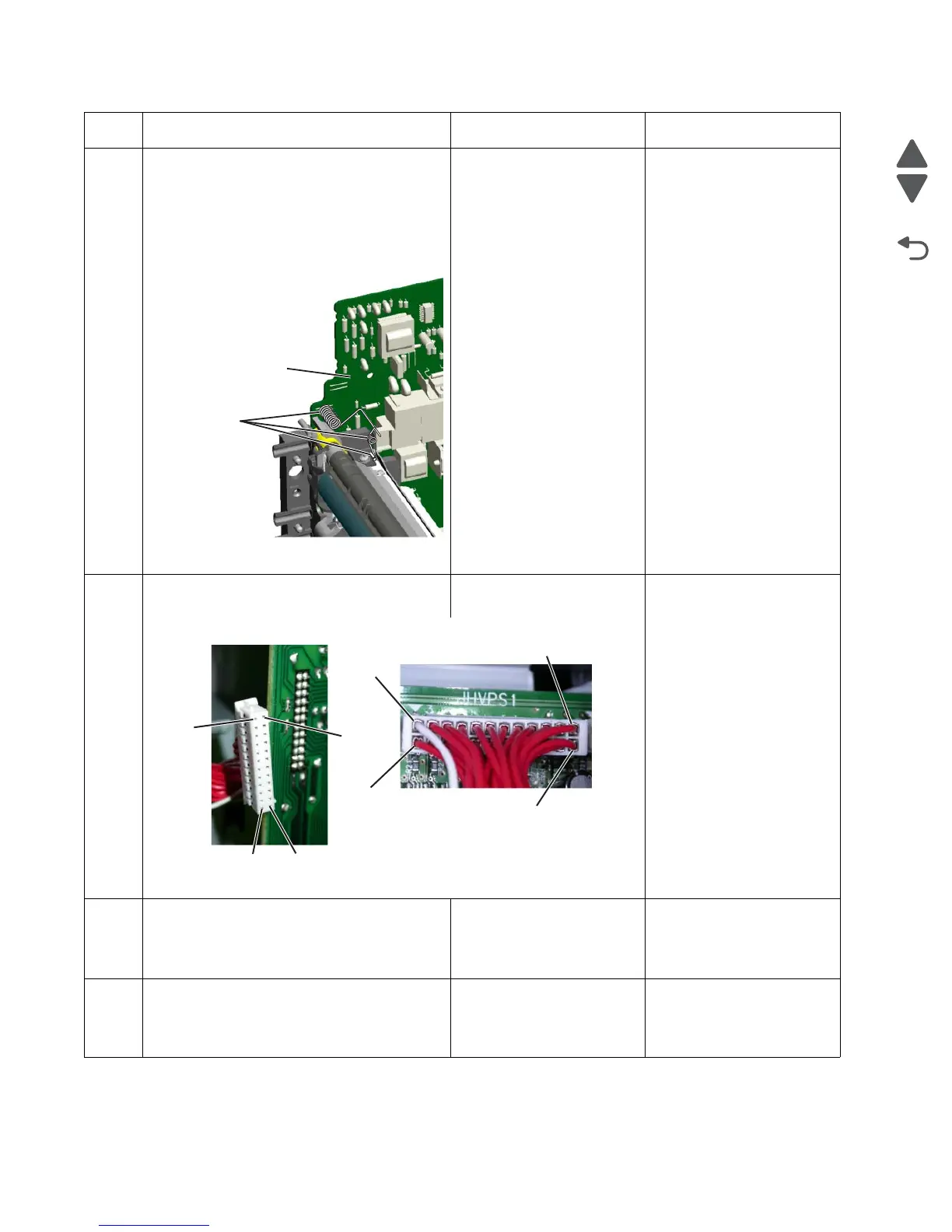2-134 Service Manual
5026
4
Check the high voltage contact from the
HVPS to the photoconductor charge roll.
Ensure the contact springs are properly
mounted and that the charge roll contact
spring is making good contact with the HVPS
spring that runs through the left printer frame
to view the proper mounting and for removal
procedures.
Are the spring(s) defective?
Replace the transfer
contact assembly.
Go to step 5.
5
Turn off the printer and check the continuity of
the HVPS cable.
Go to step 6. Replace the cable
assembly.
Is there continuity?
6
Replace the HVPS. See “High-voltage
power supply (HVPS) removal” on
page 4-123.
Did this fix the problem?
Problem resolved. Go to step 7.
7
Replace the printhead. See “Printhead
removal, installation, and adjustment” on
page 4-153.
Did this fix the problem?
Problem resolved. Replace the system board.
See “System board
removal” on page 4-163.
Step Questions / actions Yes No
High voltage
contact path
High voltage
power supply
Pin 24
Pin 23
Pin 1Pin 2
Pin 2
Pin 1
Pin 23
Pin 24