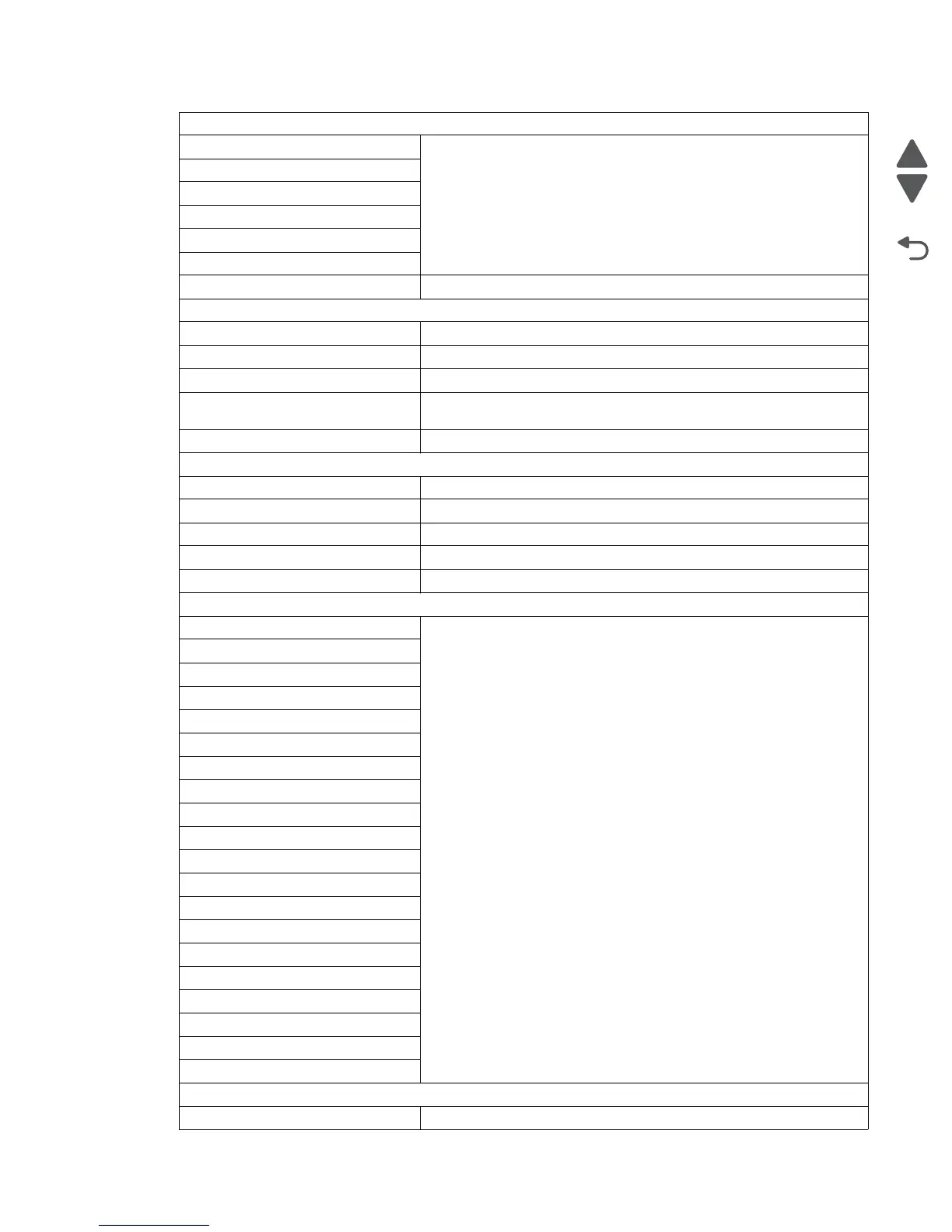Diagnostic aids 3-3
5026
PRINT TESTS
Tray 1 See “Input source tests” on page 3-12.
Tray 2 (if installed)
Tray 3 (if installed)
Tray 4 (if installed)
Tray 5 (if installed)
Multi-Purpose Feeder
Print Quality Pages See “Print quality test pages (Print Quality Pages)” on page 3-13.
HARDWARE TESTS
Panel Test See “Panel Test” on page 3-14.
Button Test See “Button Test” on page 3-14.
DRAM Test See “DRAM Test” on page 3-14.
Serial 1 Wrap (if a serial port is
available in the PCI slot 1)
See “Serial 1 Wrap” on page 3-14.
USB HS Test Mode See “USB HS Test Mode” on page 3-16.
DUPLEX TESTS (if installed)
Quick Test See “Quick Test (duplex)” on page 3-16.
Print Test See “Print Test (duplex)” on page 3-17.
Top Margin See “Top Margin (duplex)” on page 3-18.
Left Margin See “Left Margin (duplex)” on page 3-18.
Skew See “Skew (duplex)” on page 3-18.
SENSOR TESTS
Static Sensors See “Sensor Test” on page 3-19.
Waste Toner
Belt Waste
Fuser Temp
Fuser BUR Temp
Power
Dynamic Sensors
Fuser Exit
Input
Front Door
Narrow Media
K Toner
M Toner
C Toner
Y Toner
TPS
Bubble
Dynamic MPF
Other Sensors
Bin Full Test
PRINTHEAD TESTS
Mirror Motor Test See “Mirror Motor Test” on page 3-20.