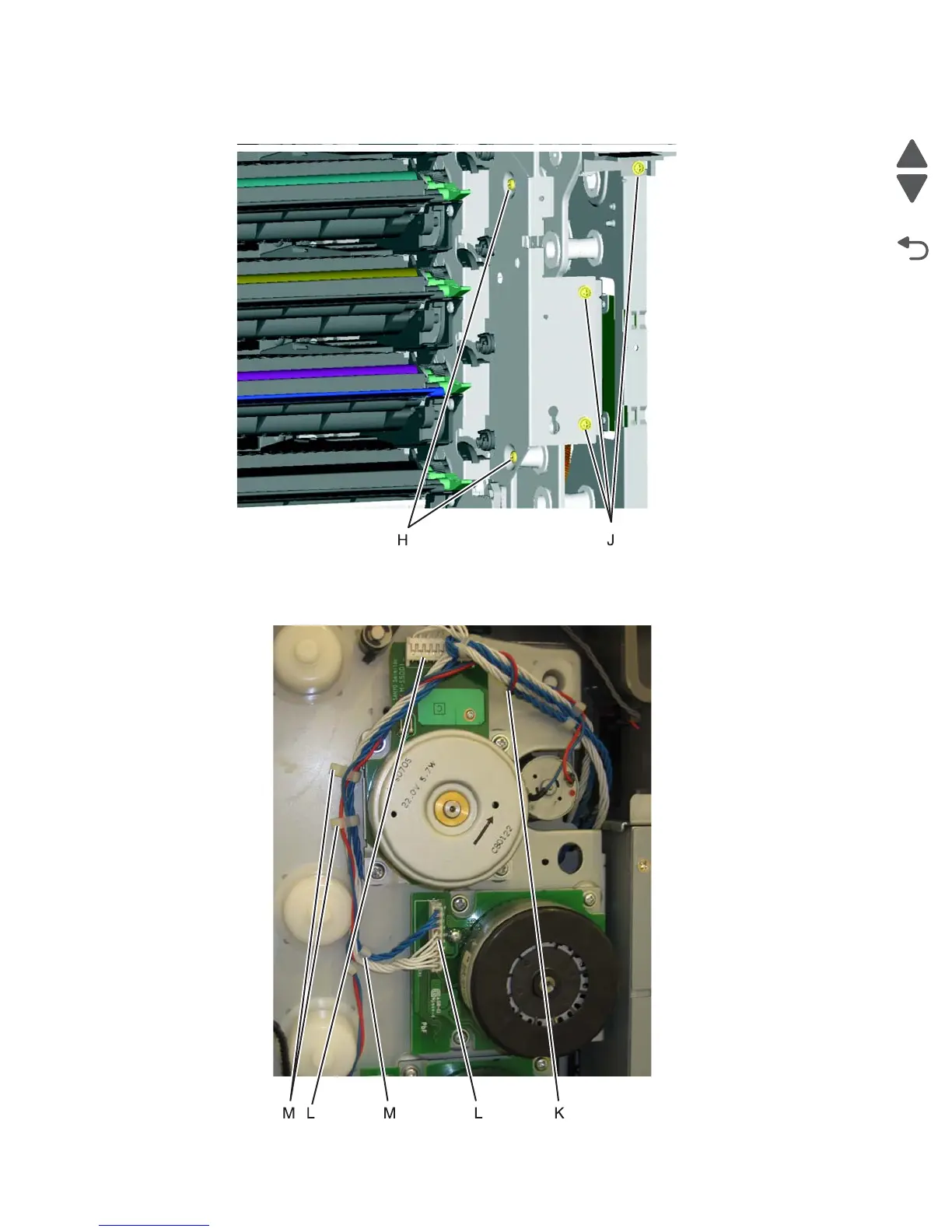4-106 Service Manual
5026
6. Replace the two screws (H) from the inside.
7. Replace the three screws (J) on front.
8. Wind the camshaft cable (K) around the cartridge 1/fuser cables about four times to make sure they do not
interfere with or are damaged by the fuser motor.
9. Connect the cartridge 1/fuser motor cable (two connectors) (L), and place the cables in the cable
retainers (M).