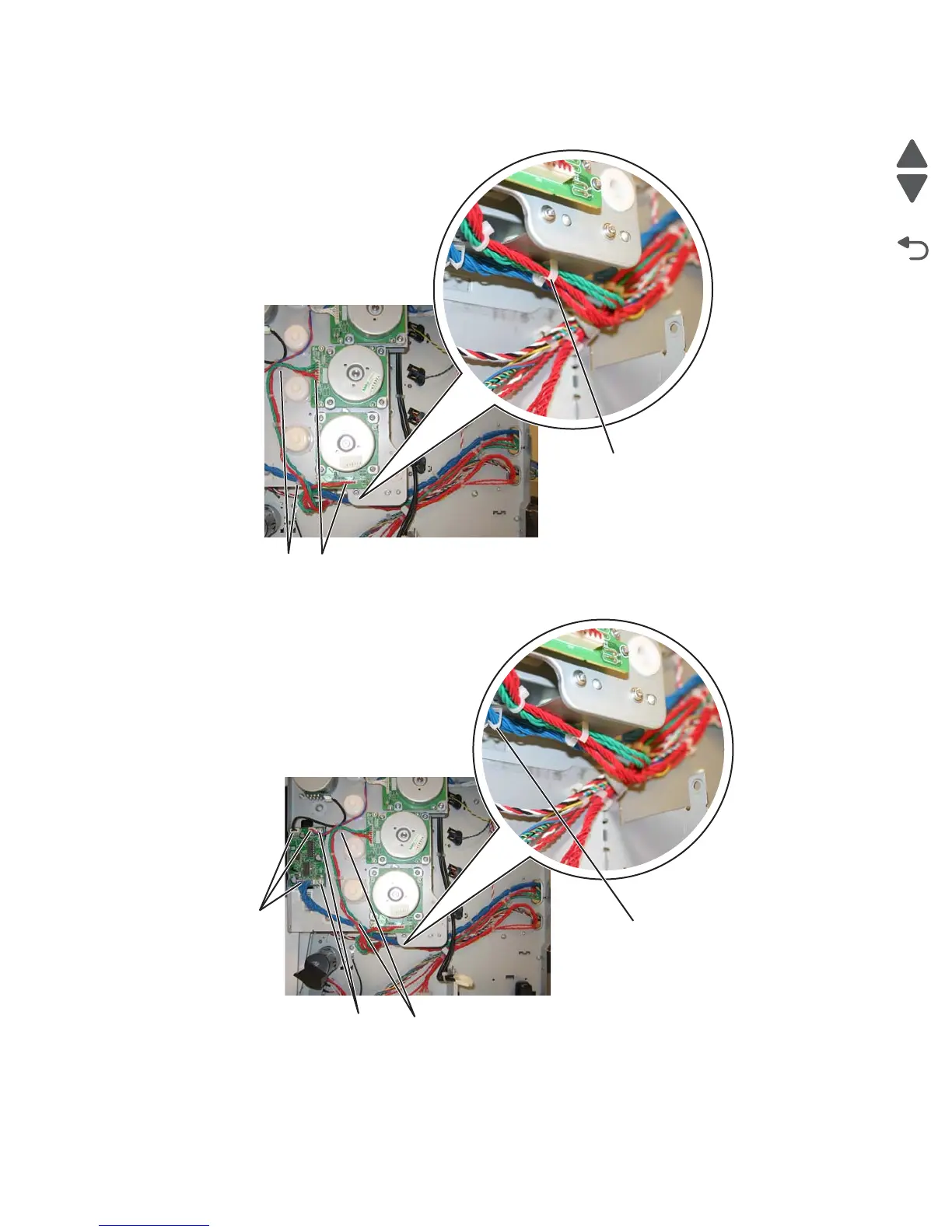Repair information 4-107
5026
10. Connect the cartridge 2/cartridge 3 motor cable (two connectors) (N), and make sure the cable is in the
cable clamps (O).
11. Hold the motor driver card in place and reinstall the two screws (P) to secure the motor driver card.
12. Connect the three connectors (Q), and secure the cables in the cable clamps (R).
13. Reinstall the low-voltage power supply (LVPS).
14. Replace the right and rear covers.
15. Replace the transport belt module and developer units.
16. Replace the cartridges and the fuser.
17. Replace the paper tray.