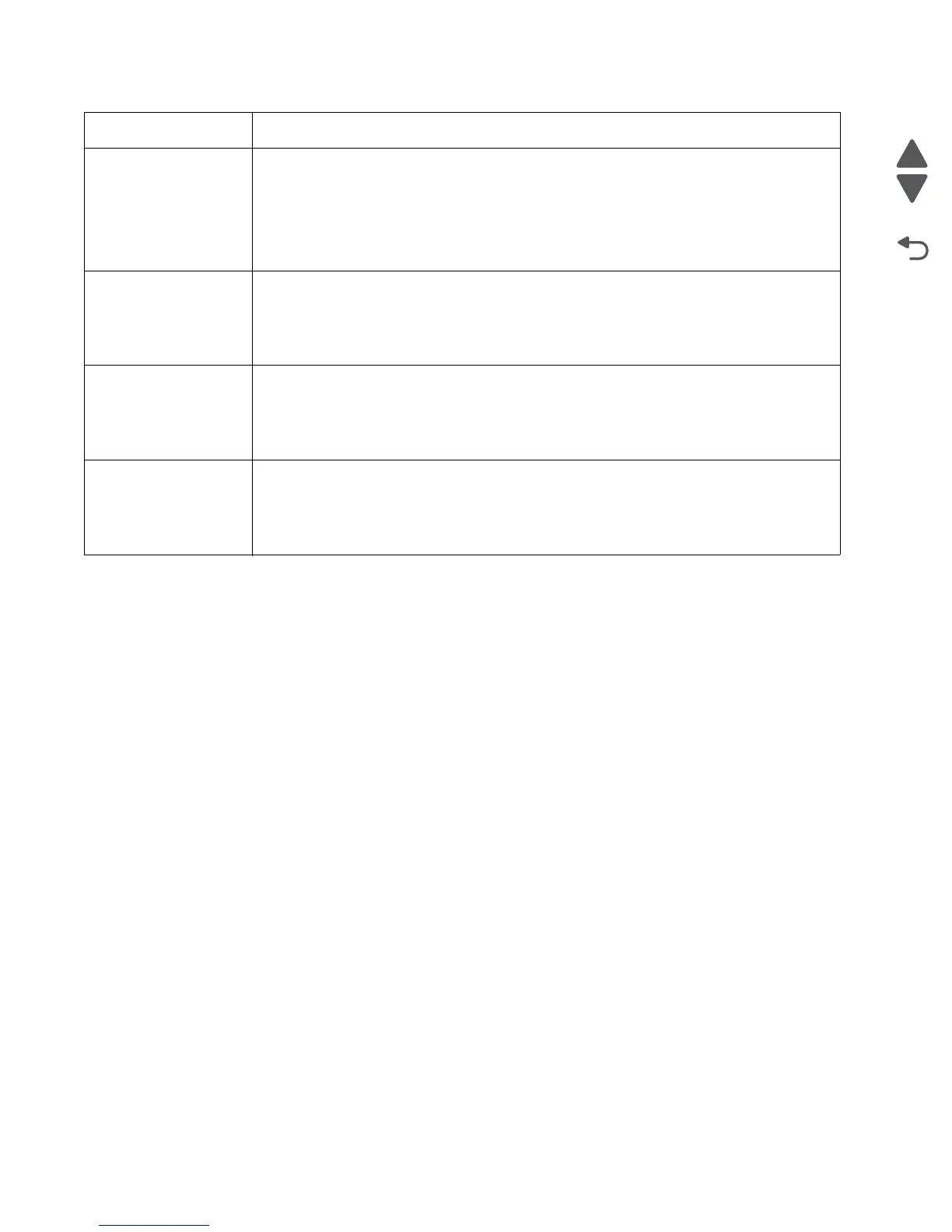2-20 Service Manual
5026
84 <color> PC Unit Near
Life Warning
• Select Ignore to clear the message and continue printing.
• Order the specified photoconductor unit. When print quality is reduced, install the new
specified photoconductor unit using the instruction sheet that comes with the replacement
specified photoconductor unit.
• If the problem persists, replace the system board. See “System board removal” on
page 4-163.
Note: Make sure to reset the photoconductor unit counter(s).
88.xx <color> Cartridge
Low
• Show Me, View Supplies, and Tell Me More displays additional information.
• Replace the specified toner cartridge.
• Select Continue to clear the message and continue printing.
• If the problem persists, replace the system board. See “System board removal” on
page 4-163.
88.xx <color> Cartridge
Nearly Low
• Show Me, View Supplies, and Tell Me More displays additional information.
• Replace the specified toner cartridge.
• Select Continue to clear the message and continue printing.
• If the problem persists, replace the system board. See “System board removal” on
page 4-163.
88.xx Replace <color>
Cartridge
• Show Me, View Supplies, and Tell Me More displays additional information.
• Replace the specified toner cartridge.
• Select Continue to clear the message and continue printing.
• If the problem persists, replace the system board. See “System board removal” on
page 4-163.
Error code Action