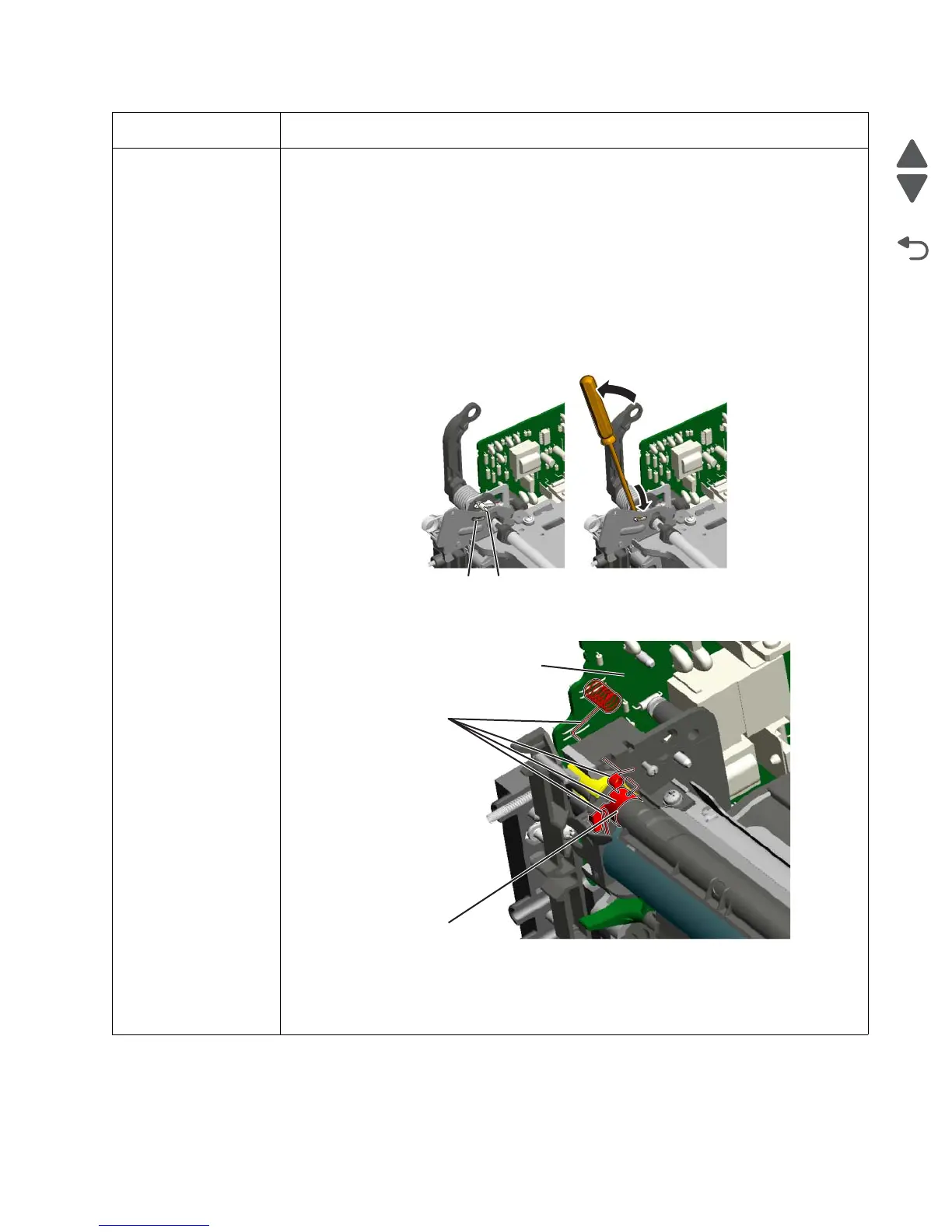Diagnostic information 2-19
5026
84 <color> PC Unit
Missing
• Scroll down the operator panel to see if the printer is showing that all four of the PC units
are missing. If so, check the HVPS cable between the system board and the HVPS.
Ensure that the cable is not plugged in backwards on the HVPS. Disconnect and
reconnect the cable to make sure there is good contact.
• Insert or reinstall the specified photoconductor unit and see if problem clears. See
“Photoconductor unit removal” on page 4-150.
• Swap the photoconductor unit between two locations and see if the problem moves with
photoconductor unit. If problem follows the photoconductor unit, replace the
photoconductor unit. See “Photoconductor unit removal” on page 4-150.
• Remove the top access cover assembly (see “Top access cover assembly removal”
on page 4-54), and confirm that the camshaft follower (A) on the left side is not out of the
groove (B). If the camshaft follower is out of the groove, raise the arm, use a screwdriver
to ease the camshaft follower back into the groove. You need to press down to snap it
into position.
• Check the high voltage contacts path, especially the “finger” on the specified
photoconductor unit (printer is shown with components removed for clarity).
• If the contacts are good, replace the HVPS. See “High-voltage power supply (HVPS)
removal” on page 4-123.
• If the problem persists, replace the system board. See “System board removal” on
page 4-163.
Note: Make sure to reset the photoconductor unit counter(s).
Error code Action
High voltage
contact path
High voltage
power supply
Finger