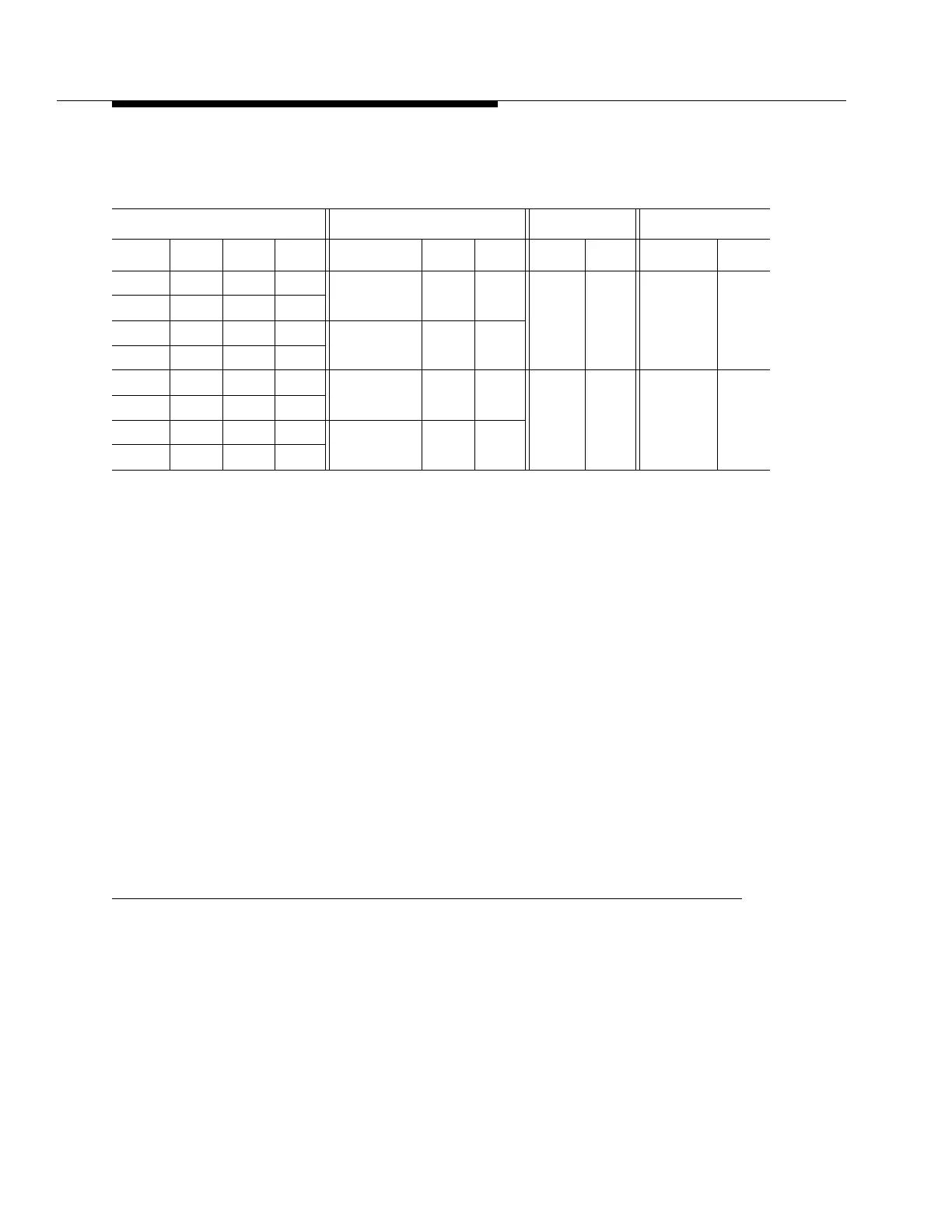Issue 5 November 2000
363-206-208
Powering, Verification, and Circuit Pack Installation for the DDM-2000 OC-12 Multiplexer
Lucent Technologies - Proprietary
See Notice on first page
‡ TBOS is not available in OC-12, Release 7.
SYSCTL Switch 1 Notes:
1. The TBOS display number is the order the shelves will report TBOS information when
prompted. Typically on point-to-point applications associated with Release 1, odd-numbered
TBOS displays are in the CO, and even-numbered TBOS displays are in the corresponding RTs.
The TBOS display number assignments for shelves
in a Release 2 configured system will be deter-
mined by the number of RT sites in the system.
2. The TBOS backup number is for shelves in a CO connected to TBOS. It prevents failure of a
single shelf in a bay from causing a TBOS link failure. The TBOS primary setting assigns a shelf
as a backup for a group of shelves that share the same TBOS link. The secondary setting pro-
vides a secondary backup. Typically, the shelf cabled to the TBOS is set for PRIMARY and the
second shelf in the bay is set for SECONDARY. All other shelves in CO bay that are associated
with that TBOS link are set for NORMAL. All shelves in the RT are set for NO TBOS.
3. Switch section 6 is set for the shelf’s location.
4. Switch section 7 enables or disables TBOS reporting from the shelf.
5. Switch section 8 is not used at the present time and must be set OFF to avoid alarm and fault
light generation on the SYSCTL.
Figure 5-3 (Continued). BBG5 SYSCTL Option Switches (Sheet 2 of 4)
Switch 1 Settings
TBOS‡ Display Number TBOS‡ Backup Number CO/RT Remote TBOS‡
Value Sec 1 Sec 2 Sec 3 Value Sec 4 Sec 5 Value Sec 6 Value Sec 7
1 ON ON N Primary ON ON RT OFF Enabled OFF
2 OFF ON ON
3 ON OFF ON Secondary OFF ON
4OFFOFFON
5 ON ON OFF Normal OFF OFF CO ON Disabled ON
6 OFF ON OFF
7 ON OFF OFF No-TBOS‡ ON OFF
8 OFF OFF OFF