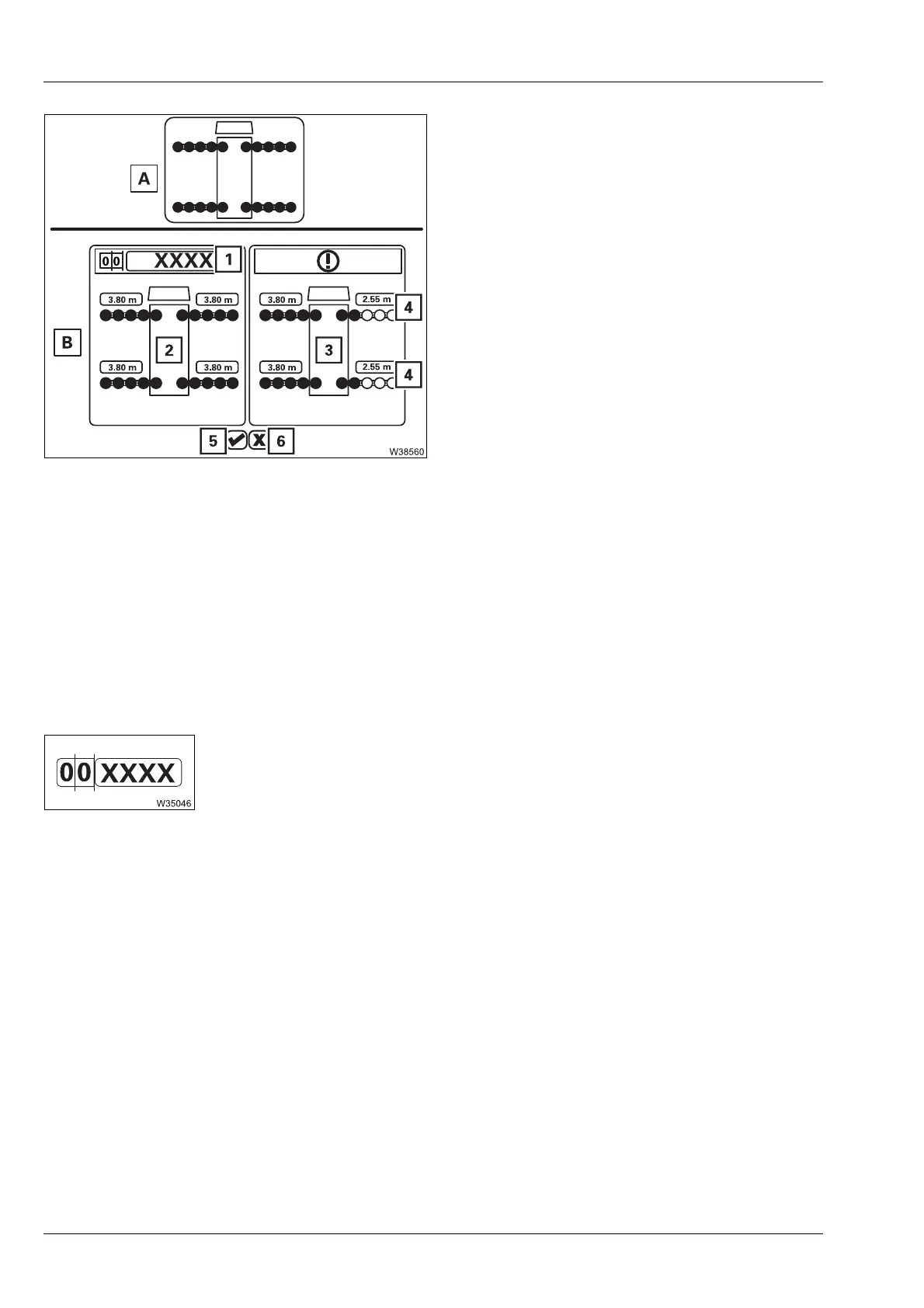Operating elements for crane operation
9.2 Short description of the operating elements
9 - 140 Operating manual
GMK5150L
Outrigger span monitoring display
(standard)
Query after confirming the rigging mode.
à Enter rigging mode, p. 11 - 32
Enter RCL code
In input mode – select and confirm the RCL code.
The corresponding rigging mode is displayed;
à p. 11 - 40.
A Measured outrigger width = required
width
B Measured outrigger span ≠ of required
span (query menu)
2 Required outrigger width – for RCL
code (1)
3 Measured outrigger width
4 Outrigger width not OK for RCL
Code (1) – red
5 Confirmation
Rigged outrigger span = outrigger
span (2),
Crane operation enabled
6 Confirmation
Rigged outrigger span ≠ outrigger
span (2)
Crane operation not enabled
