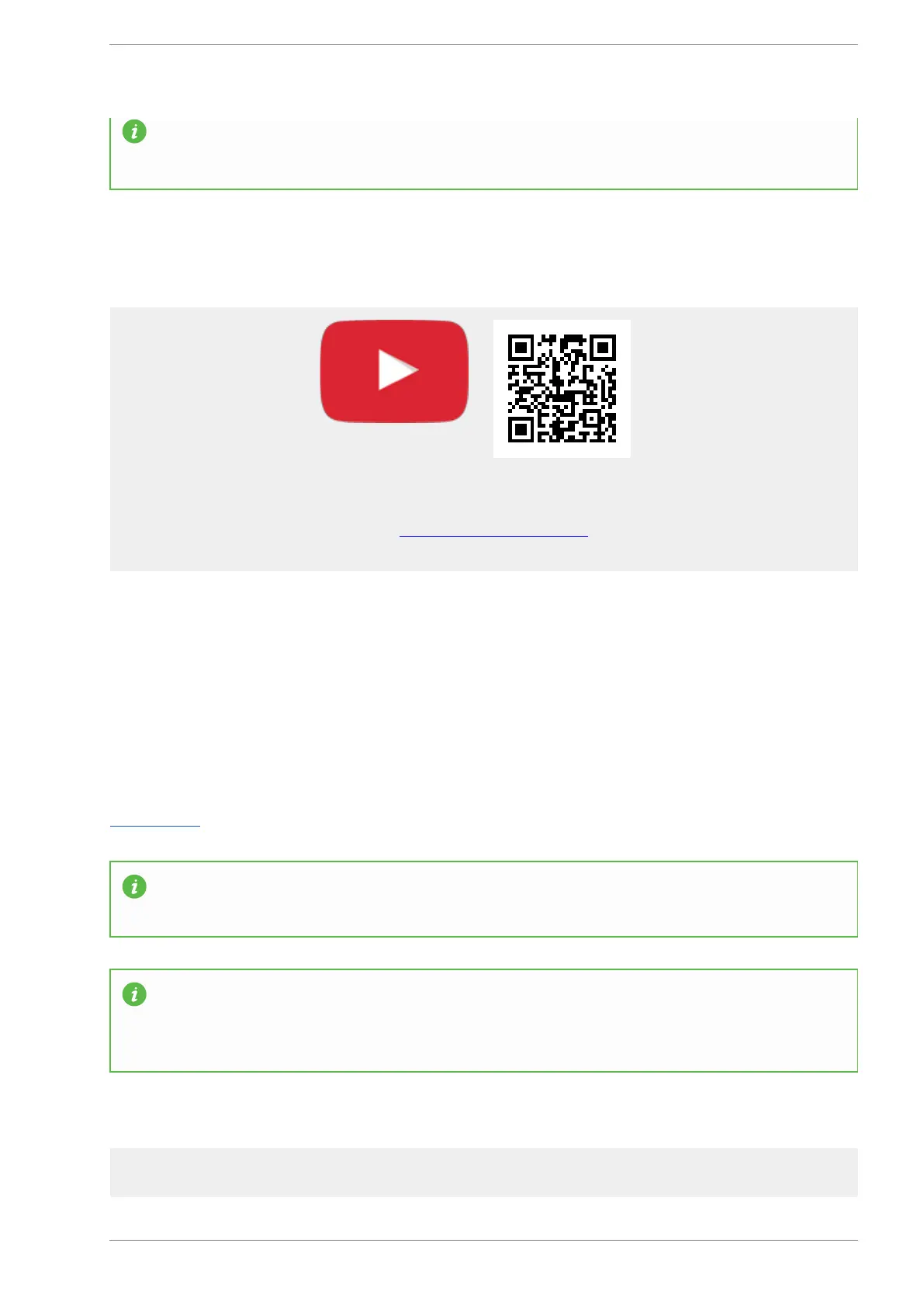MASSO
MASSO Documentation
Hint: Most people have trouble because you do not press the F1 repeatedly within the first 4
seconds of MASSO being turned on. If the software load screen does not appear on the screen
please turn off and try again.
Additional resource video
Scan the QR code to watch the MASSO video tutorial on YouTube
Or, Click here to view the video
Estop Switch
An Estop switch is important and MASSO will not work without one. Please ensure you have your Estop
connected.
EStop Wiring
Hint: How the Estop switch is wired will depend on whether you have a pendant or not.
Hint: When Estop is pressed the axis will decelerate to a stop. If an instant stop is wanted on your
drives you need to wire the drive’s enable circuit through an Estop Relay contact. A TTL output
called ES is provided to allow you to connect a TTL relay which will release when the Estop is
pressed. This can be used to stop external hardware. eg. VFD disable, disable motor drives etc.
Additional Resource video
v5.18 - 08 Apr,2021
www.masso.com.au Page 165 of 477