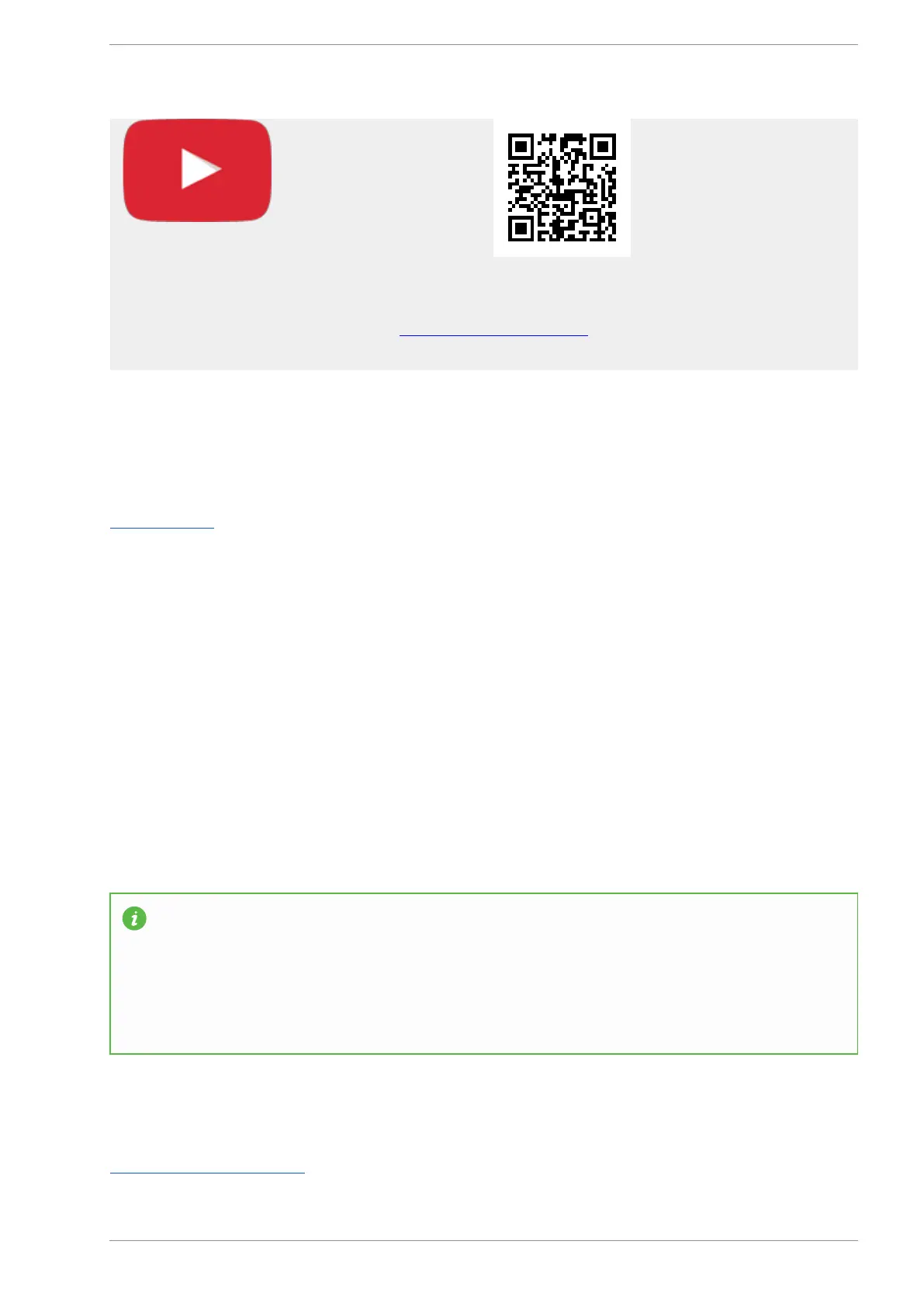MASSO
MASSO Documentation
Scan the QR code to watch the MASSO video tutorial on YouTube
Or, Click here to view the video
Axis configuration
Axis calibration
Distance per revolution: How far your axis travels in one revolution of the motor.
Pulses per revolution: How many steps it will take for your motor to complete 1 revolution
Maximum feedrate: Defines your axis rapid speed.
Acceleration setting: Determines how quickly your axis accelerates to your chosen feedrate.
Travel Minimum: This value determines the extent of travel for the axis in the negative direction
Travel Maximum: This value determines the extent of travel for the axis in the positive direction
Invert direction: If your axis travels in the wrong direction, put a check in this box to reverse it.
Backlash: Enter your axis backlash. Note that it must not exceed 10mm or 0.3937”
Hint: The biggest mistake new users make is to ignore the maximum and minimum travel setting.
If you leave these at 0 your axis will not move as these form part of Masso soft limit system. Please
note that disabling soft limits under general settings only disables them while machining but you
are still bound by them when it comes to jogging your axis. It is recommended that you enter very
large maximum and minimum values into your axis until you are ready to properly configure them.
That way you will be able to jog around your table without running into a limit. The Maximum travel
MUST be larger than the Minimum travel value or the axis will move in one direction only.
Jogging
Keyboard-and-key-shortcuts
v5.18 - 08 Apr,2021
www.masso.com.au Page 166 of 477