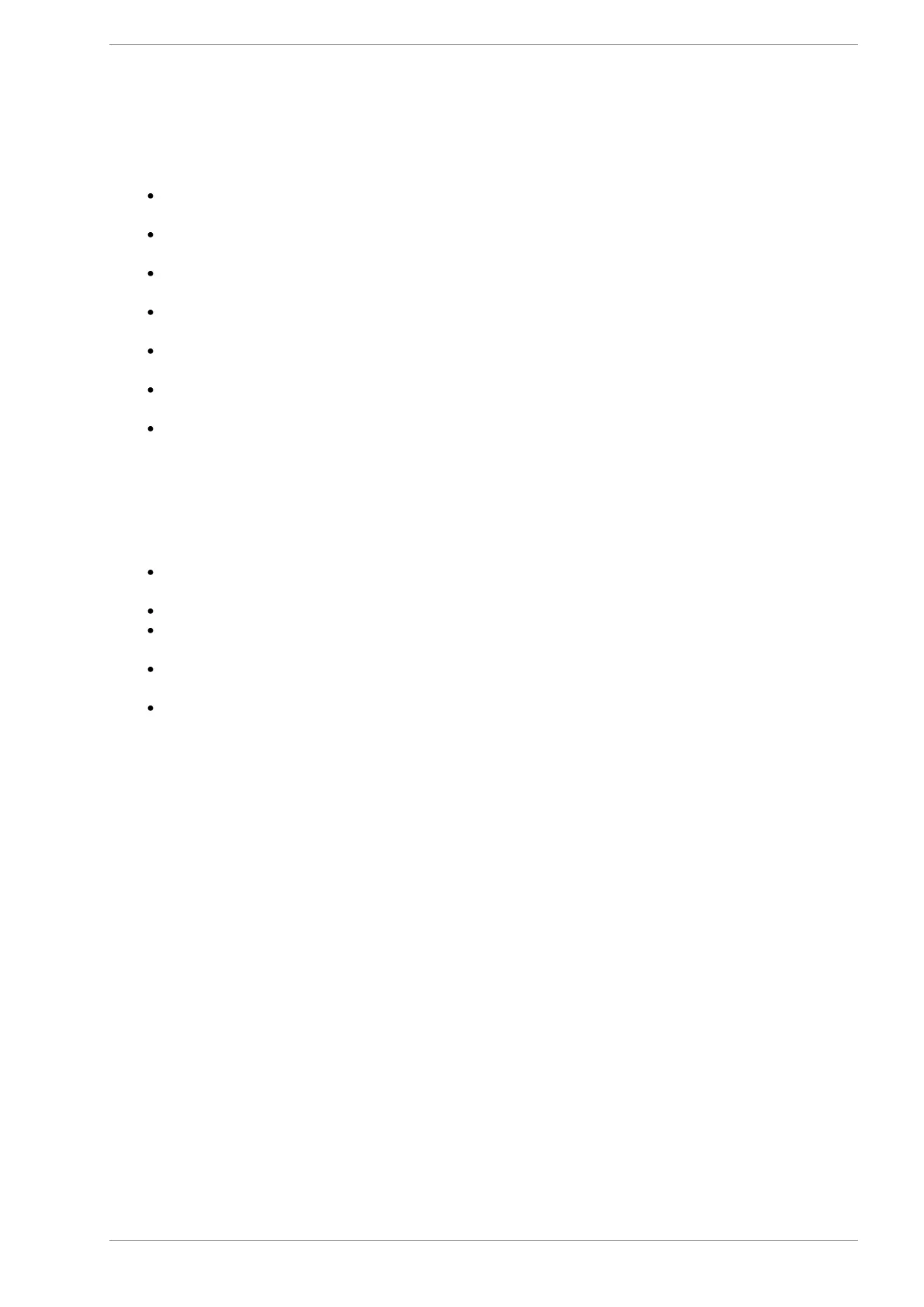MASSO
MASSO Documentation
INPUTS
Tool Changer - Input 1 for Homing Sensor (to be used to find tool-0 position when the machine is
homed)
Tool Changer - Input 2 for Pulse Counter Sensor (this pulse signal is required as each tool passes
the sensor)
Tool Changer - Input 3 for Tools Retract OK (signal from sensor or switch telling the system that
the tools are retracted away from the spindle)
Tool Changer - Input 4 for Tools In Position OK (signal from sensor or switch telling the system
that the tools fully extended and at loading position)
Tool Changer - Input 5 for Spindle in INDEX position (signal from VFD, telling the system that the
spindle is Indexed and locked in position)
Tool Changer - Input 6 for Drawbar Locked (signal from sensor or switch telling the system that
drawbar is in locked position)
Tool Changer - Input 7 for Drawbar Unlocked (signal from sensor or switch telling the system that
drawbar is in unlocked position)
OUTPUTS
Chuck Clamp M10/M11 for spindle drawbar clamp and un-clamp (Low to clamp and High to un-
clamp)
Tool Changer - Output 1 to move Rotate Tools
Tool Changer - Output 2 when LOW will Retract Tools (away from spindle) and when HIGH will
Bring Tools In Position (for tool change)
Tool Changer - Output 3 when HIGH will give signal to VFD to Start JOGGING spindle at very low
RPM.
Tool Changer - Output 4 when HIGH will give signal to VFD to Automatically stop and lock in
INDEX position.
Tool Changer logic
During machine homing:
1. After all the axis of the machine have been homed as per the homing sequence the tool changer
logic will home the tool changer.
2. The tools will be retracted and the system will wait for as per the timeout period setup in the
Umbrella Toll Changer Settings.
3. Once retraced the tools will rotate until the homing sensor on the tools is not activated. IMPORTANT:
The home position of the tool changer must be marked as Slot "1".
4. Then the system will automatically rotate the tool to the last loaded position (empty tool slot).
When a tool change command is received, the tool changer logic works
in the followings steps:
v5.18 - 08 Apr,2021
www.masso.com.au Page 422 of 477