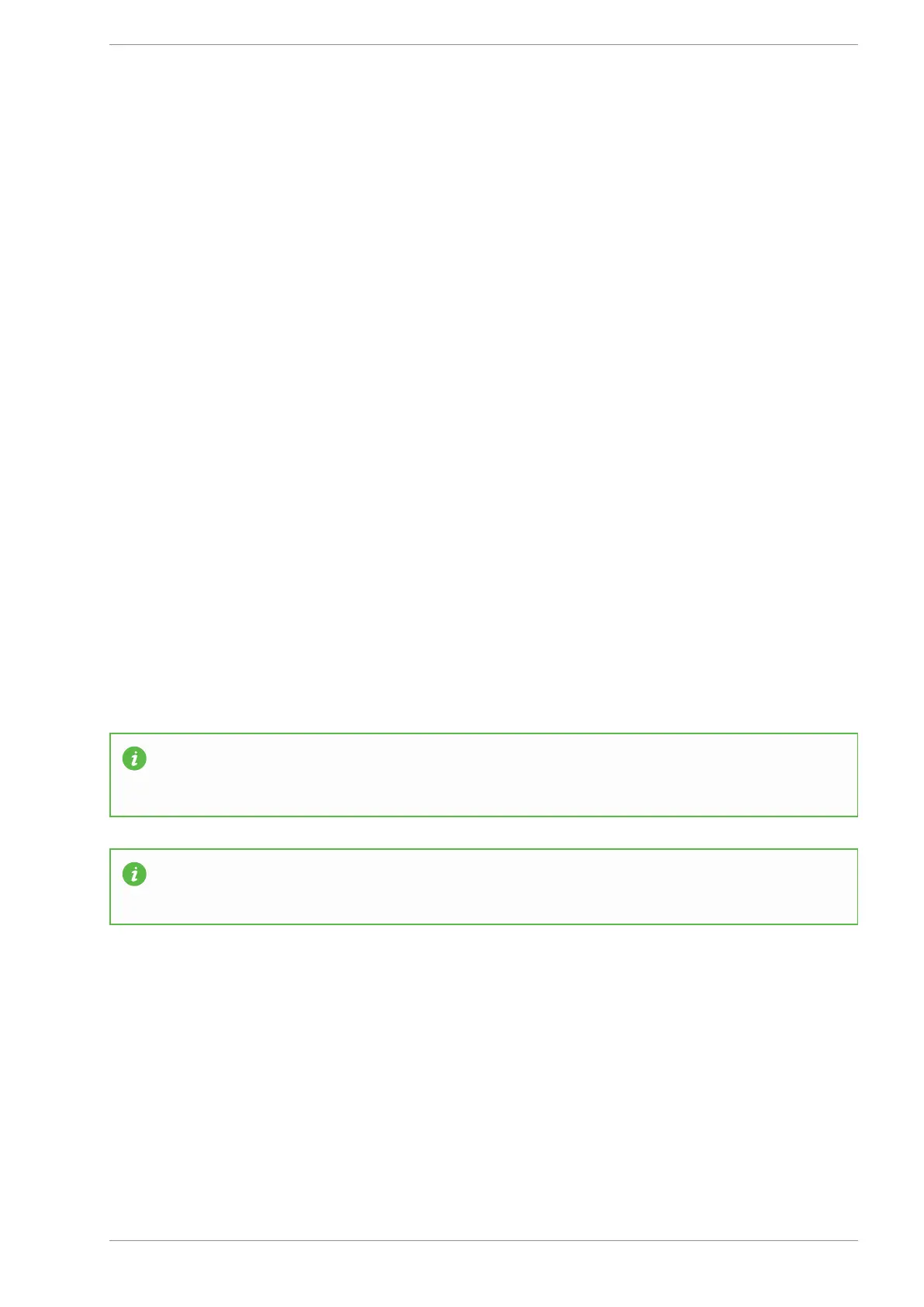MASSO
MASSO Documentation
1. Spindle is turned OFF and system waits for the spindle to stop as per the spindle "Spin down
delay" value in the spindle settings.
2. System checks if the current tool in the spindle is setup in a slot is the F4-Tools screen, else gives
an error.
3. System checks if the tool to load is setup in a slot is the F4-Tools screen, else gives an error.
4. Z Axis moves UP to the Tool Pick & Place Z position.
5. If spindle indexing is required and "Tool Changer - Input 5 (Spindle in INDEX position)" is
assigned to one of the MASSO inputs then:
6. Tool Changer - Output 3 goes HIGH for VFD to Start JOGGING spindle at very low RPM.
7. Tool Changer - Output 4 goes HIGH for VFD to Automatically stop and lock in INDEX position.
8. System waits for the "Tool Changer - Input 5 (Spindle in INDEX position)" to go HIGH.
9. "Tool Changer - Output 2" goes HIGH to move Tools In Position to unload the current tool. The
system waits for time setup in Timeout settings for the "Tool Changer - Input 4" (Tools In
Position) signal to go HIGH, else gives an error.
10. "Chuck Clamp M10/M11" goes HIGH to unclamp the tool.
11. If spindle "Drawbar Locked & Unlocked" signals are assigned to any of the MASSO inputs then:
12. System waits for the "Tool Changer - Input 6 (Drawbar Locked)" to go LOW.
13. And waits for the "Tool Changer - Input 7 (Drawbar unlocked)" to go HIGH.
14. Z Axis moves up to the Tool holder Z clearance position.
15. "Tool Changer - Output 1" goes HIGH to Rotate Tools and counts pulses from"Tool Changer -
Input 2".
16. Once the desired tool is in position the "Tool Changer - Output 1" goes LOW to stop tool rotation.
17. Z Axis moves DOWN to the Tool Pick & Place Z position.
18. "Chuck Clamp M10/M11" goes LOW to clamp the tool.
19. If spindle "Drawbar Locked & Unlocked" signals are assigned to any of the MASSO inputs then:
20. System waits for the "Tool Changer - Input 6 (Drawbar Locked)" to go HIGH.
21. And waits for the "Tool Changer - Input 7 (Drawbar unlocked)" to go LOW.
22. "Tool Changer - Output 2" goes LOW to move Retract the tools away from the spindle. The
system waits for time setup in Timeout settings for the "Tool Changer - Input 3" (Tools In
Position) signal to go HIGH, else gives an error.
INFORMATION: All input & output signals can be easily inverted by selecting the input or output in
the list and pressing the space-bar key on the keyboard to invert the signal. These settings are
automatically saved.
INFORMATION: Make sure to assign each tool into a tool slot in the F4 - Tools & Work offset
screen else on a tool change command if the tool is not set in a slot you will get a tool error alarm.
v5.18 - 08 Apr,2021
www.masso.com.au Page 423 of 477