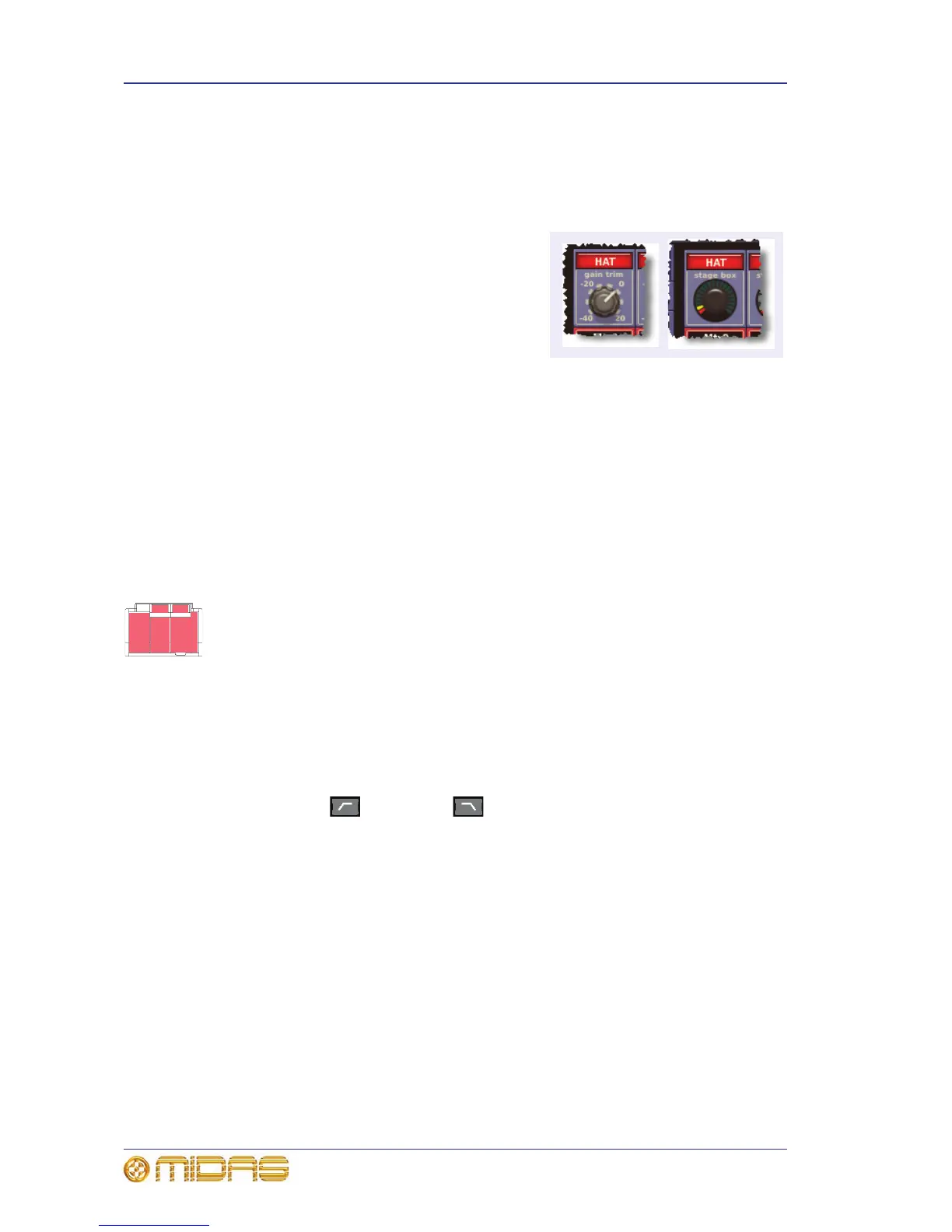100 Chapter 9: Basic Operation
PRO Series Live Audio Systems
Owner’s Manual
>> To set the stage box gain/console gain
1 In the gain trim section of an input fast strip, press the quick access button (see
Figure 15 “Gain and filter sections of the input strips” on page 99). This selects
the input channel and assigns its configuration processing area to GUI channel
strip, which contains the GAIN SWAP button.
2 Press the left-right arrow gain swap button
(or click GAIN SWAP) to swap the gain
trim and stage box sections over. The
diagram right shows an example of each
section.
3 Adjust the gain trim control knob (5dB
steps from -2.5dB to +45dB) to the
required level to suit the Midas pre-amp
characteristic. A suitable level could be one
that only just illuminates the yellow LEDs. Do this for each required channel.
Drive the mic amps for that ‘Midas colouration’; feel free to overdrive if you want.
4 After you have achieved the required gain state, press the left-right arrow gain
swap button (or click GAIN SWAP) to swap the gains back to their default state.
5 Adjust the gain trim control knob to (this time) adjust the console digital trim
(+20dB to -40dB continuous trim) for your preferred gain structure.
6 Set analogue remotes for initial set-up, then adjust digital trim for showtime.
Setting the high and low pass filters
Select high and low pass filters. The high and low pass filters can be switched on/off
and, when on, each has two settings. The filters are replicated on the GUI, which also
shows the value of the filter in operation.
>> To set both high and low pass filters in
1 In the gain trim section of an input fast strip (see Figure 15 “Gain and filter
sections of the input strips” on page 99), press the quick access button. This
selects the input channel and assigns its configuration processing area to the GUI
channel strip, which contains the filters section.
2 In the filters section of the input channel strip, press the filter select button
(high pass or low pass ) to switch the filter in.
3 If necessary, press the filter’s SLOPE button to set its slope (dB); its status is
shown on the GUI. For the high pass filter, in = 24dB and out = 12dB, and for the
low pass filter, in = 12dB and out = 6dB.
4 Adjust the high pass/low pass control knob to set the filter frequency (Hz).
The ranges are 10Hz to 400Hz for the high pass filter and 2kHz to 40kHz for the
low pass filter.