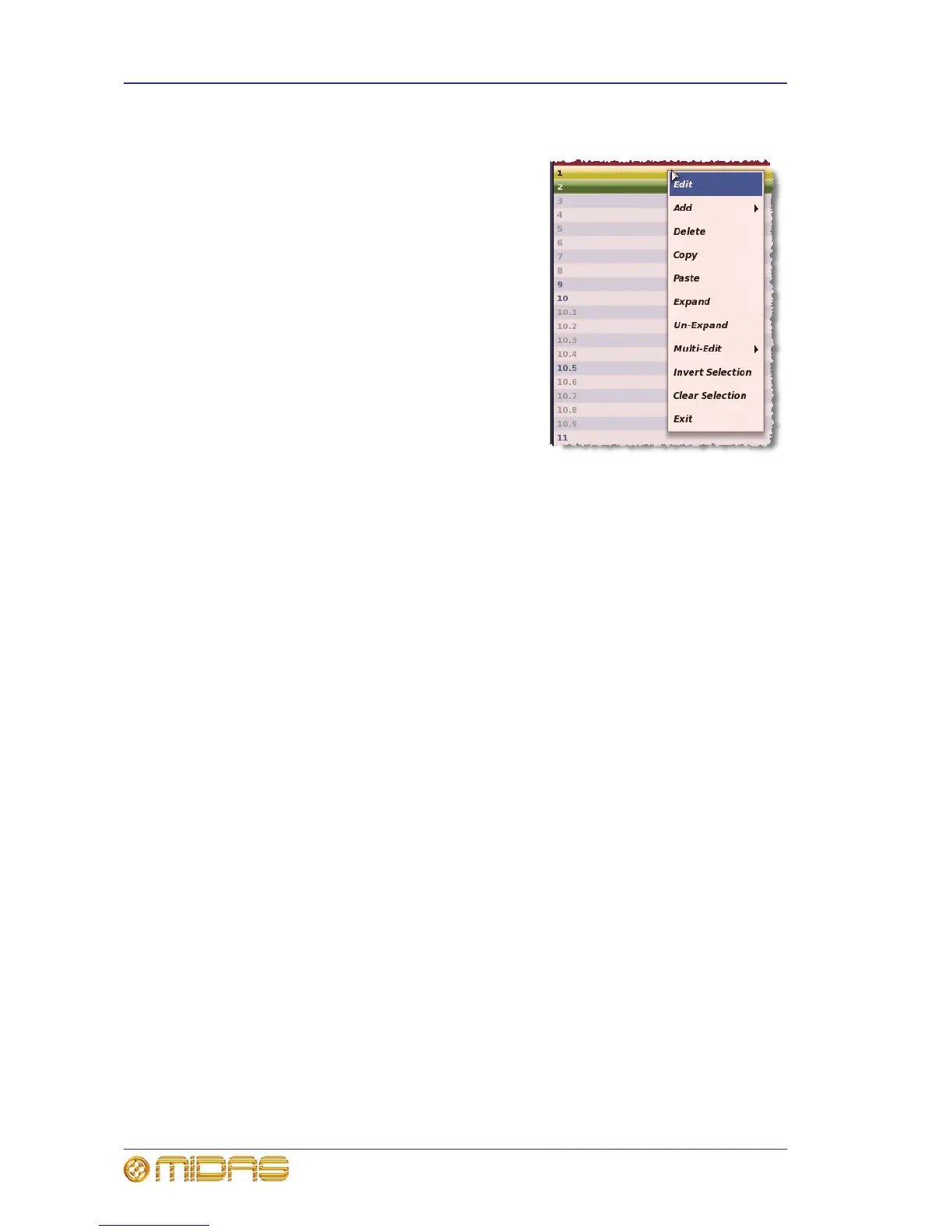200 Chapter 20: Scenes And Shows (Automation)
PRO Series Live Audio Systems
Owner’s Manual
Using the right-click menu
You can access some of the functions of the
function buttons and also additional ones by
right-clicking the desired scene/point scene. This
opens a menu (shown right) that has the following
options:
• Edit: Opens the Edit Scene Properties
window.
• Add: Opens a submenu with the following
options:
• Overwrite Scene: Overstores the scene
with any changes made. For example, if
you are working on scene 2, and you have
made changes to it, right-click on scene 3
and then select Add > Overwrite Scene,
and scene 3 will be overstored with the
changes made to scene 2.
• Insert Scene: Inserts the scene you have
just copied immediately before this one.
• Midi Event: Creates a MIDI event in the scene.
• Internal Event: Creates an internal event in the scene.
• GPIO Event: Creates a GPIO event in the scene.
• Crossfade Event: Creates a crossfade event in the scene.
• Delete: Deletes the selected scene (see “Copying and deleting scenes” on
page 206).
• Copy: Copies the selected scene (see “Copying and deleting scenes” on page 206).
• Paste: Pastes the scene you have just copied.
• Expand: Expands the scene/point scene (see “To expand a scene/point scene” on
page 204.
• Un-Expand: Closes the point scenes of the scene/point scene (see “To expand a
scene/point scene” on page 204).
• Multi-Edit: Opens a submenu with the following options:
• Set List: Opens the Set List window.
• Show Editor: Opens the Show Editor window.
• Invert Selection: Any scenes that have been ‘checked’ (that is, their check box in
the Edit column contains an “X”) become unchecked, and vice versa.
• Clear Selection: Unchecks any scenes that have been checked.
• Exit: Closes the right-click menu.
