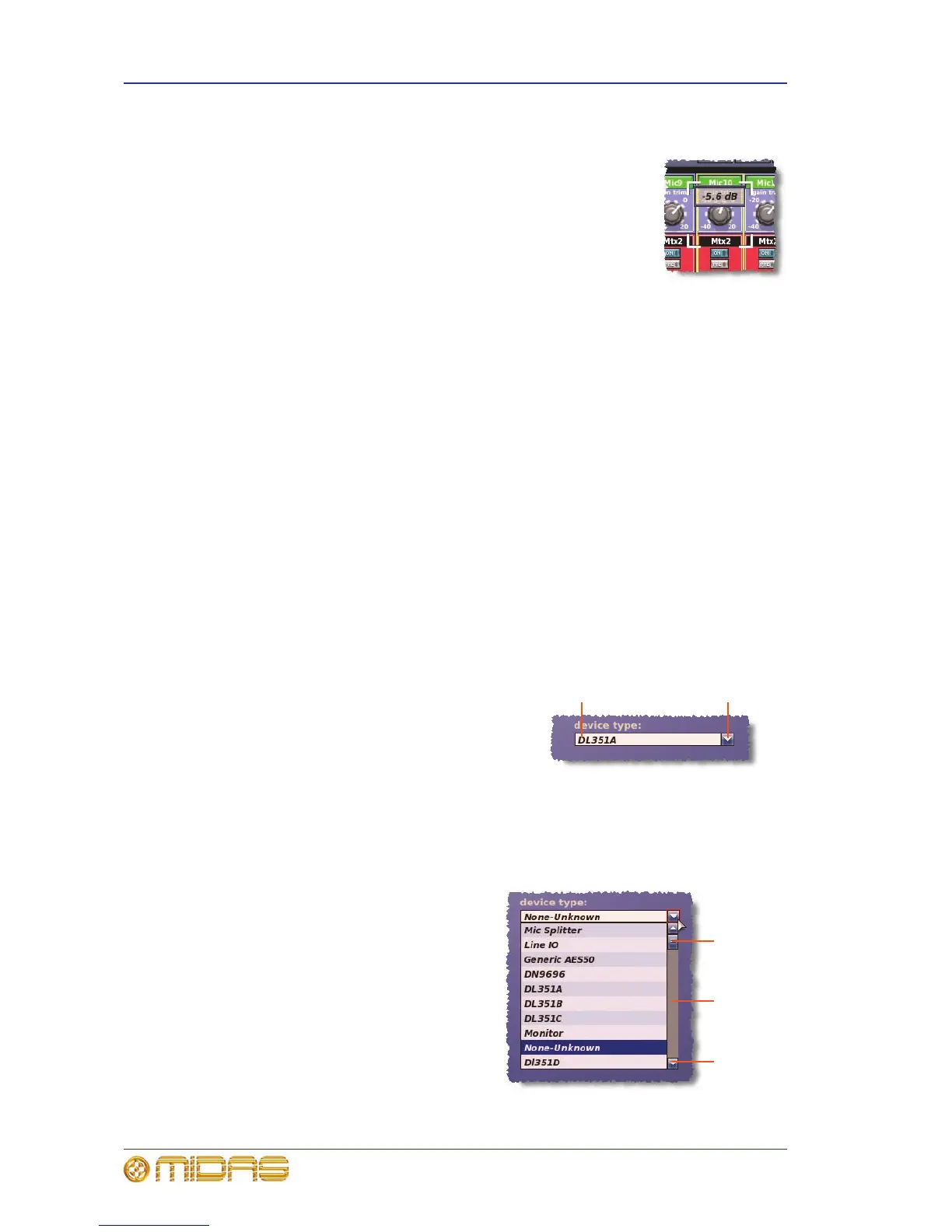54 Chapter 6: Working With The Control Centre
PRO Series Live Audio Systems
Owner’s Manual
Parameter values displayed on touch
You can configure the PRO Series (see “Changing the user interface
preferences” on page 250) so that the GUI displays the current
value (and dimension) of the control being adjusted.
Operating the GUI screen controls
This section shows you how to operate GUI screen elements, such as buttons, control
knobs, drop-down lists and sliders.
>> To switch a GUI button on/off
Click the button. If it has a status indicator, this will illuminate/extinguish to show that
it is on/off, respectively.
>> To adjust a GUI control knob or fader
Use a drag operation. Move the pointer up/down/left/right for adjustment.
Using drop-down lists
Certain configurable name fields, particularly the signal routing ones, have drop-down
lists that offer a number of preset or context-sensitive options to choose from. Long
lists — containing more options than can be displayed simultaneously — have sliders
that allow you to access all the options.
>> To select an option from a drop-down list
1 Click the drop-down arrow. The drop-down
list will unfold to display some or all of its
contents, depending on how many items it
contains.
2 Do one of the following:
• Click the option you require.
• If necessary, scroll the list (see “To scroll a drop-down list” below) to display
the option, and then click it.
>> To scroll a drop-down list
With the drop-down list displayed, do one
of the following:
• Drag the scroll box.
• Click the scroll bar. The scroll box will
‘jump’ in the direction of the click to
another position in the scroll bar.
• Click an up/down scroll arrow. The
scroll box will ‘jump’ in the direction of
the scroll arrow to another scroll bar
position. Clicking a scroll arrow when
the scroll box is adjacent to it has no
effect.
