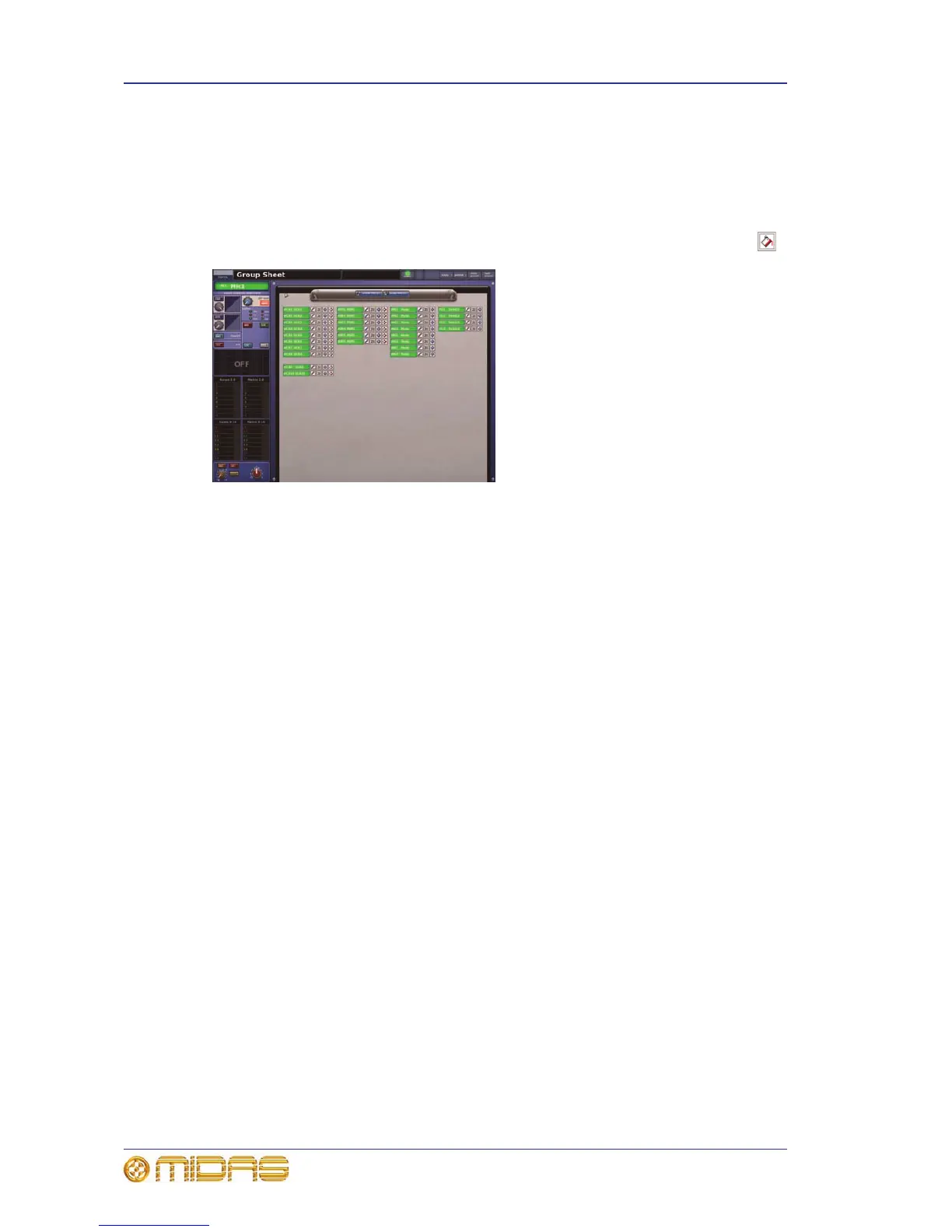184 Chapter 17: Control Groups
PRO Series Live Audio Systems
Owner’s Manual
Configuring the groups
homeControl GroupsGroup Sheet
The Group Sheet screen lets you change the name and background colour of each
group as they appear on the GUI screen and LCD select switch (see “Configuring the
inputs and outputs” on page 118). Additionally, you can change the colour of all the
current members of the group to match the group colour by clicking the fill button .
Typical Group Sheet screen
>> To open the Group Sheet screen
At the GUI, choose home
Control GroupsGroup Sheet.
